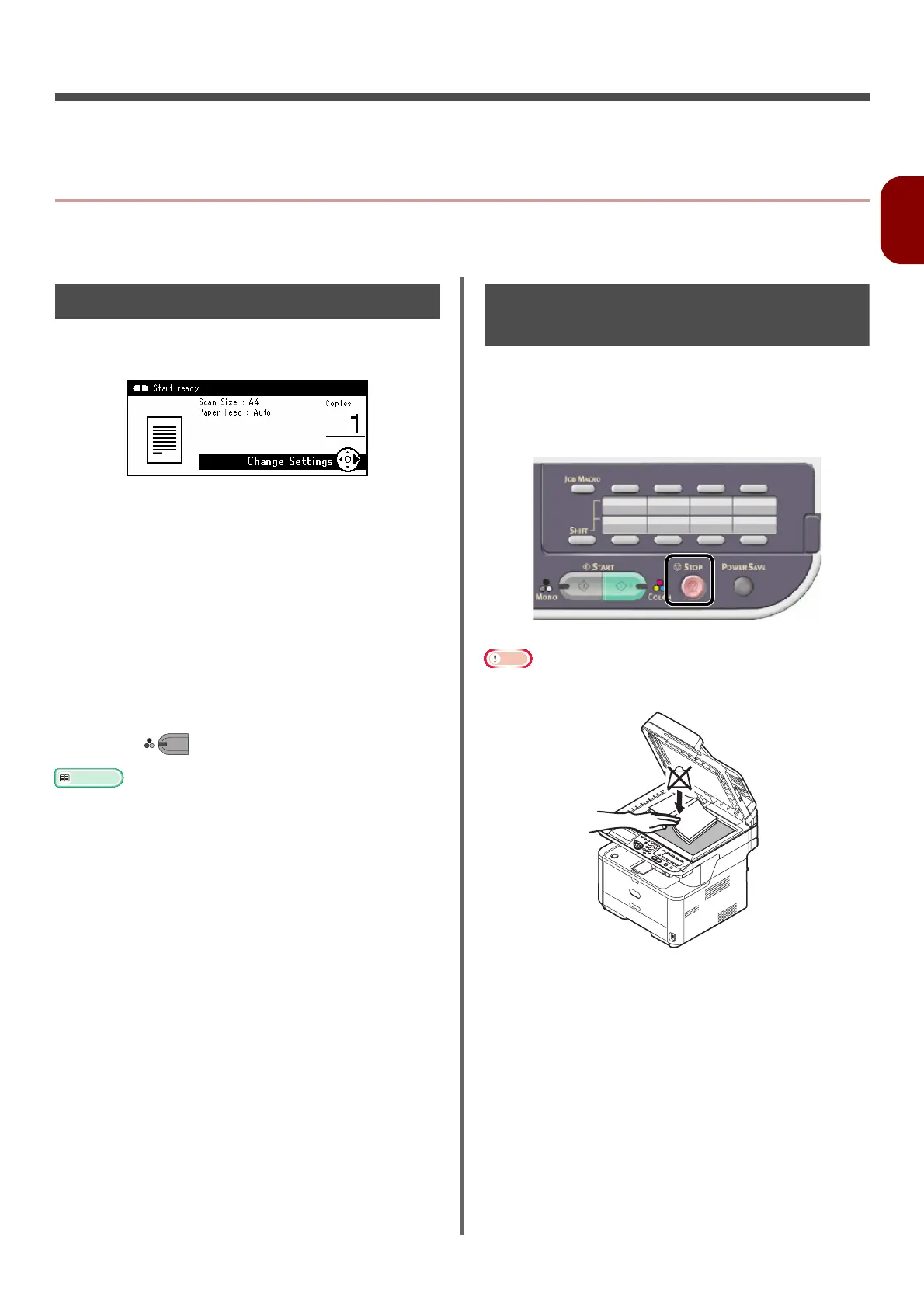-73-
Copying
2
2. Copying
This chapter explains the basic operation and settings for your machine's copy function.
z Basic Operation
This section explains how to start and cancel copy job.
Starting a Copy Job
1 Press the <COPY> key on the operator
panel to open the copy standby screen.
2 Place your document with text face up in
the ADF or face down on the document
glass.
3 Configure the copy settings if necessary.
4 Enter the number of copies using the
ten-key pad.
- You can enter up 1 to 99 sets.
- If you have entered an incorrect value, press the
<CLEAR> key and then enter the correct value.
5 Press to start copying.
Reference
z For details on how to configure each copy setting, refer to
"Configuring Copy Settings" P. 74.
z For details on how to load your documents in the ADF or on
the document glass, refer to "Loading Documents" P. 38.
Canceling a Copy Job in
Progress
You can cancel copying until the message
showing the copy completion is displayed.
1 Press the <STOP> key on the operator
panel.
Note
z When you take a copy with the document glass, do not
apply an excessive load to the document glass.
MONO