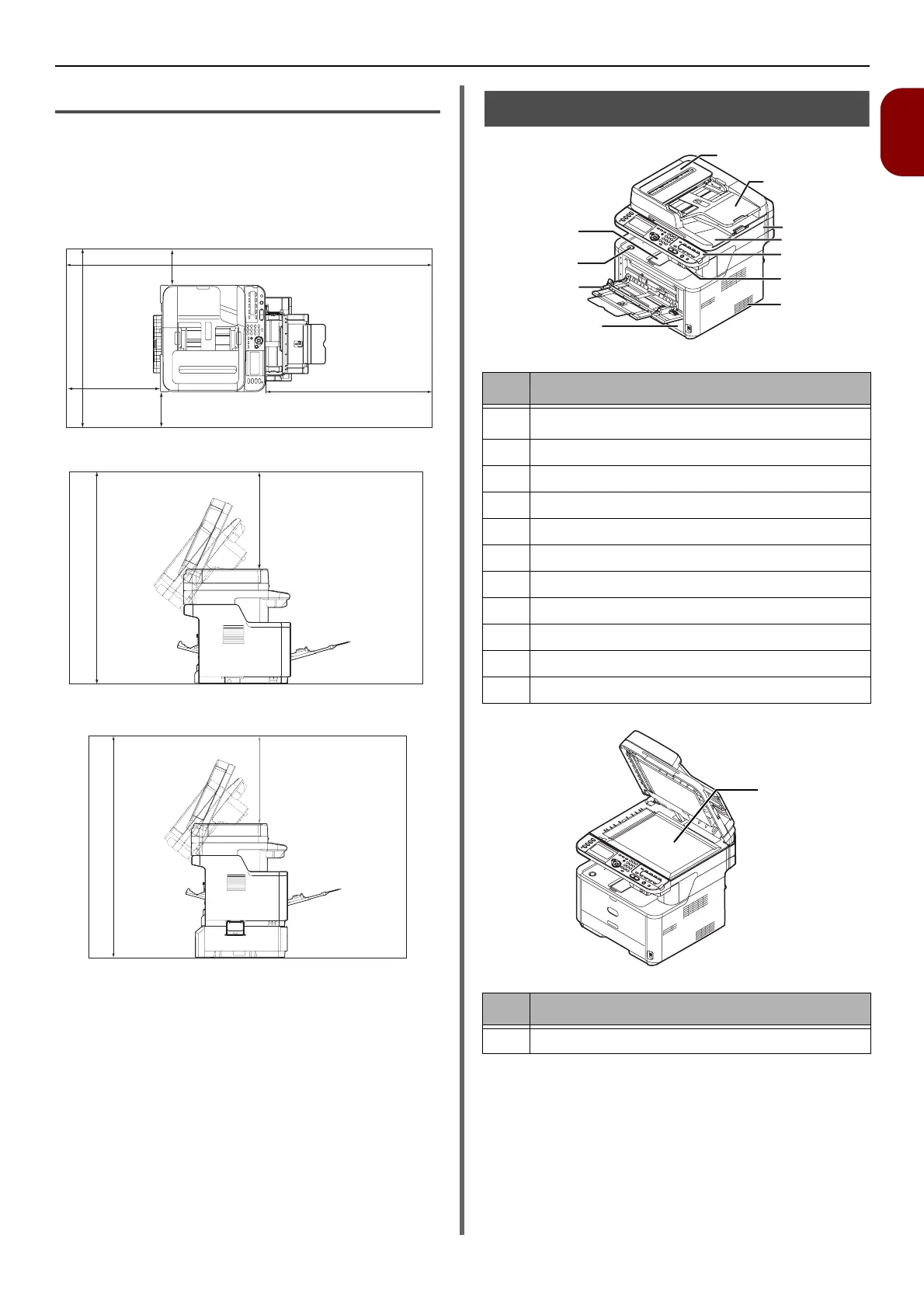Overview of Machine
-15-
Setup
1
Installation Space
Install your machine on a flat surface that is wide
enough to locate the machine.
Allow for enough room around your machine
according to the images below.
z Top vi ew
z Side view
z Side view (tray 2 installed)
Names of Components
20cm
(193cm)
20cm
50cm
100cm
(83cm)
50cm
(96cm)
50cm
(110cm)
No. Name
1 Auto document feeder (ADF) cover
2 Document tray
3 Scanner unit
4 Document glass cover
5Operator panel
6USB port
7Air vents
8Tray 1
9 Multipurpose (MP) tray
10 Top cover open button
11 Top cover
No. Name
12 Document glass
11
10
9
8
7
3
4
5
6
2
1
12