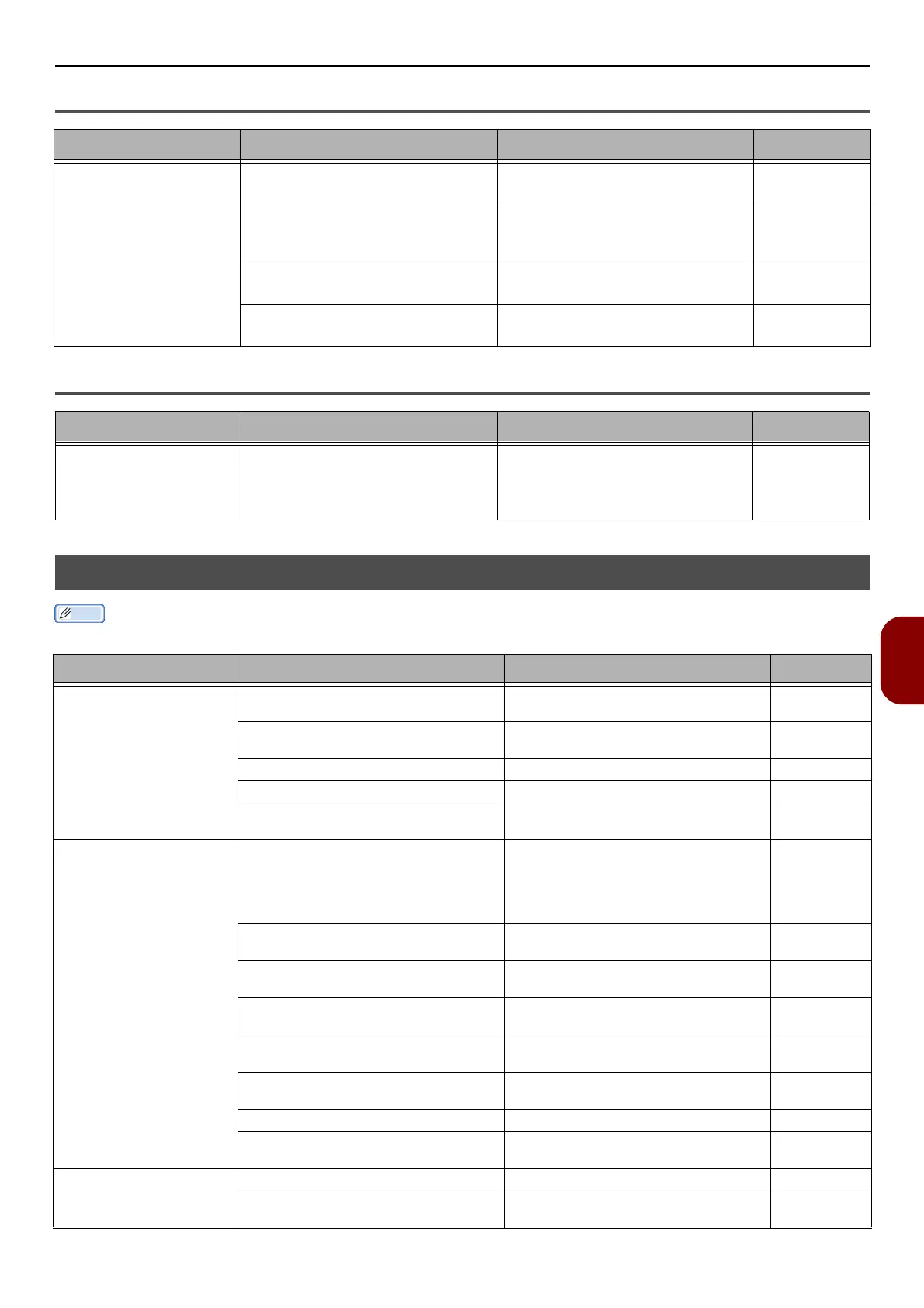Other Issues
-153-
Troubleshooting
7
Unable to Send or Receive a Fax
The Machine Does Not Select the Appropriate Paper for the Received Fax
Scanning Issues
Memo
z If the following information does not solve the trouble, contact your dealer.
Symptom Point to check Remedy Reference
Unable to send or
receive a fax.
Is it rightness about connection of
the telephone cable?
Check the connection of the
telephone cable.
P. 4 1
Did you install an IP phone on the
machine in a broadband
environment?
Press the <SETTING> key and
select [Admin Setup] > [User
Install] > [Super G3] > [OFF].
-
Did you change a contract of using
the telephone network?
Specify the appropriate dial line
type for your region.
-
Is the [Country Code] setting is
correct?
Please set the correct country
code.
P. 4 0
Symptom Point to check Remedy Reference
The machine does not
select the appropriate
size paper for the
received fax.
Did you specify other than [Plain]
or [Recycled] in [Media Type]
for the paper tray used for fax
reception?
Specify [Plain] or [Recycled] in
[Media Type] for the paper tray
used for fax reception.
Advanced
Symptom Point to check Remedy Reference
Cannot start scan job. Is the machine turned on?
Hold down the power switch for
about a second to turn on the power.
P. 2 0
Is the cable connected to the
machine?
Check the cable connections and
connect them properly.
P. 4 6
Is there any damage to the cable? Change the cable. P. 4 6
Is the network setting done properly?
Do the network setting properly. P. 59
Is an error occurring? Follow the instructions displayed on
the display screen of the machine.
P. 1 3 2
Transmission and
reception of e-mail
cannot be done.
Did you connect the Ethernet cable
after turning on the machine?
Hold down the power switch for
about a second to turn on the power.
Connect the Ethernet cable and then
hold down the power switch for
about a second to turn on the power.
P. 4 7
Is the e-mail address of the machine
set?
Set the e-mail address of the
machine.
P. 6 0
Did you enter the wrong e-mail
address?
Enter the correct e-mail address. P. 6 0
Is the SMTP server address setting
correct?
Check the SMTP server setting. P. 6 0
Is the POP3 server address setting
correct?
Check the POP3 server setting. P. 6 0
Is the DNS server address setting
correct?
Check the DNS server address
setting.
P. 6 0
Is another job running? Wait until the other job finishes. -
Is an error occurring? Follow the instructions displayed on
the display screen of the machine.
P. 1 3 2
Files cannot be saved in
a network file folder.
Is the FTP/CIFS setting right? Check the profile settings. P. 7 1
Is an error occurring? Follow the instructions displayed on
the display screen of the machine.
P. 1 3 2