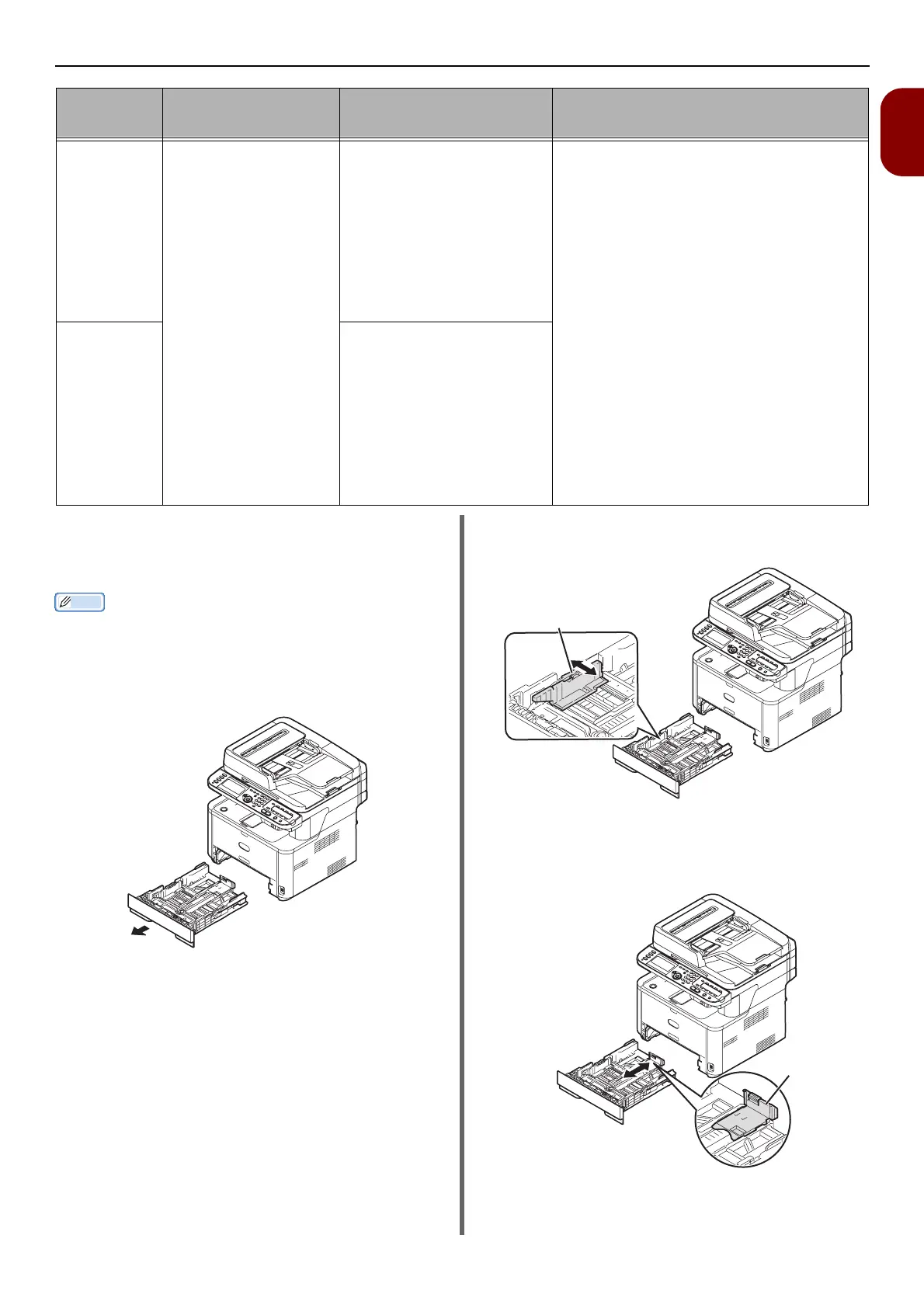Loading Paper and Documents
-33-
Setup
1
Loading Paper in Tray 1 and Tray 2
The following procedure explains how to load
paper in tray 1 or tray 2 (optional).
Memo
z The following procedure uses tray 1 as an example but the
same is applied to tray 2.
1 Pull out the paper tray.
2 Slide the paper guide (1) to the width of
paper to be loaded.
3 Slide the paper stopper (2) to the length
of paper to be loaded.
MP Tray
(MB471/
MB491/
ES4191 MFP)
z A4
z A5
z B5
z A6*
z Letter
z Legal 13
z Legal 13.5
z Legal 14
z Executive
z Statement*
z 16K (184 x 260 mm)
z 16K (195 x 270 mm)
z 16K (197 x 273 mm)
z Custom
z Com-9 Envelope*
z Com-10 Envelope*
z Monarch Envelope*
z DL Envelope*
z C5 Envelope*
z C6 Envelope*
z Envelope 4 (A4)*
z 100 sheets
(when paper weight is
80 g/m
2
)
z 10 envelopes
z Light
60 to 63 g/m
2
(16 to 17 lb)
z Medium Light
64 to 74 g/m
2
(18 to 19 lb)
z Medium
75 to 87 g/m
2
(20 to 23 lb)
z Medium Heavy
88 to 104 g/m
2
(24 to 27 lb)
z Heavy
105 to 122 g/m
2
(28 to 32 lb)
z Ultra Heavy
123 to 163 g/m
2
(33 to 43 lb)
Manual Feeder
(MB461/
ES4161 MFP)
z 1 sheet
z 1 envelope
Tray
Supported paper
size
Paper capacity Paper weight
1
2