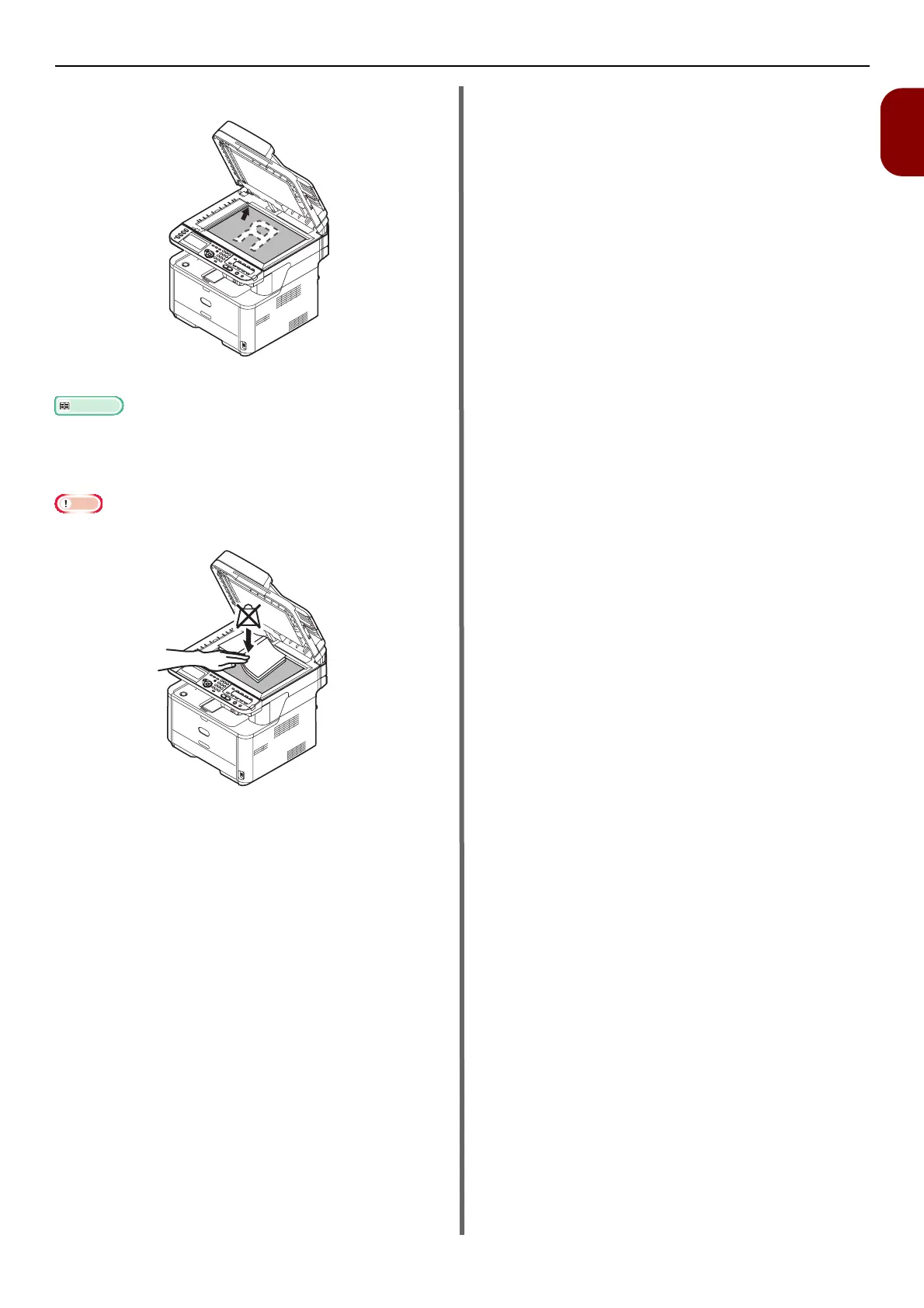Loading Paper and Documents
-39-
Setup
1
If your document is landscape, align its right edge
to the upper-left corner of the glass.
3 Close the document glass cover gently.
Reference
z [Document Direction] setting according to the direction
of your document to get the output you want. The factory
default is [Portrait]. Refer to "Changing Image
Orientation of Document (Direction)" P. 75.
Note
z When you take a copy with the document glass, do not
apply an excessive load to the document glass.