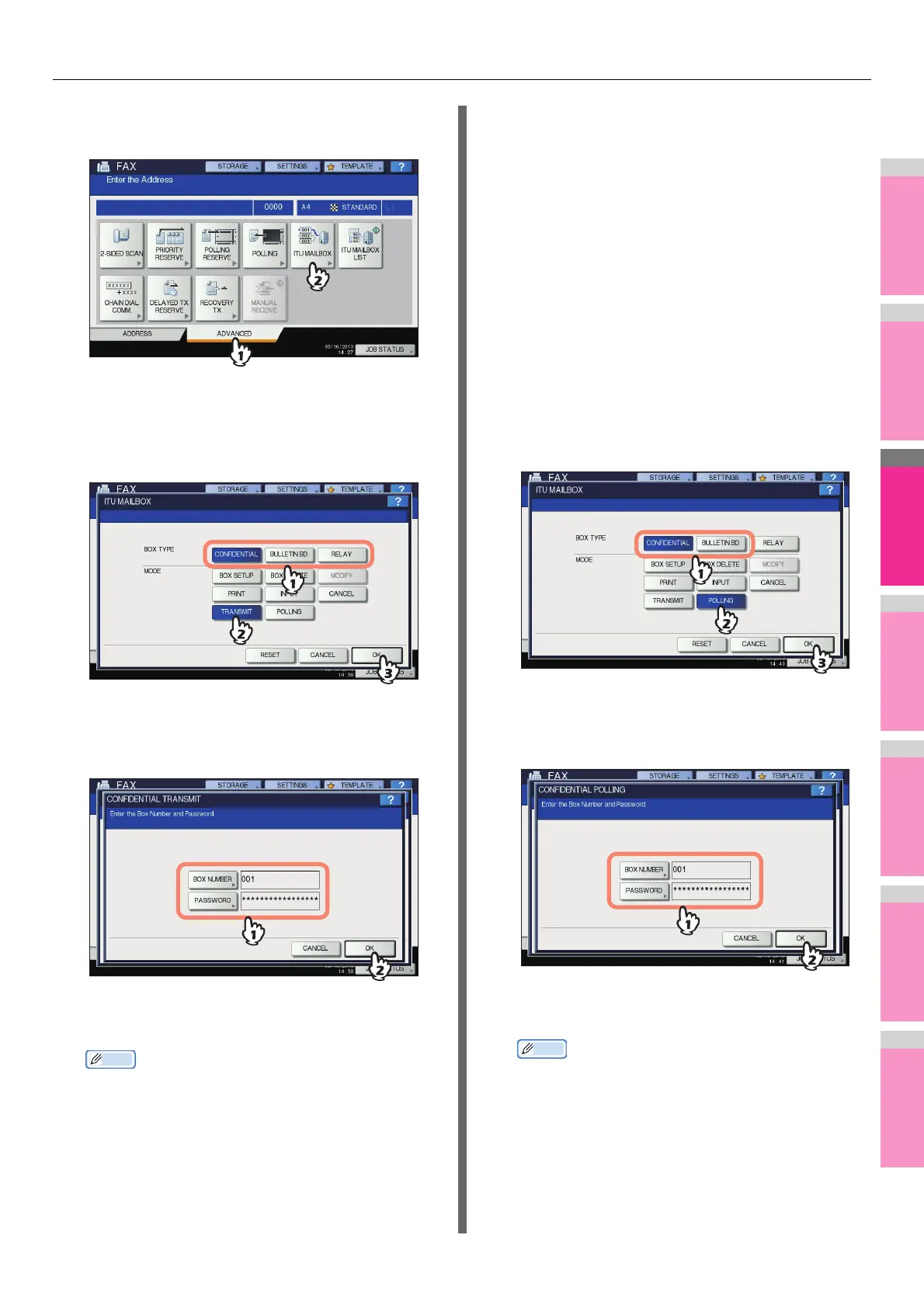ADVANCED FUNCTIONS
- 113 -
4
Press the [ADVANCED] tab, and then press
[ITU MAILBOX].
5
In the “BOX TYPE” group, press
[CONFIDENTIAL], [BULLETIN BD] or
[RELAY]. In the “MODE” group, press
[TRANSMIT], and then [OK].
6
Press [BOX NUMBER] to display the entry
screen. Key in the box number, and then
press [OK].
If a password has been set to the selected mailbox, key in
the password in the same way as the box number.
Memo
• The box number and the password you specified here
are sent to the recipient’s fax machine as SUD (box
number) and SID (password) of the command
compatible with the ITU-T standards.
7
Specify the recipient’s fax number.
8
Press [SEND].
You can cancel the transmission of the original.
Basic Guide
Retrieving an original
You can retrieve an original from the confidential or bulletin
board mailbox in the recipient's fax machine.
1
Press the [FAX] button on the control panel.
2
Press the [ADVANCED] tab, and then press
[ITU MAILBOX].
This screen is the same as the one you see when you
send the original.
P.112 "Sending an original"
3
In the “BOX TYPE” group, press
[CONFIDENTIAL] or [BULLETIN BD]. In the
“MODE” group, press [POLLING], and then
[OK].
4
Press [BOX NUMBER] to display the entry
screen. Key in the box number, and then
press [OK].
If a password has been set to the selected mailbox, key in
the password in the same way as the box number.
Memo
• The box number and the password you specified here
are sent to the recipient’s fax machine as SUD (box
number) and SID (password) of the command
compatible with the ITU-T standards.
5
Specify the recipient's fax number.
6
Press [SEND].