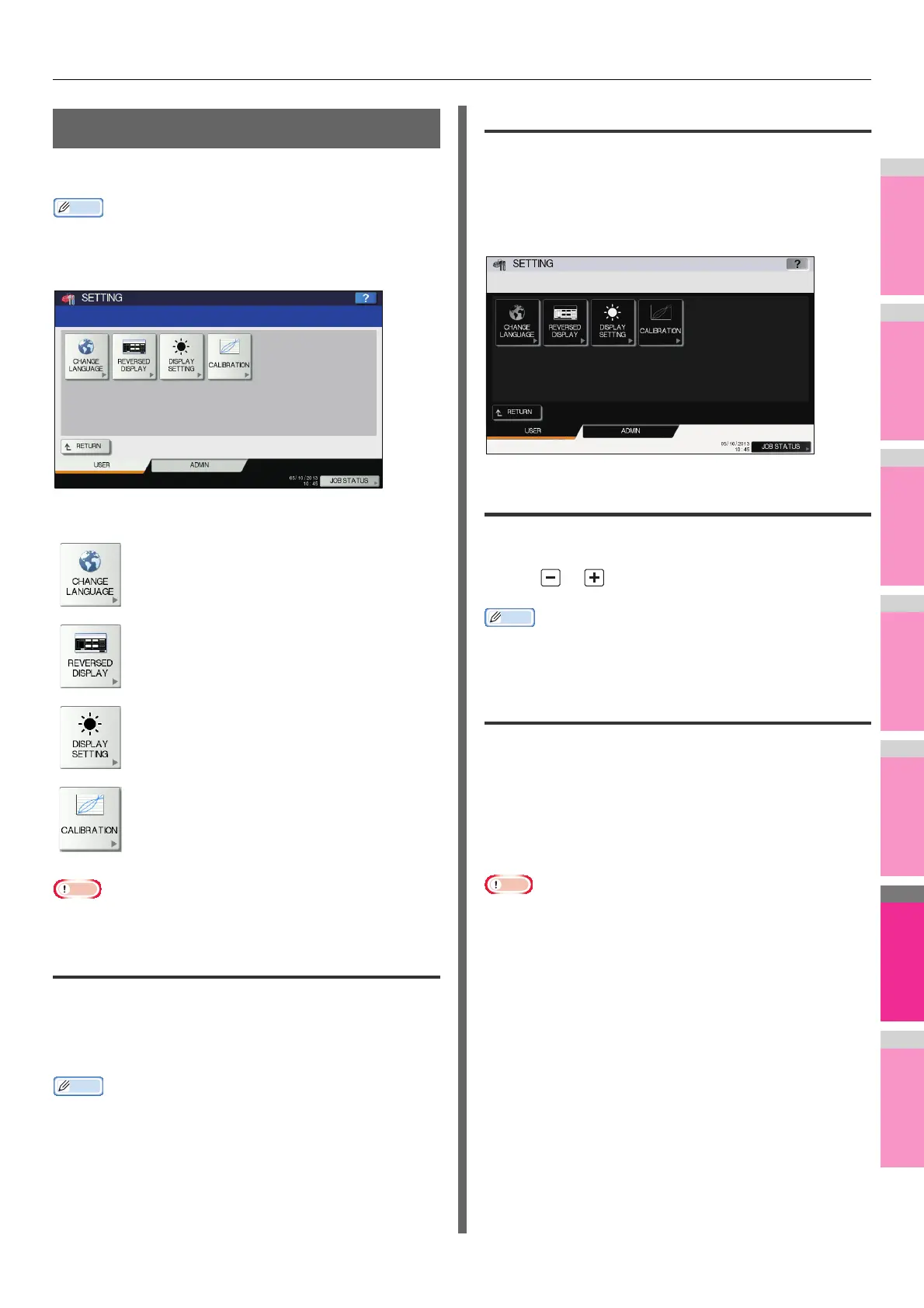SETTING ITEMS (USER)
- 213 -
GENERAL
You can change the initial settings (defaults) for the equipment.
Memo
• For instructions on how to display the GENERAL menu, see
the following page:
P.212 "Accessing the User Menu"
This menu allows you to perform the following operations:
Note
• The displayed buttons differ depending on the model.
Changing the display language
You can change the language used on the touch panel to a
different one. Selecting the desired display language and
pressing [OK] changes the language used on the display to
that selected.
Memo
• To add a display language, see the following page:
P.241 "Adding or removing display languages"
Setting the reversed display
You can display the touch panel reversed when normal display
is too bright for you, or you want to display it more clearly.
Press [ON] to enable the reversed display, or [OFF] to disable
the reversed display.
Screen in reversed display mode
Adjusting the display setting
You can adjust the touch panel brightness.
On the DISPLAY SETTING screen, adjust the brightness by
pressing or .
Memo
• Pressing [RESET] resets the display setting back to the
factory default.
Setting the calibration
You can automatically calibrate the gradation when the
shading is not reproduced accurately in the images scanned by
this machine.
Instructions on how to perform calibration are the same as
when it is performed from the ADMIN menu.
See the following page:
P.238 "Setting the calibration"
Note
• [CALIBRATION] is displayed in the USER menu only when
[CALIBRATION] in the DISPLAY LEVEL screen of the
ADMIN menu is set to [USER]. For instructions on how to
change the display level, see the following page:
P.238 "Setting the calibration display level"
P.213 "Changing the display
language"
P.213 "Setting the reversed display"
P.213 "Adjusting the display setting"
P.213 "Setting the calibration"
