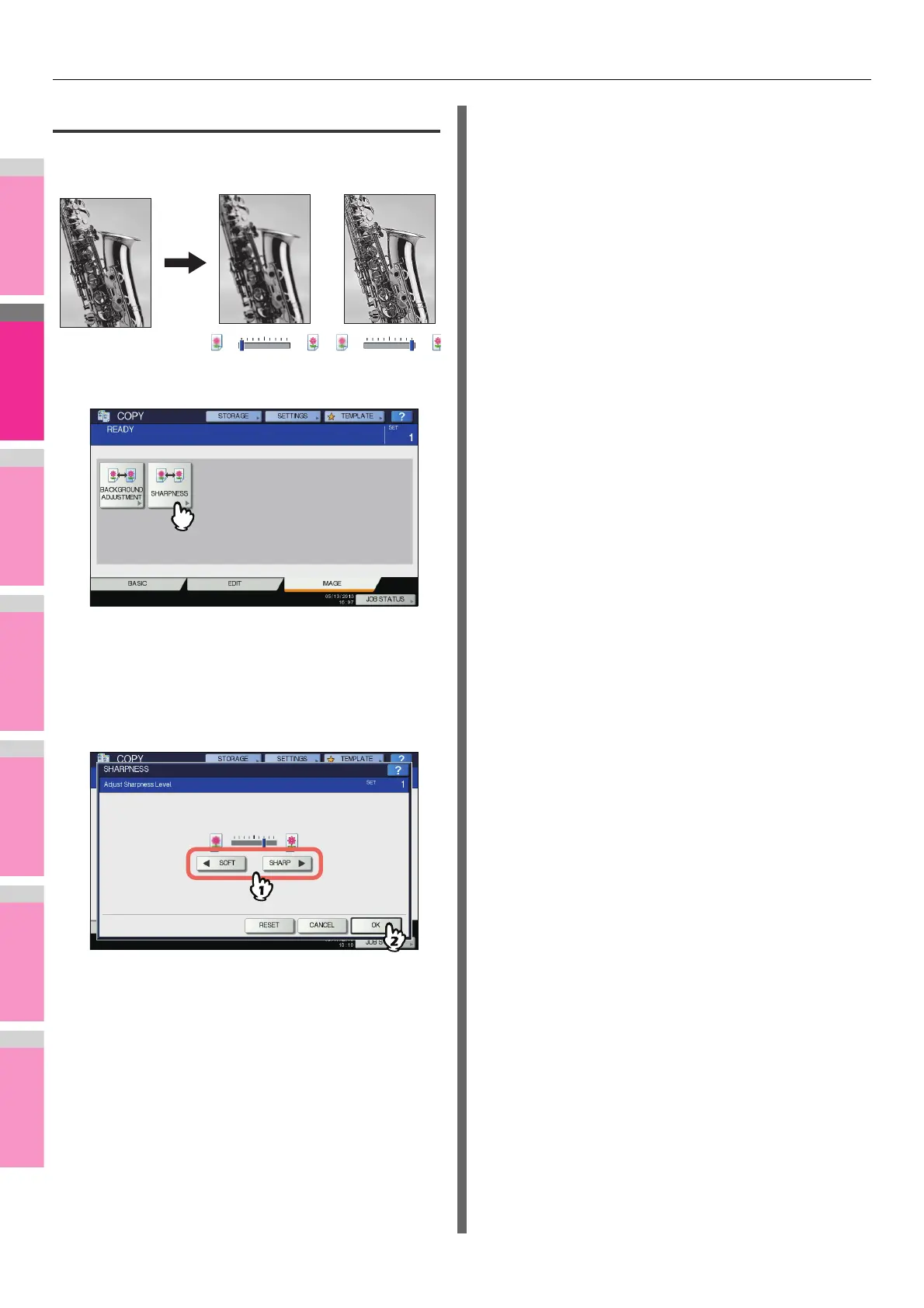IMAGE ADJUSTMENT
- 98 -
Sharpness
This function allows you to emphasize or blur the outline of the
image.
1
Press [SHARPNESS] in the IMAGE menu.
2
Press [SOFT] or [SHARP] to adjust the
sharpness, and then press [OK].
When the sharpness level is adjusted to the [SOFT] side,
the moire fringes on the printed photos, etc. are softened.
If it is adjusted to the [SHARP] side, the letters and fine
lines become sharper.
Canceling sharpness adjustment
• Move the indicator to the middle, and then press [OK].
• Press [RESET] and then [OK].