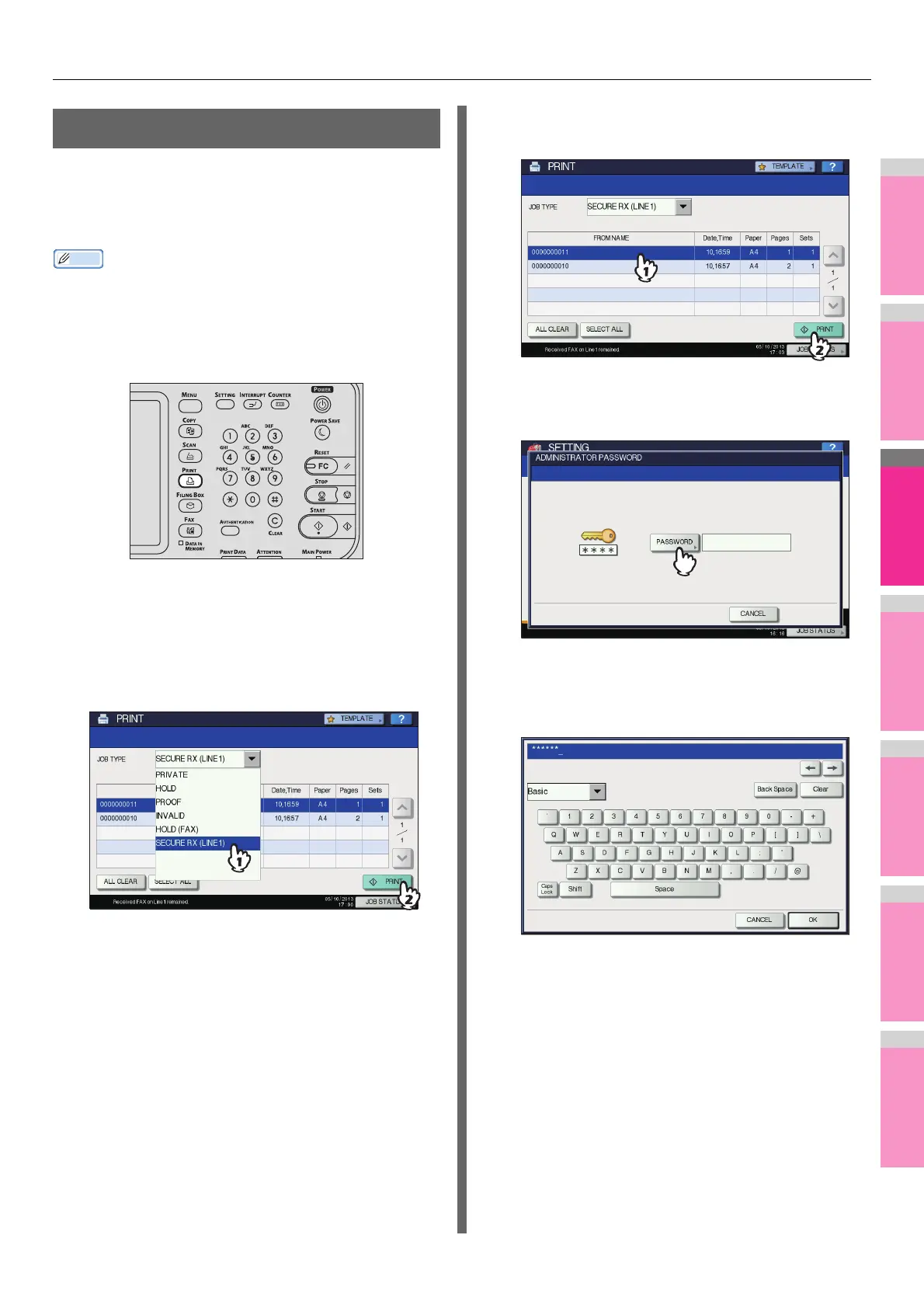ADVANCED FUNCTIONS
- 121 -
Printing SECURE RECEIVE fax jobs
When the DATA lamp on the control panel is lit, there is a
received SECURE RECEIVE fax job.
You can print the fax data by entering your PRINT
PASSWORD.
• This lamp does not light when the equipment is in the Sleep
mode.
1
Press the [PRINT] button on the control
panel.
• The print screen is displayed. If you leave the screen
unattended for the auto clear setting time (45 sec. by
manufacturer default), the screen returns to the default
one automatically.
2
Select [SECURE RX (LINE 1)] in the pull-
down menu.
• If the equipment is running in the High Security mode,
[SECURE RX (LINE 1)] is not displayed.
3
Select the desired fax job on the touch
panel, and then press [PRINT].
• You can select and print multiple fax jobs at once.
4
Press [PASSWORD].
5
Enter the password for printing a received
SECURE RECEIVE fax, and then press [OK]
to start printing.
• Use the password set by your administrator for each
line.