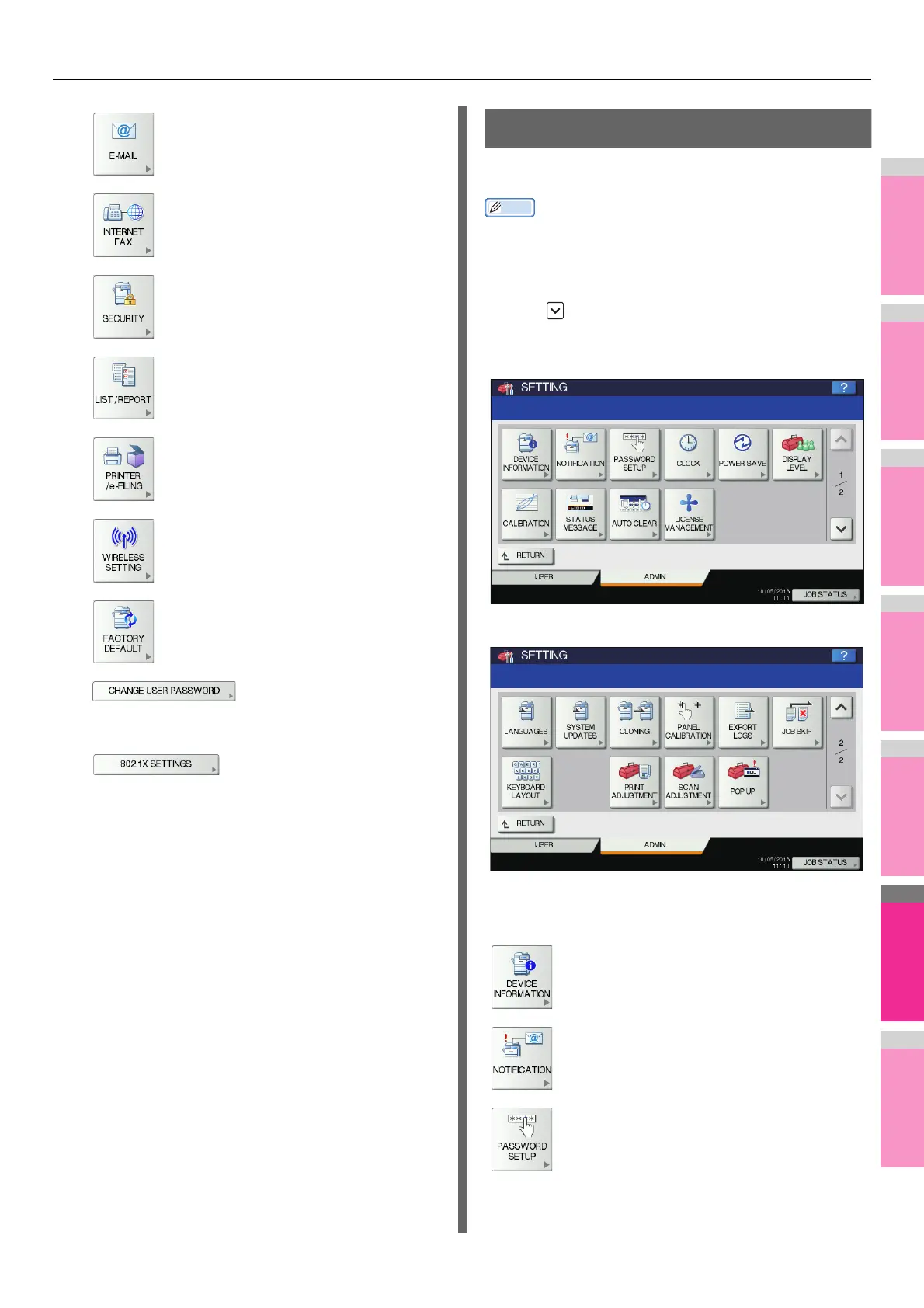SETTING ITEMS (ADMIN)
- 233 -
GENERAL
You can change the initial settings (defaults) for the equipment.
Memo
• For instructions on how to display the GENERAL menu, see
the following page:
P.212 "Accessing the User Menu"
Pressing on the GENERAL menu (1/2) displays
GENERAL menu (2/2).
This menu allows you to perform the following operations:
P.262 "E-MAIL"
P.263 "INTERNET FAX"
P.263 "SECURITY"
P.267 "LIST/REPORT"
P.270 "PRINTER/e-FILING"
P.271 "WIRELESS SETTING"
P.288 "FACTORY DEFAULT"
P.284 "CHANGE USER PASSWORD"
P.285 "802.1X SETTINGS"
GENERAL menu (1/2)
GENERAL menu (2/2)
P.234 "Setting the device information"
P.234 "Setting the notification"
P.235 "Changing the administrator
password and resetting the service
password"