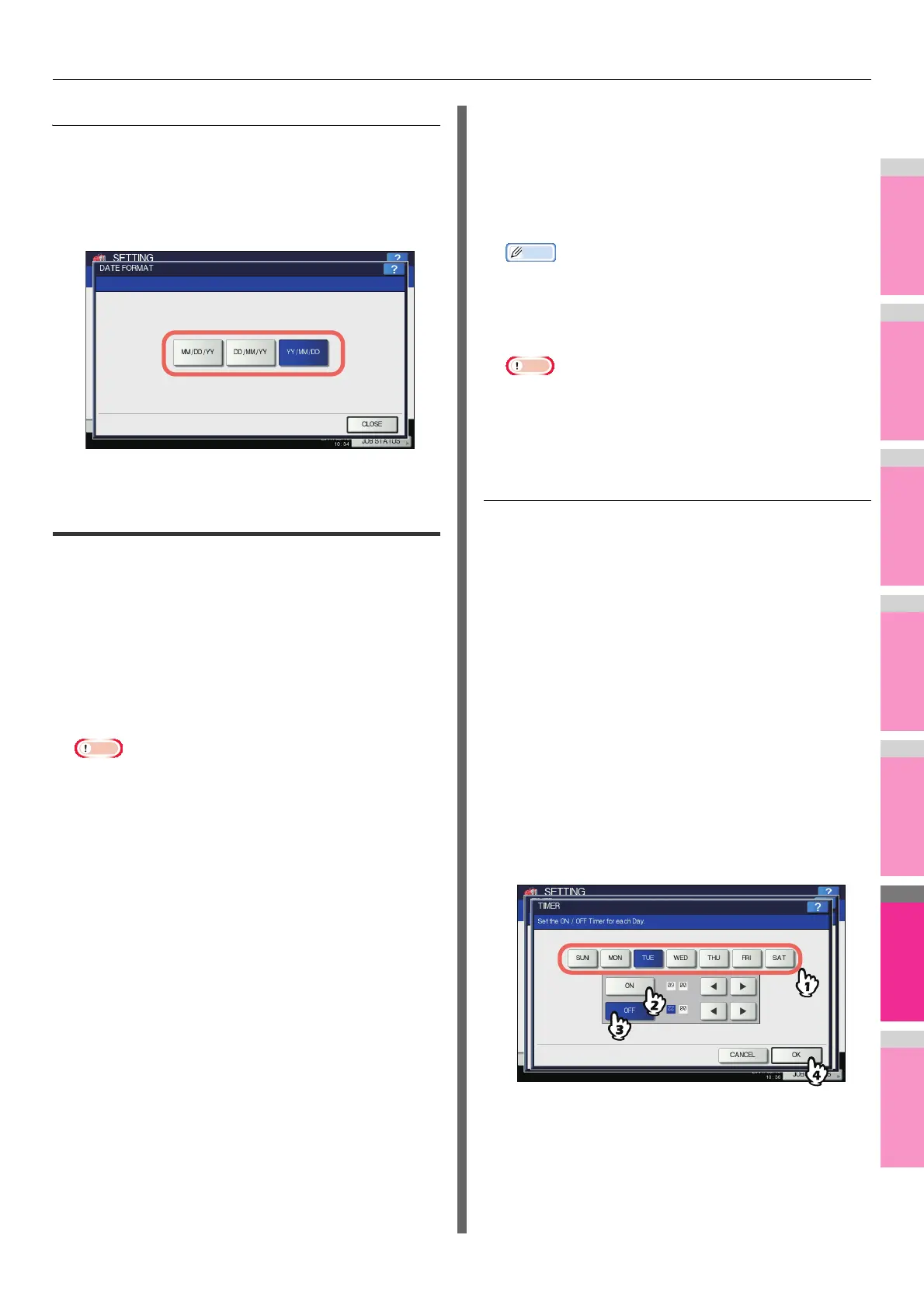SETTING ITEMS (ADMIN)
- 237 -
Changing the date format
1
On the CLOCK screen, press [DATE
FORMAT].
The DATE FORMAT screen is displayed.
2
Press the desired date format button.
You will be returned to the CLOCK menu screen.
Setting the energy saver modes
You can set the following energy saver modes.
• Weekly timer
P.237 "Setting the weekly timer"
Set this function to recover or turn ON the device from the
Sleep mode/the Super Sleep mode automatically at the
specified time. For example, set the timer according to your
own office start and end work times to recover or turn ON
the device from the Sleep mode/the Super Sleep mode
automatically at the specified time.
• When the power switch is turned off, the weekly timer
does not work.
• Auto Power Save mode
P.238 "Setting the Auto Power Save mode"
This function allows the equipment to automatically go into
the Power Save mode if it is left inactive for a certain period
of time.
• Auto Sleep mode
P.238 "Setting the Auto Sleep mode"
This function puts the equipment into the Sleep mode/the
Super Sleep mode if it is left inactive for a certain period of
time. In the Sleep mode/the Super Sleep mode, power to
the unused sections of this equipment is shut off while this
equipment is in the standby status.
• For the types of Energy Saver mode and procedures for
entering each mode.
• See the Setup Guide for the energy saver mode types
and startup procedure.
• Neither the [AUTO POWER SAVE] nor [AUTO SLEEP]
button is displayed in the European version. Contact
your service representative to change the default setting
for each button.
Setting the weekly timer
1
On the POWER SAVE screen, press
[WEEKLY TIMER].
The TIMER screen is displayed.
2
Check the settings on the display. If
changes are required, press [CHANGE].
If no changes are required, press [OK] and complete the
operation.
3
Make settings for the weekly timer.
1) Press the button of the desired day of the week.
2) Press [ON] to enter the time the device wakes up
from the Sleep mode/the Super Sleep mode.
Use the arrow buttons to switch the active box
between “Hour” and “Minute”.
3) Press [OFF] to enter the time to put the device
into the Sleep mode/the Super Sleep mode.
Use the arrow buttons to switch the active box
between “Hour” and “Minute”.
4) Press [OK] to save the settings.