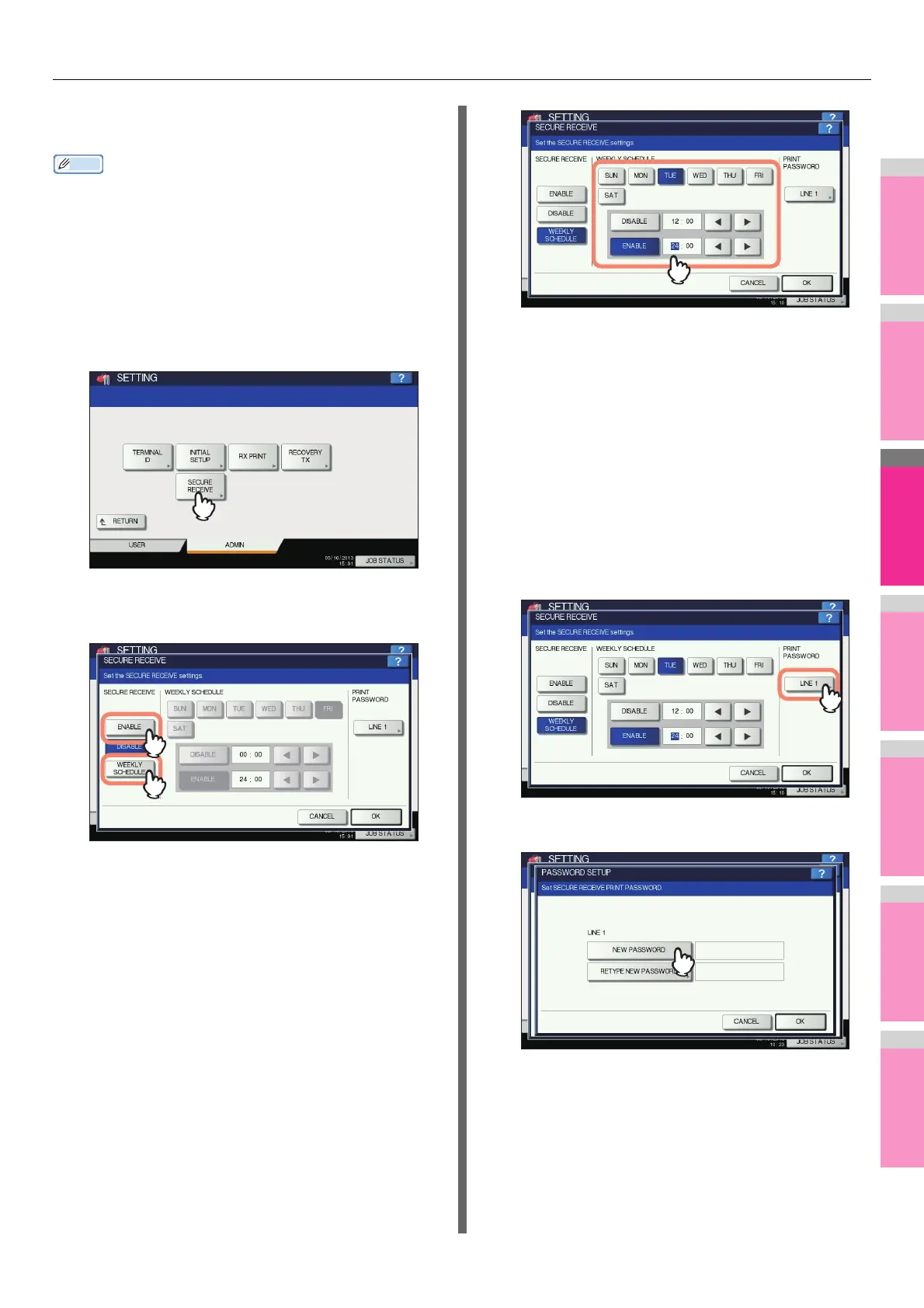SETTING ITEMS
- 139 -
• The data lamp does not light when the equipment is in the
Sleep mode.
Memo
• In [FAX] in the [USER] tab, you can enable or disable the
SECURE RECEIVE function earlier than the time set by
WEEKLY SCHEDULE.
Setting SECURE RECEIVE
You can set how you receive a SECURE RECEIVE fax.
1
Press [SECURE RECEIVE].
2
Select [WEEKLY SCHEDULE] or [ENABLE]
for SECURE RECEIVE.
[ENABLE]
You can enable the SECURE RECEIVE function.
[WEEKLY SCHEDULE]
You can set the time for each day of the week for
automatically enabling or disabling the SECURE
RECEIVE function.
• Time is displayed in 24-hour format.
• To enable the function throughout the day, set
[DISABLE]/[ENABLE] to 00:00/00:00.
• To disable the function throughout the day, set
[DISABLE]/[ENABLE] to 00:00/24:00.
To clear the entered time, press the [Clear] button on the
control panel.
Setting a password for printing
You can set a password for printing a received SECURE
RECEIVE fax.
1
Select [LINE 1].
2
Press [NEW PASSWORD].