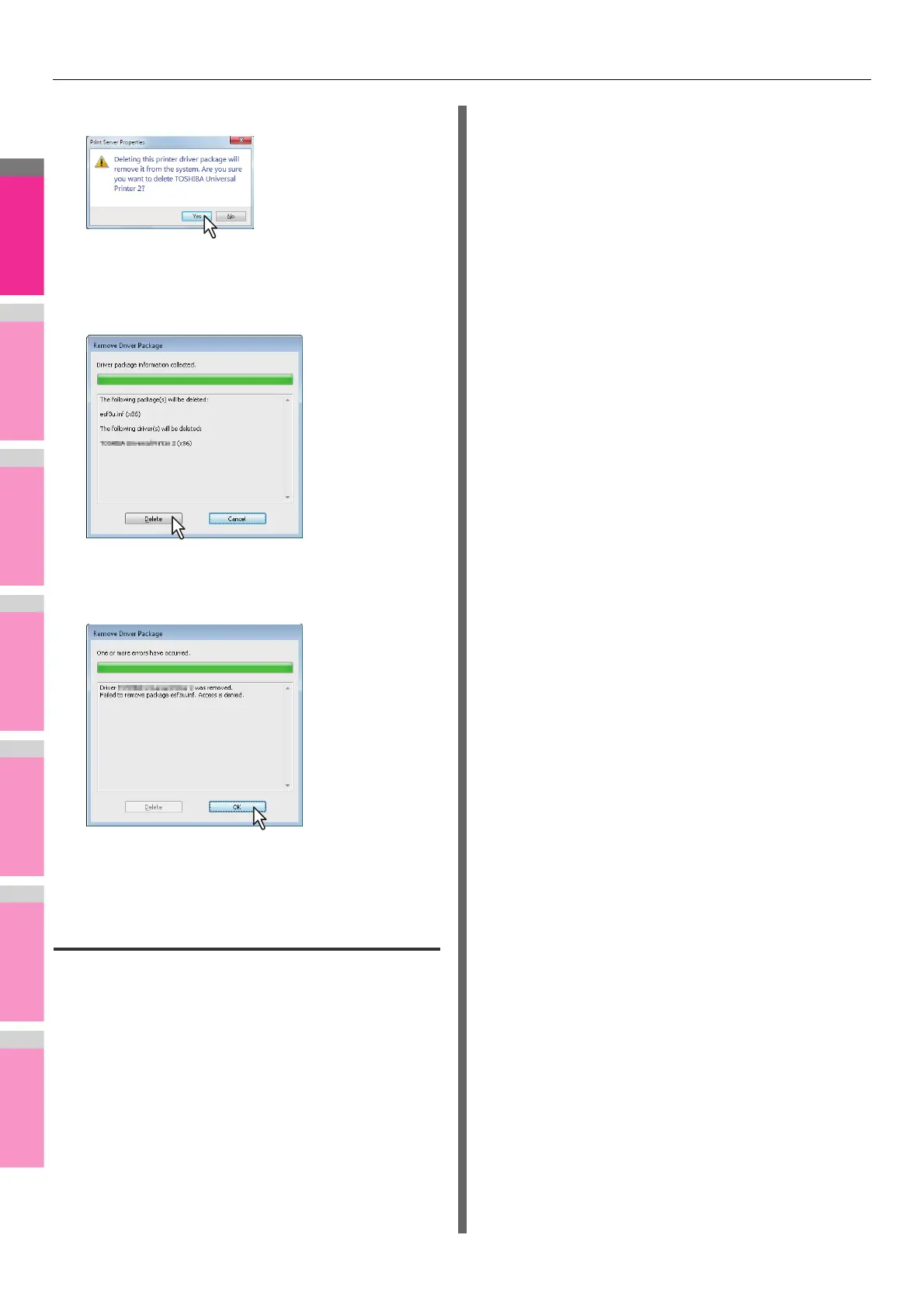Uninstalling the Printer Drivers
- 8 -
7
Click [Yes].
The “Driver package information collected.” message is
displayed.
8
Click [Delete].
The “Driver package deleted.” message is displayed.
9
Click [OK].
10
Close the [Print Server Properties] dialog
box.
For Mac OS X
In order to uninstall the Macintosh PPD file, delete the PPD file
in the following folder.
Library/Printers/PPDs/Contents/Resources/ja.lproj/
MB770_ES7170 MFP_MPS5502mb-X7
Library/Printers/PPDs/Contents/Resources/ja.lproj/
MB770_ES7170 MFP_MPS5502mb-X4
Library/Printers/Oki/filter
Library/Printers/Oki/Icons
Library/Printers/Oki/PDEs
Library/Receipts