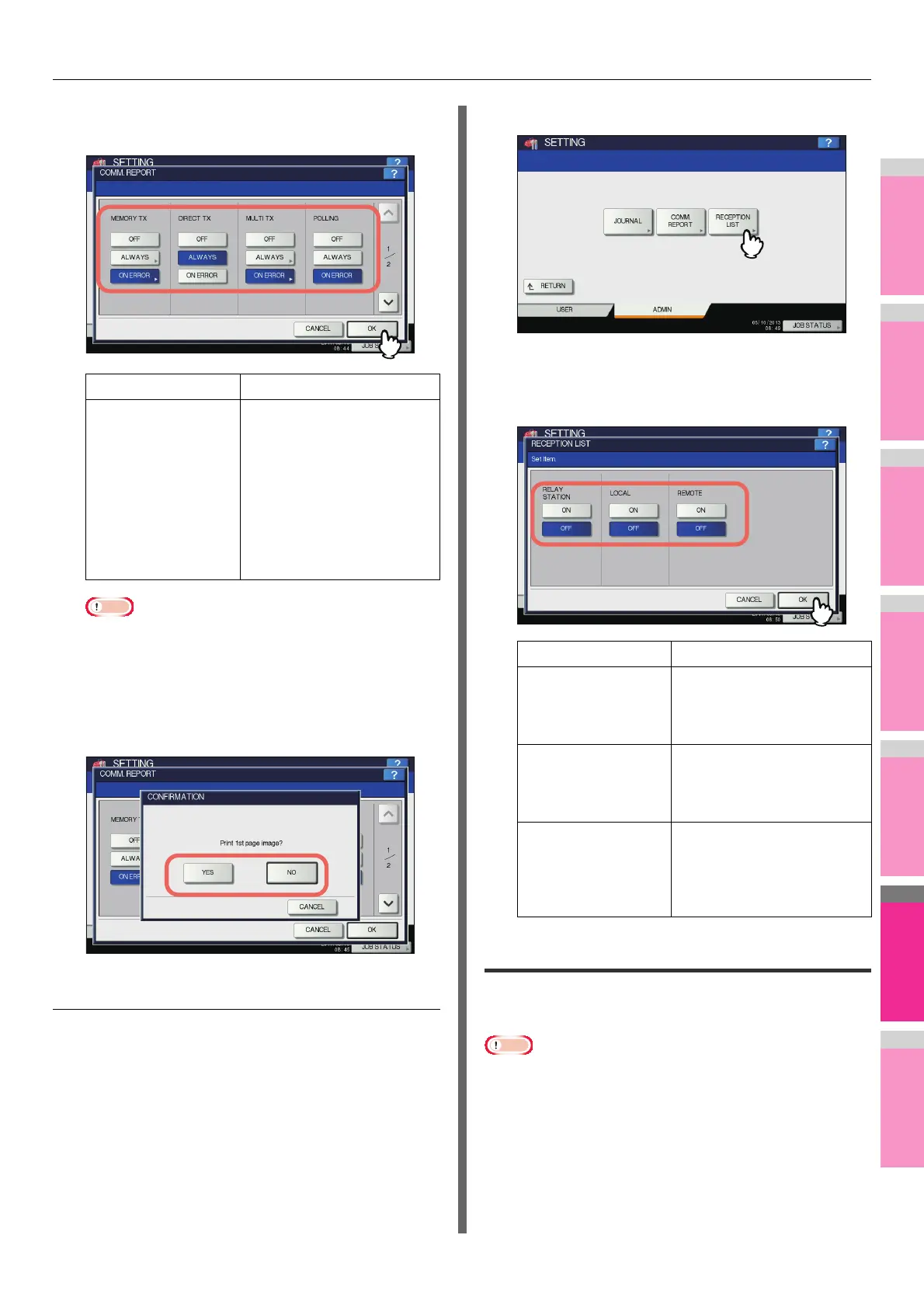SETTING ITEMS (ADMIN)
- 269 -
3
Specify the conditions for each
transmission type and press [OK].
Note
• Items other than [MEMORY TX] and [MULTI TX] are
available only when the FAX Unit is installed.
When you press [ALWAYS] or [ON ERROR] for other
than [DIRECT TX] and [POLLING], the “Print 1st page
image?” message is displayed. Press [YES] when you
want to print the communication report by adding the
first page of the sent document. Press [NO] when not.
Setting the reception list
1
On the LIST/REPORT menu, press
[REPORT SETTING].
The REPORT SETTING screen is displayed.
2
Press [RECEPTION LIST].
The RECEPTION LIST screen is displayed.
3
Specify whether to print the reception list
for each transaction type and press [OK].
Printing lists
You can print NIC CONFIGURATION PAGE, FUNCTION LIST,
PS3 FONT LIST, and PCL FONT LIST.
Note
• The displayed buttons vary depending on the model.
* For an output example of each list, see the following page:
P.301 "List Print Format"
1
On the LIST/REPORT menu, press [LIST].
The LIST screen is displayed.
Item name Description
MEMORY TX
DIRECT TX
MULTI TX
POLLING
RELAY ORIGINATOR
RELAY STATION
RELAY DESTINATION
• OFF — Press this button
to disable printing of
communication report.
• ALWAYS — Press this
button to always print the
communication report.
• ON ERROR — Press this
button to print the
communication report in
the event of an error.
Item name Description
RELAY STATION Select [ON] to print the
reception list when a relay
transmission has been
received from an originator.
LOCAL Select [ON] to print the
reception list when a local
document has arrived to the
mailbox on the equipment.
REMOTE Select [ON] to print the
reception list when a remote
document from another
facsimile has arrived to the
mailbox on the equipment.