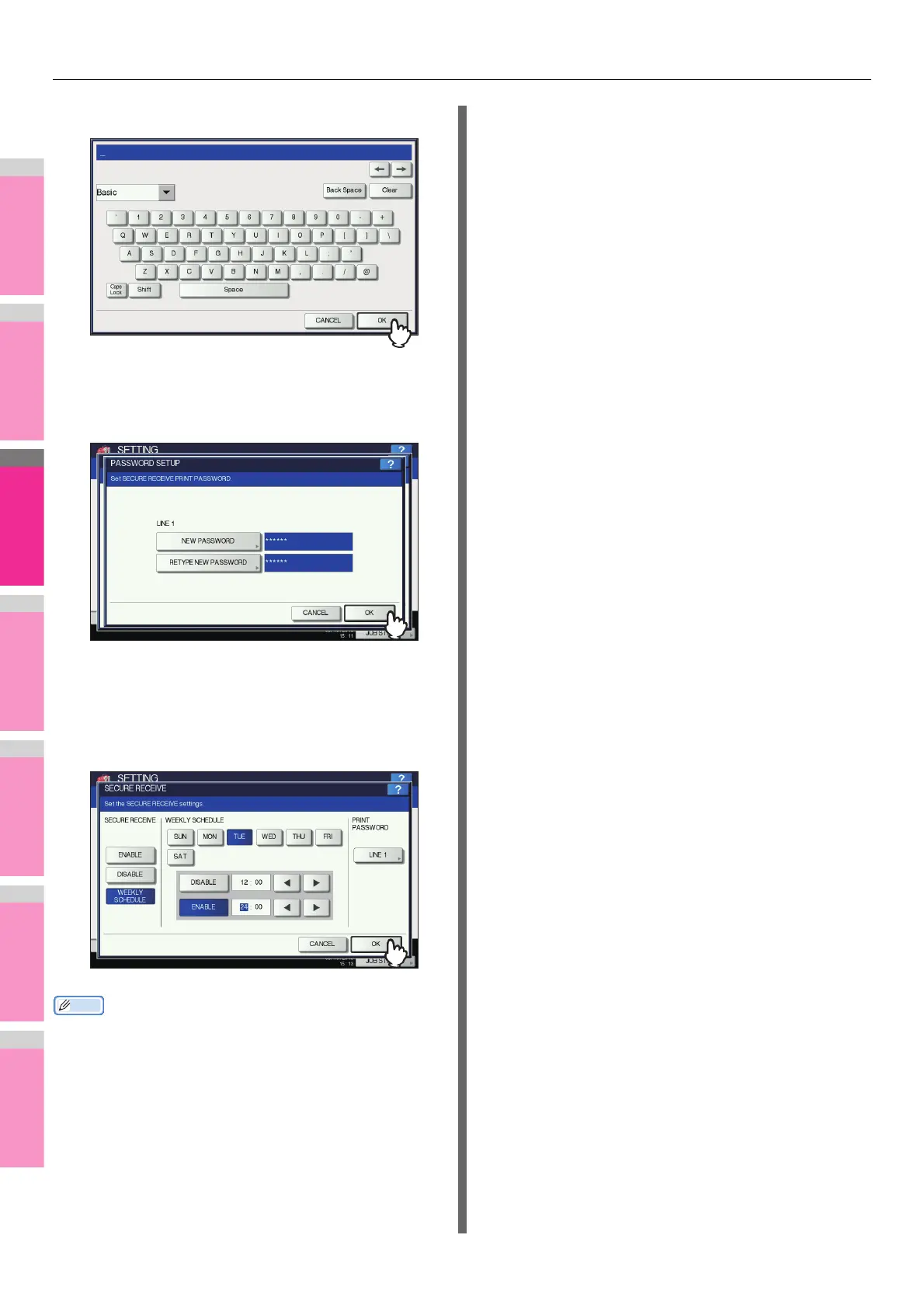SETTING ITEMS
- 140 -
3
Enter the password and press [OK].
4
Press [RETYPE NEW PASSWORD], enter
the same password again, and then press
[OK].
• Up to 20 alphanumeric characters (including the
following symbols) can be entered for the password.
You can use alphanumerics and the following symbols.
# $ ( ) * + , - . / : ; = ? @ \ ^ _ ` { | } ~
5
Press [OK].
Memo
• It can be set also on the TopAccess menu.