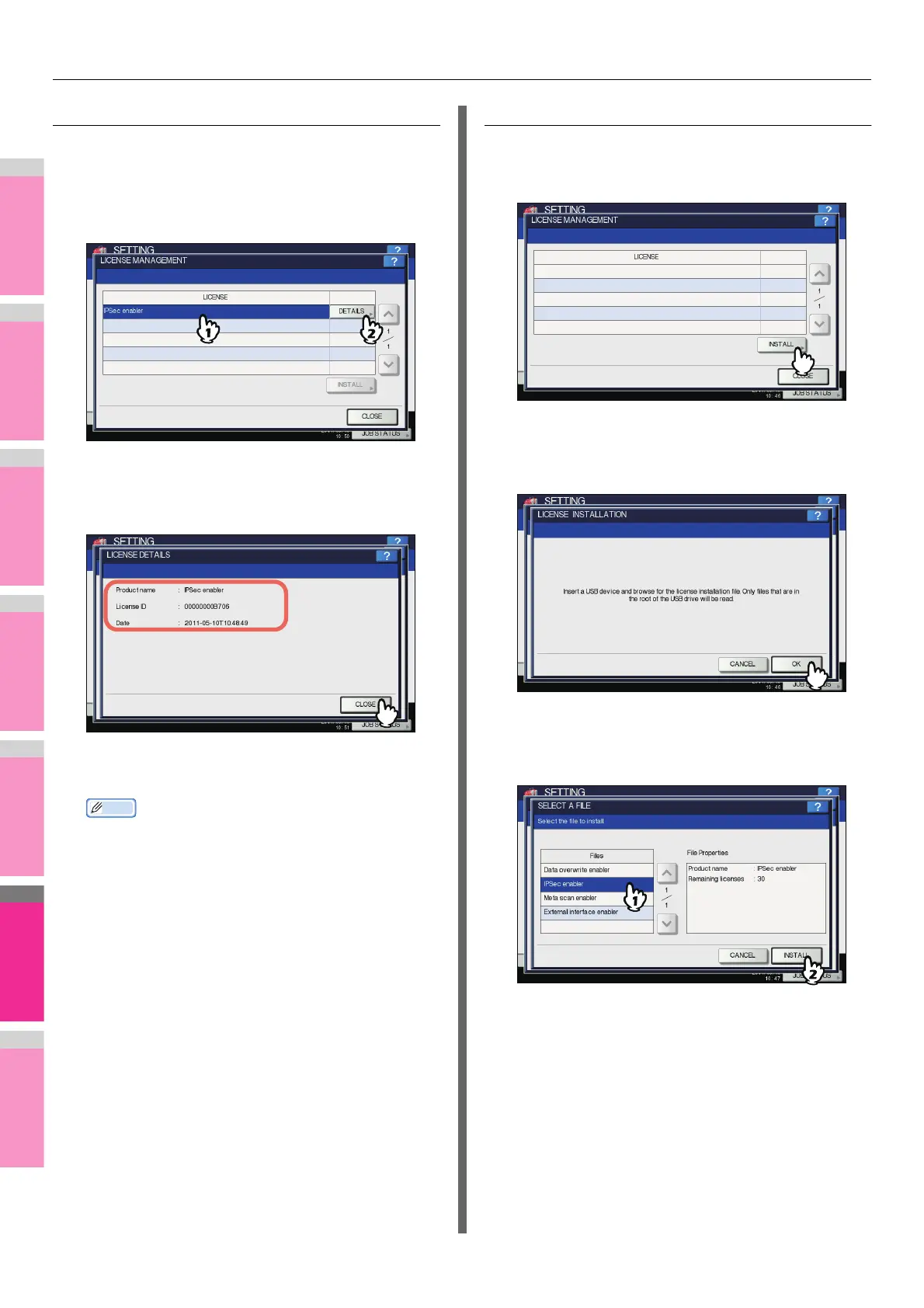SETTING ITEMS (ADMIN)
- 240 -
Viewing product information
1
On the LICENSE MANAGEMENT screen,
select the option for which you want to
confirm product information, and press
[DETAILS].
The LICENSE DETAILS screen is displayed.
2
After you confirm product information,
press [CLOSE].
You will be returned to the LICENSE MANAGEMENT
screen.
Memo
• The following information is displayed.
• Product name: Option name
• License ID: License ID
• Date: The date and time of when the option has been
installed
Installing an option
1
On the LICENSE MANAGEMENT screen,
press [INSTALL].
The LICENSE INSTALLATION screen is displayed.
2
Connect your USB storage device to the
USB port on the equipment, and press [OK].
The SELECT A FILE screen is displayed.
3
Select the option that you want to install,
and press [INSTALL].
The installation confirmation screen is displayed.