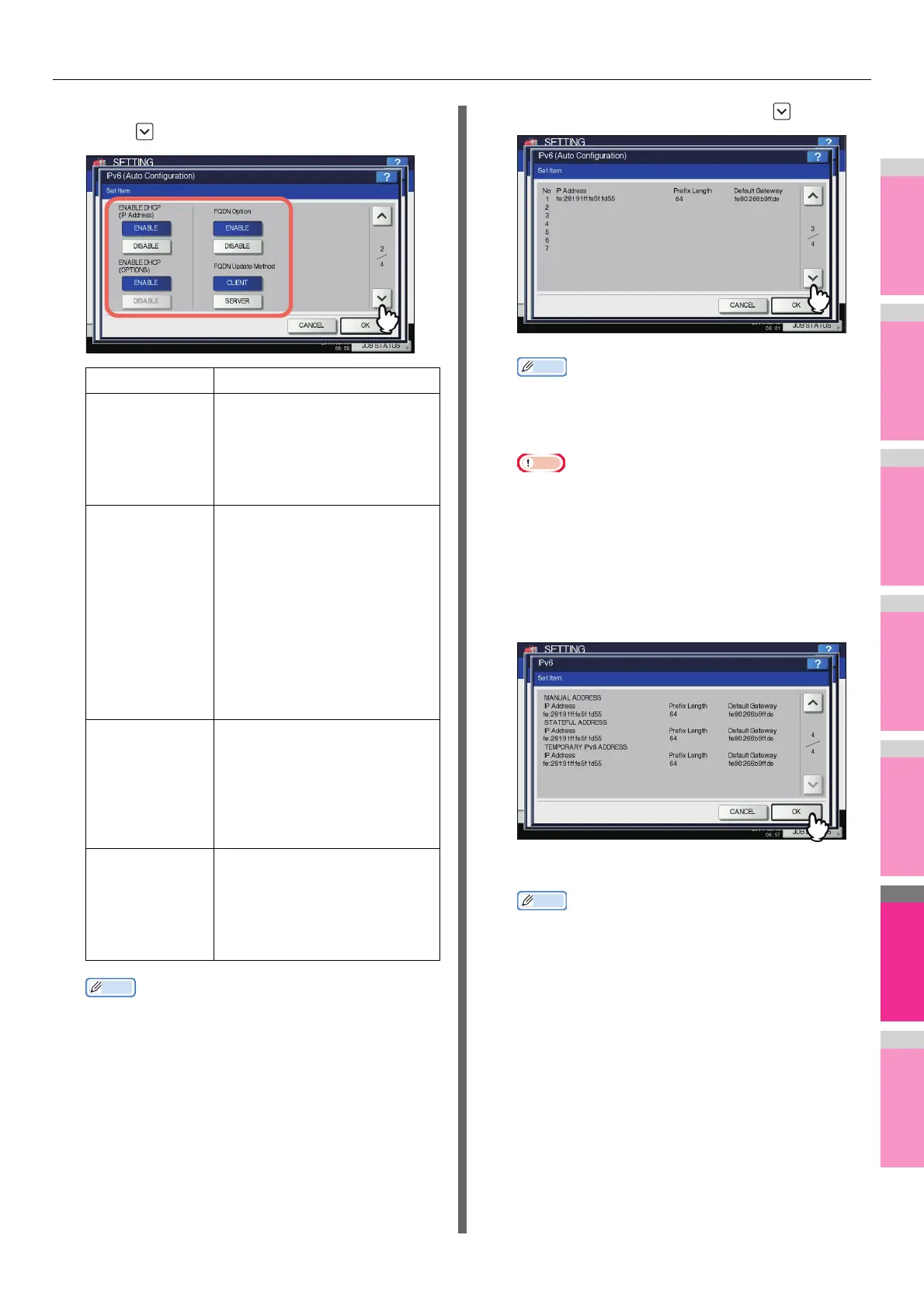SETTING ITEMS (ADMIN)
- 253 -
2
Specify the following items as required and
press .
Memo
• When you select [ENABLE] for the [ENABLE DHCP
(IP Address)] option, [ENABLE] is automatically set for
the [ENABLE DHCP (OPTIONS)] option.
3
Confirm the settings and press .
Memo
• The IPv6 addresses acquired from routers are
displayed. Up to seven IPv6 addresses can be
retained.
Note
• When this equipment receives a router advertisement
(RA) from a router with the M flag set to “0”, the
DHCPv6 function is disabled. When the router
advertisement (RA) M flag setting is changed from “0”
to “1” with the router settings, reboot this equipment by
using the [POWER] button on the control panel to
enable the DHCPv6 function.
4
Confirm the settings and press [OK].
You will be returned to the NETWORK menu.
Memo
• The IPv6 address acquired from the DHCPv6 server is
displayed.
Item name Description
ENABLE DHCP
(IP Address)
• ENABLE — Press this button
to use the IPv6 address issued
by the DHCPv6 server.
• DISABLE — Press this button
to disable the IPv6 address
issued by the DHCPv6 server.
ENABLE DHCP
(OPTIONS)
• ENABLE — Press this button
to use the optional information
(IPv6 address for the DNS
server, etc.) other than the
IPv6 address for this
equipment issued by the
DHCPv6 server.
• DISABLE — Press this button
to not use the optional
information other than the IPv6
address for this equipment
issued by the DHCPv6 server.
FQDN Option • ENABLE — Press this button
to assign a FQDN (Fully
Qualified Domain Name) using
the DNS server.
• DISABLE — Press this button
to not assign a FQDN using
the DNS server.
FQDN Update
Method
• CLIENT — Press this button to
update the DNS server from
this equipment.
• SERVER — Press this button
to update the DNS server from
the DHCPv6 server.