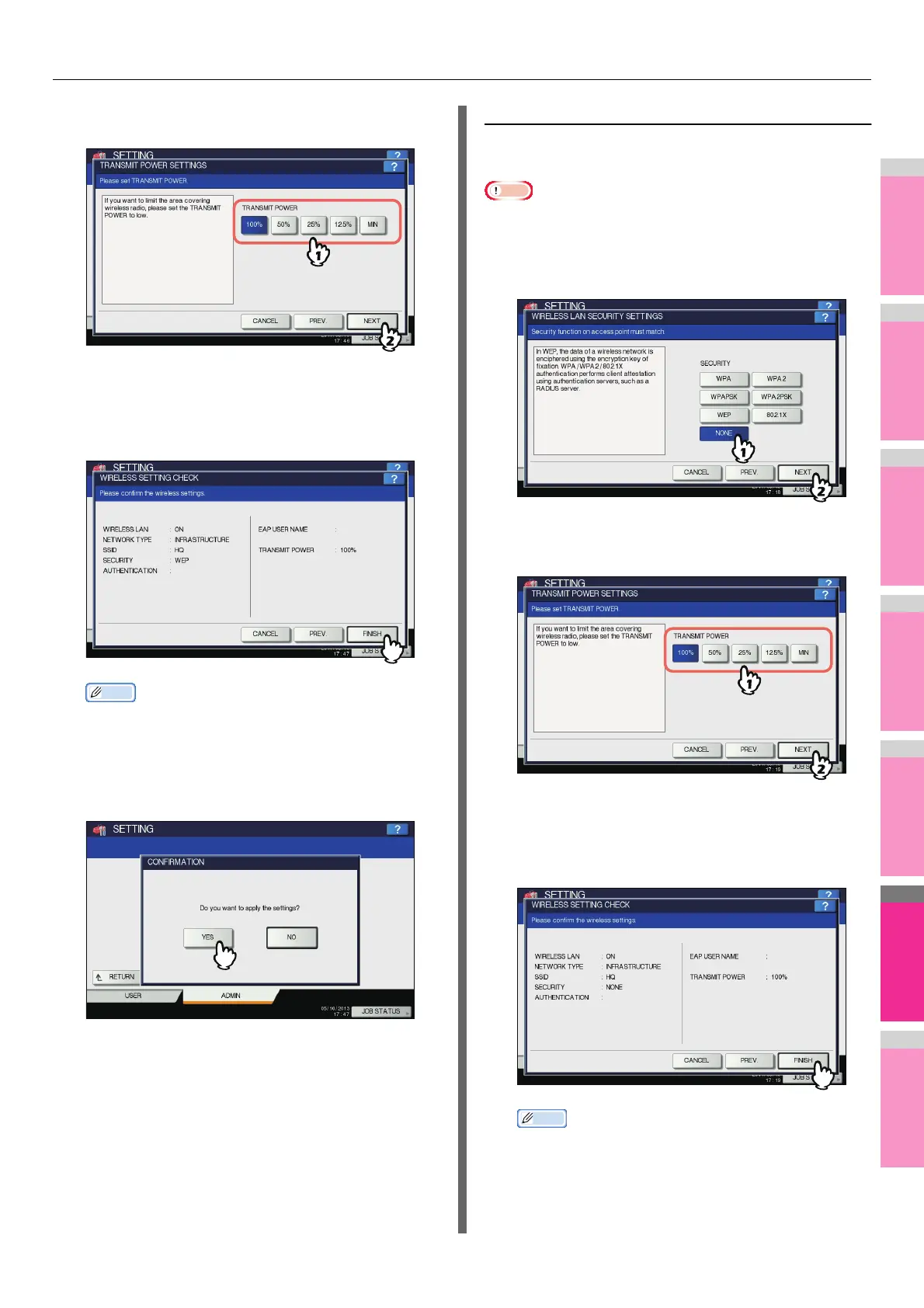SETTING ITEMS (ADMIN)
- 279 -
3
Specify the following items and press
[NEXT].
• TRANSMIT POWER
Select the low transmit power if you want to limit the area
that the wireless communication is enabled. If you do not
have to limit the area, select [100%].
4
Confirm the settings and press [FINISH].
Memo
• If you want to change the settings, press [PREV] to
move back to the screen that you want to change and
then repeat the operation.
5
Press [YES], and wait until the setting is
reflected.
Selecting no security mode
You can also set no security for wireless access.
Note
• If you do not set no security, anyone knows how the SSID
can connect to the wireless network. Therefore, it is
recommended to set the security if it is possible.
1
Press [NONE] and press [NEXT].
The TRANSMIT POWER SETTINGS screen is displayed.
2
Specify the following items and press
[NEXT].
• TRANSMIT POWER
Select the low transmit power if you want to limit the area
that the wireless communication is enabled. If you do not
have to limit the area, select [100%].
3
Confirm the settings and press [FINISH].
Memo
• If you want to change the settings, press [PREV] to
move back to the screen that you want to change and
then repeat the operation.