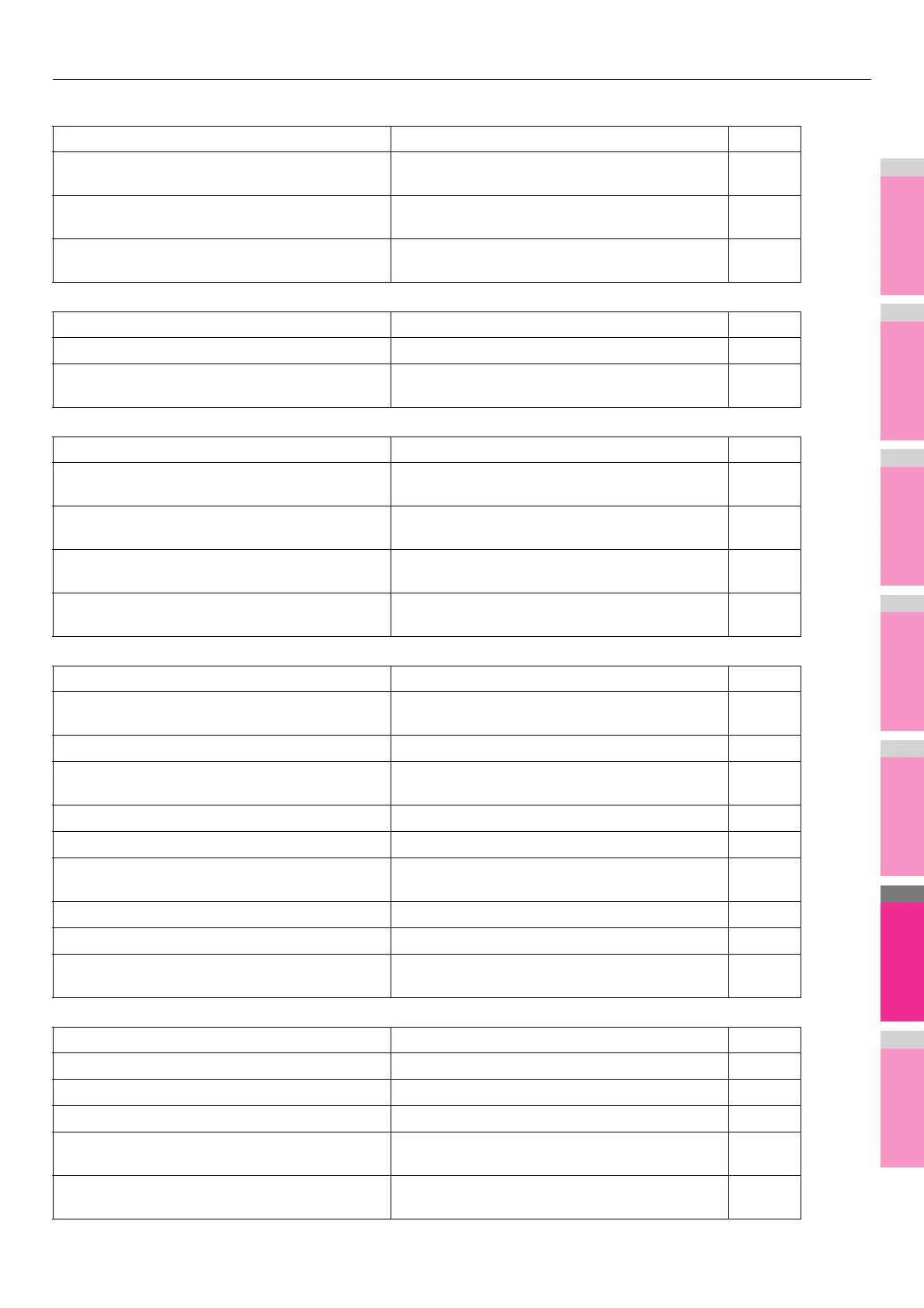APPENDIX
- 319 -
PORT NUMBER Shows the port number to be used for accessing the
POP3 server.
NO
ENABLE SSL Shows whether the SSL for the POP3 network
service is enabled or disabled.
NO
SSL PORT NUMBER Shows the SSL port number to be used for
accessing the POP3 server.
NO
NETWORK SETTING - NETWORK SERVICE - FTP CLIENT NETWORK SERVICE
Function Description User
SSL SETTING Shows the status of the FTP SSL setting. NO
DEFAULT PORT NUMBER Shows the default port number to be used for saving
a document to the network folder using FTP.
NO
NETWORK SETTING - NETWORK SERVICE - FTP SERVER NETWORK SERVICE
Function Description User
ENABLE FTP SERVER Shows whether the FTP server service is enabled or
disabled.
NO
DEFAULT PORT NUMBER Shows the default port number to be used for
receiving data using FTP.
NO
ENABLE SSL Shows whether SSL for the FTP network service is
enabled or disabled.
NO
SSL PORT NUMBER Shows the SSL port number to be used for
accessing the FTP server.
NO
NETWORK SETTING - NETWORK SERVICE - WEB SERVICES SETTING
Function Description User
ENABLE SSL Shows whether SSL for Web Services is enabled or
disabled.
NO
FRIENDLY NAME Shows the display name of this equipment. NO
WEB SERVICES PRINTER Shows whether Web Service print is enabled or
disabled.
NO
PRINTER NAME Shows the machine name of this equipment. NO
PRINTER INFORMATION Shows the machine information of this equipment. NO
WEB SERVICES SCANNER Shows whether Web Service scan is enabled or
disabled.
NO
SCANNER NAME Shows the scanner name of this equipment. NO
SCANNER INFORMATION Shows the scanner information of this equipment. NO
AUTHENTICATION FOR PC INITIATED SCAN Shows the authentication setting when this
equipment receives jobs.
NO
NETWORK SETTING - NETWORK SERVICE - SNMP NETWORK SERVICE
Function Description User
ENABLE SNMP Shows whether SNMP is enabled or disabled. NO
READ COMMUNITY Shows the read community name. NO
ENABLE SNMP V3 Shows whether the SNMP V3 is enabled or disabled. NO
ENABLE SNMP V3 TRAP Shows whether the SNMP V3 trap is enabled or
disabled.
NO
ENABLE AUTHENTICATION TRAP Shows whether the authentication trap is enabled or
disabled.
NO
NETWORK SETTING - NETWORK SERVICE - POP3 NETWORK SERVICE
Function Description User