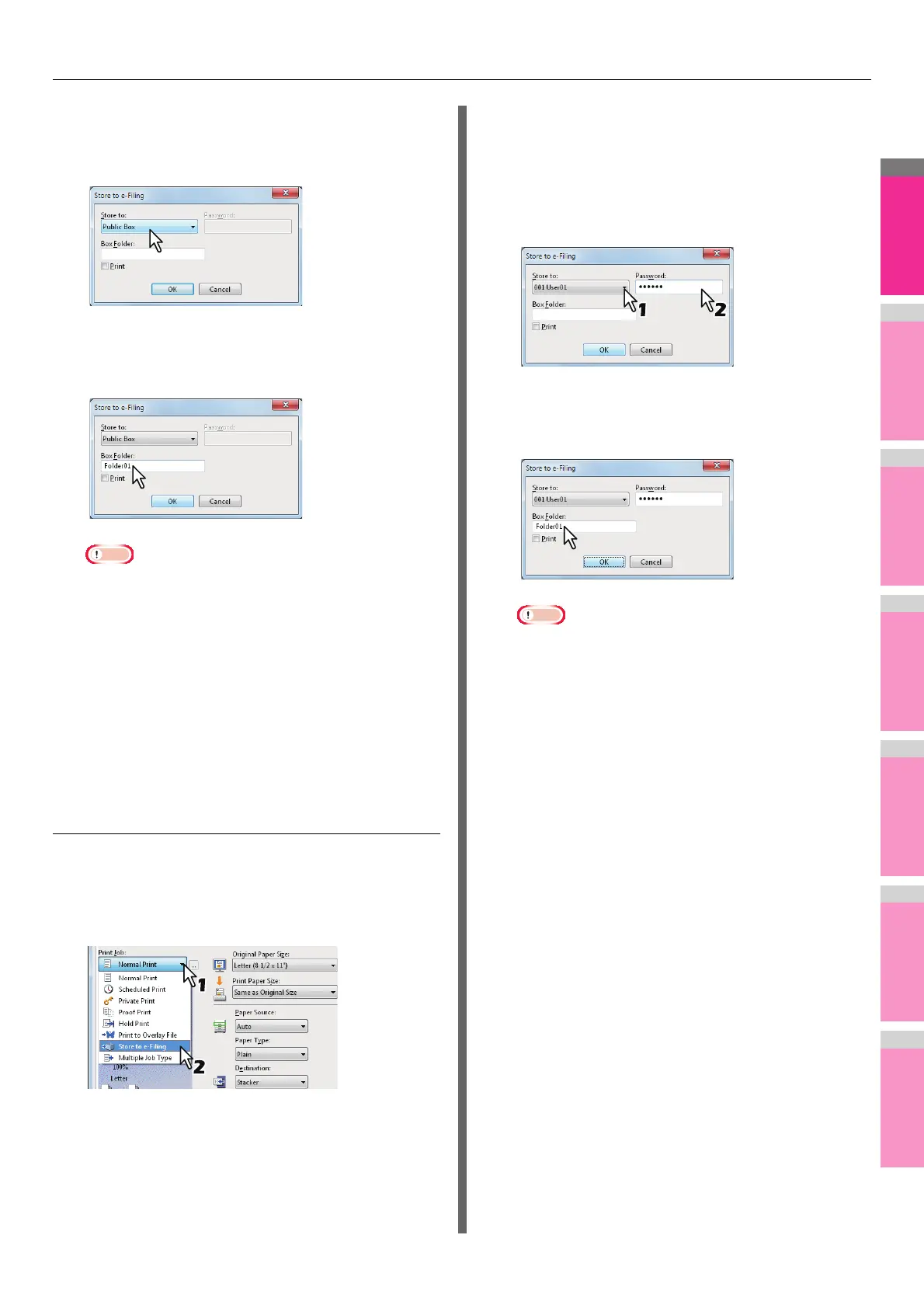PRINTING FROM WINDOWS
- 37 -
3
Set any other print options you require and
click [OK].
4
Select [Public Box].
5
When you specify a folder in which the print
job is to be stored in a Public Box, enter the
folder name in the [Box Folder] box.
Note
• If the entered folder name is not found, a new folder is
created under this box.
• Enter the folder name within 64 characters.
• If the number of folders has reached 100, you cannot
create any more.
6
If you print the job as well as save it to the
Public Box, select the [Print] check box.
7
Click [OK].
8
Click [OK] or [Print] to send the print job.
The print job is saved to the public box.
Saving a print job to a user box
1
Display the [Basic] tab menu.
2
Select [Store to e-Filing] in the [Print Job]
box.
3
Set any other print options you require and
click [OK].
4
Select a user box to save a print job and
enter the password (maximum 20-digit) for
the user box in the [Password] box if
required.
5
When you specify a folder in which the print
job is to be stored in a user box, enter the
folder name in the [Box Folder] box.
Note
• If the entered folder name is not found, a new folder is
created under this box.
• Enter the folder name within 64 characters.
• If the number of folders has reached 100, you cannot
create any more.
6
If you print the job as well as saving to a
box, select the [Print] check box.
7
Click [OK].
8
Click [OK] or [Print] to send the print job.
The print job is saved to the specified user box.