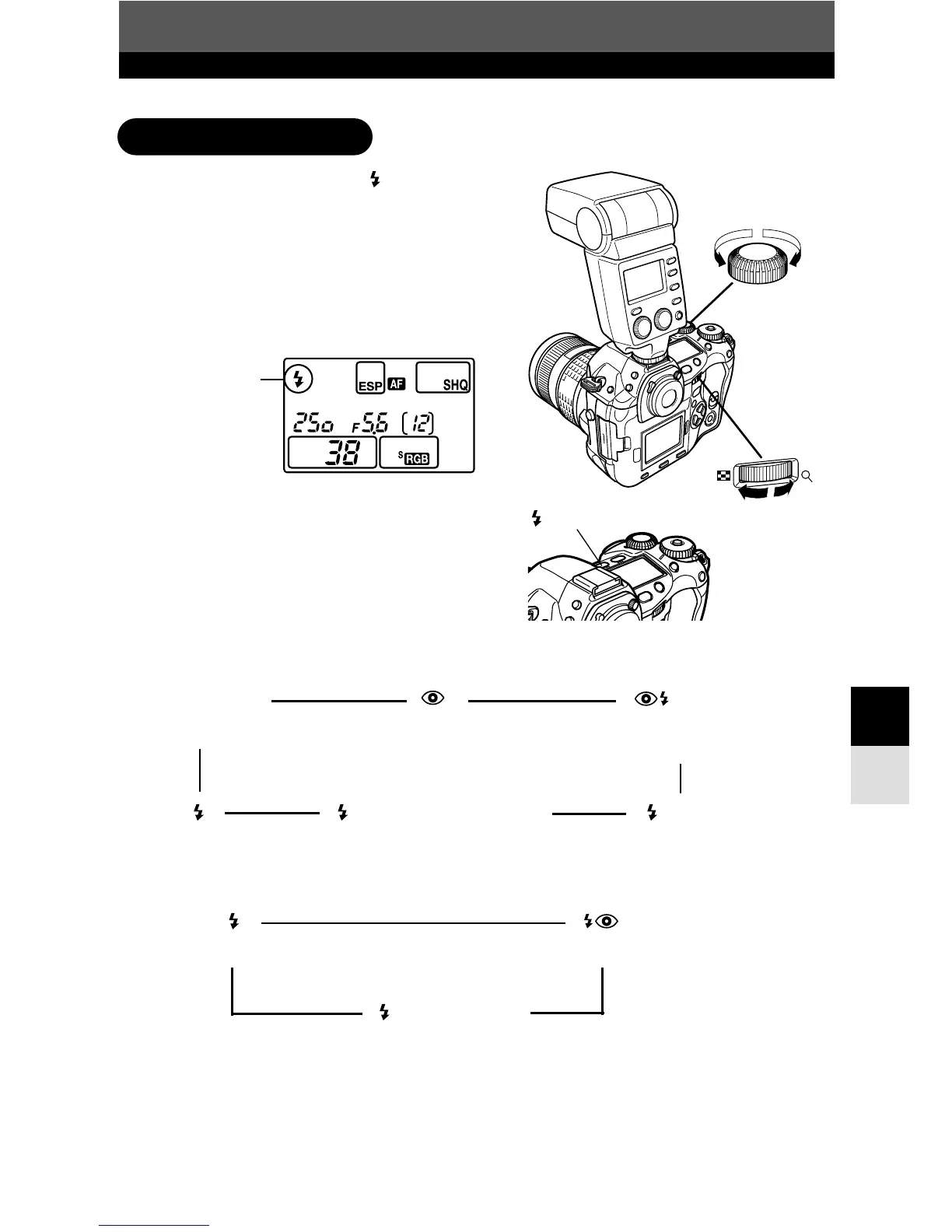When the exposure mode is set to P/A mode
No indication SLOW
(Auto-flash) (Red-eye reduction flash) (Slow synchronization +
Red-eye reduction flash)
SLOW 2nd-CURTAIN SLOW
(Fill-in flash) (2nd curtain) (Slow synchronization)
åß
103
Flash
7
Flash mode
Setting the flash mode
1
While holding down the (flash mode)
button, rotate the main dial or sub dial
to select the desired flash mode.
● The flash mode can be switched depending on
the exposure mode currently used to display
on the control panel.
Main dial
å
¥
˙
ß
¥
˙
åß
åß
When the exposure mode is set to S/M mode
(Fill-in flash) (Fill-in flash + Red-eye reduction flash)
2nd-CURTAIN
(Fill-in flash + 2nd curtain)
å
˙
ß
˙
ß
å
button
Sub dial
Control panel
Flash mode