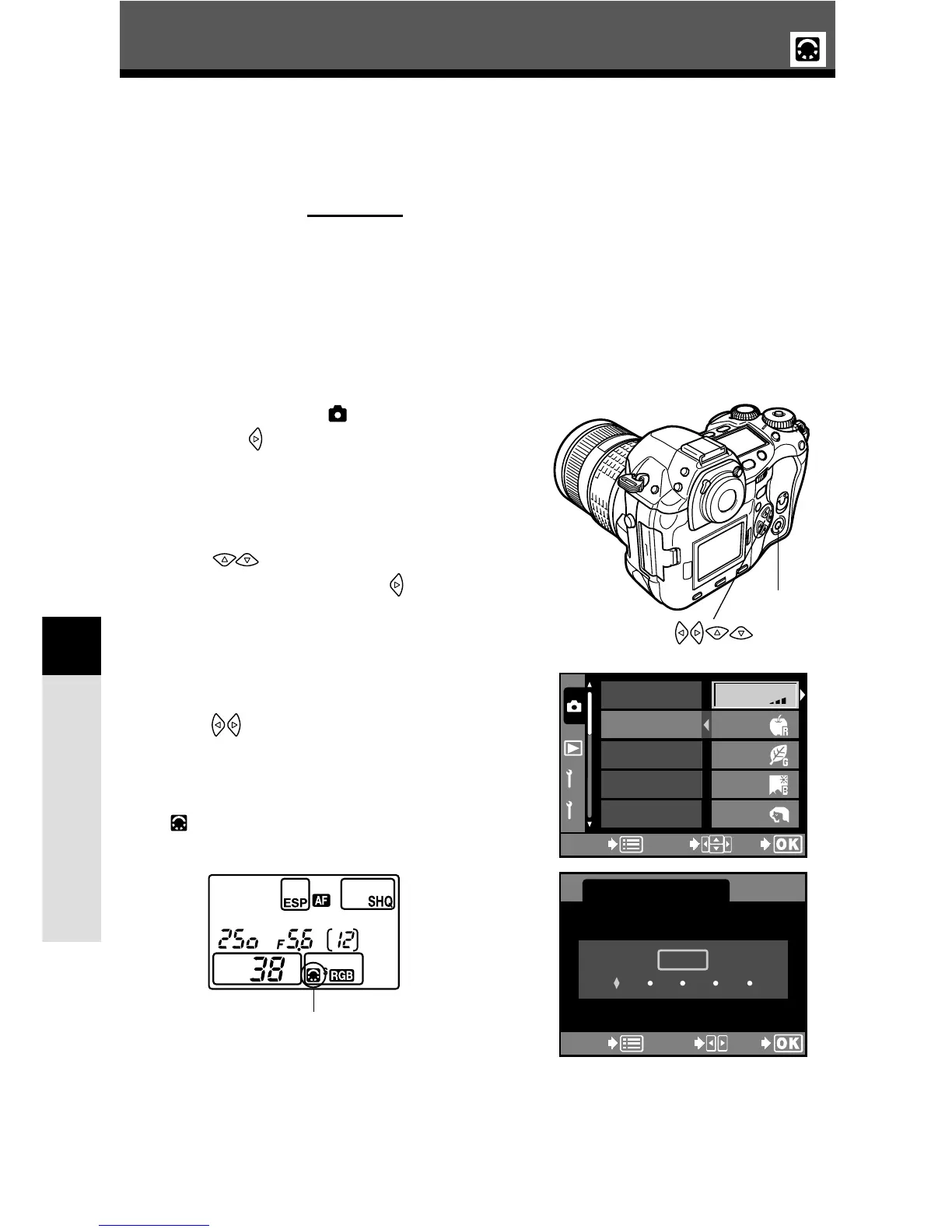Image, image quality and color
94
6
SATURATION
This function sets the color depth of images. You can select a saturation level from
CS0 - CS4 and CM1 - CM4.
CS : Five levels (CS0 - CS4) are available.
CS0ßåCS4
(Lo) (Hi)
Subdued color Vivid color
CM1 : Stresses red.
CM2 : Stresses green.
CM3 : Stresses blue.
CM4 : Stresses a softer red than CM1.
1
In the menu, select T SATURATION,
and press .
● 5 options (CS, CM1, CM2, CM3, CM4) are
displayed.
~ “How to use the menus” (P. 38)
2
Press to select either.
When selecting CS: Press .
● The SATURATION LEVEL screen is displayed.
When selecting CM1 - CM4: Go to Step 4.
3
Press to select the saturation level
from CS0 - CS4.
4
Press the OK button.
● is displayed on the control panel.