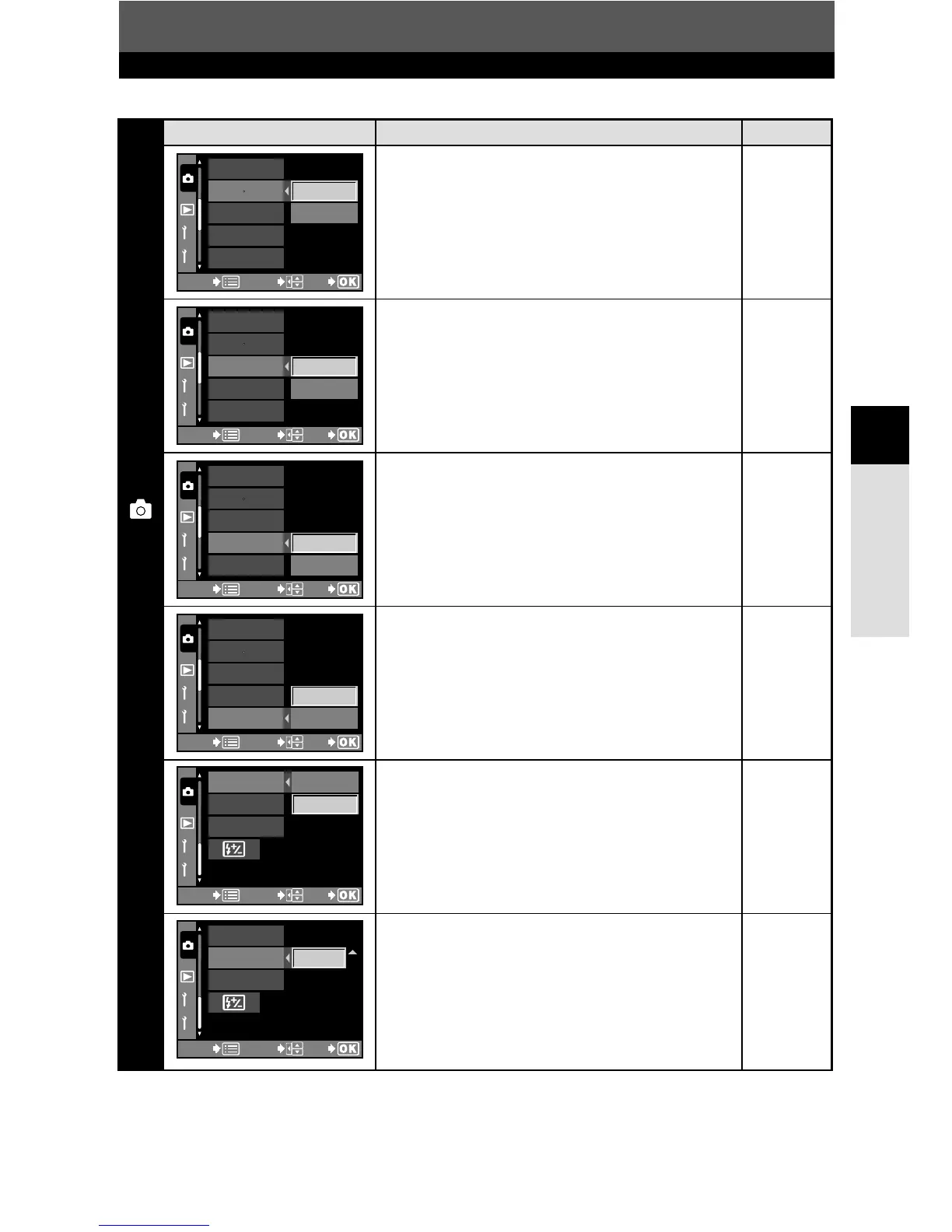41
Buttons and menus
3
Menus
Menu screen Function
RAW • JPEG
Records images in both the RAW data format
and JPEG format when using the SHQ, HQ, or
SQ mode.
NOISE FILTER
Eliminates the random noise that is generated
during normal shooting. This process may take
some time.
NOISE REDUCTION
Reduces the noise in images that is generated
by long exposures when shooting under low-
light conditions.
SHADING COMP.
Allows you to compensate for the dark areas at
image edges caused by the lens’s properties.
AF ILLUMINATOR
Emits a supplementary light to enable easy AF
performance under low light conditions.
ANTI-SHOCK
Diminishes camera shake caused by vibrations
when the mirror moves. You can select the
interval from the time the mirror is raised until
the shutter is released.
Ref. page
P. 82
P. 95
P. 95
P. 97
P. 55
P. 78