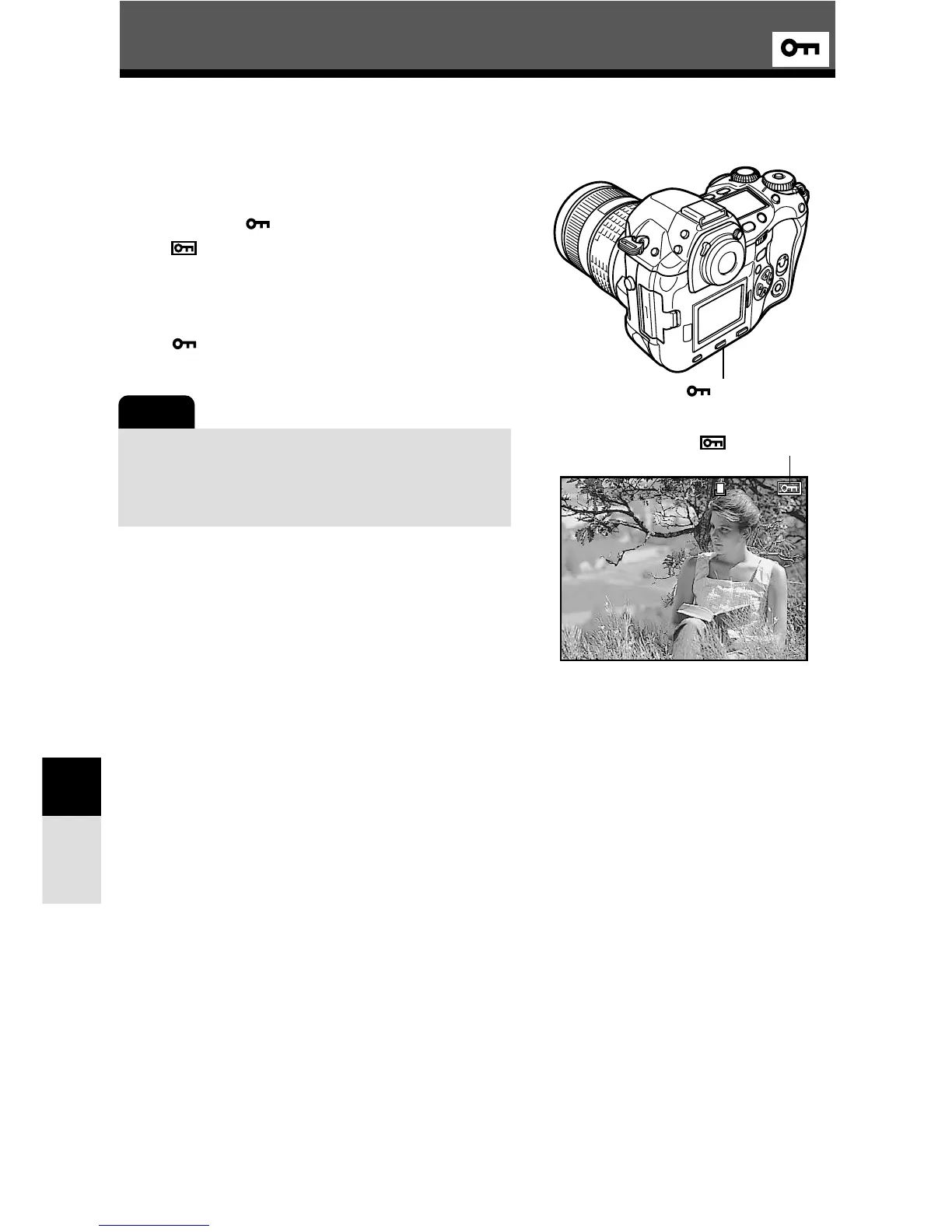Playback
114
8
Protecting pictures
This function protects pictures from being accidentally erased.
1
Display the picture you want to protect.
2
Press the (protect) button.
● is displayed on the screen.
To cancel the protection:
Display the pictures that are protected and
press .
Note
● Formatting the card erases all pictures even if
they have been protected.
● Picture rotation cannot be applied to protected
pictures.
Protect mark