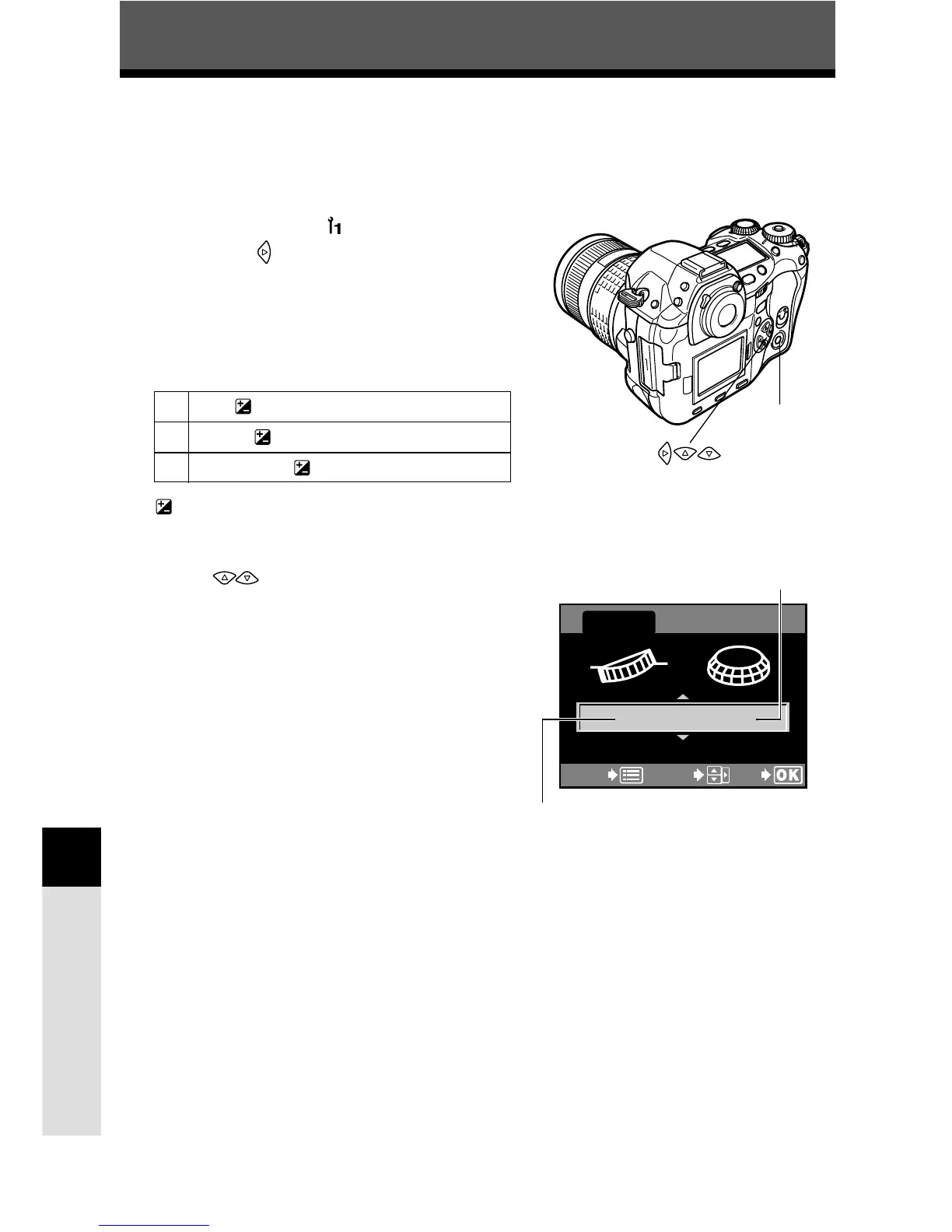Function/setting customizing
126
9
DIAL
This allows you to select a combination of functions (Program shift (Ps), exposure
compensation, aperture setting, or shutter speed setting) to be assigned to the main
dial and/or sub dial for each mode (P, A, S).
1
In the menu, select T DIAL T P, A ,
or S. Press .
● The DIAL screen appears.
~“How to use the menus” (P. 38)
2
The following functions can be
assigned.
Press to select the combination
of the functions to be assigned to the
main dial and/or sub dial.
3
Press the OK button.
● The function assignment is changed.
P Ps,
A F.No.,
S SHUTTER,
Main dial setting
Sub dial setting
: Exposure compensation, F.No.: Aperture
setting, SHUTTER: Shutter speed setting
OK button