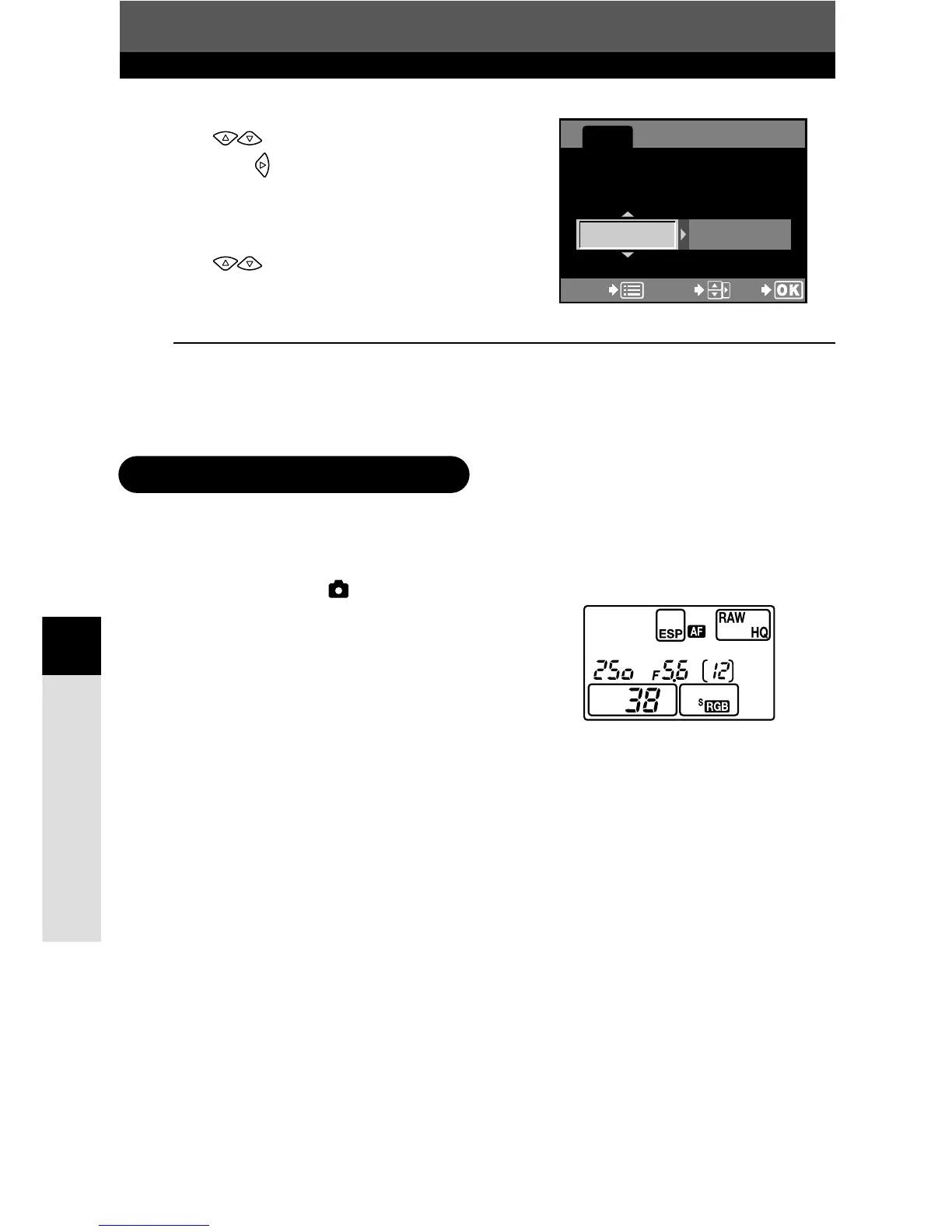82
Record mode
Image, image quality and color
6
2
Press to select PIXEL COUNT,
then press .
● The highlight moves to the COMPRESSION
selection item.
3
Press to select the desired
compression. Press the
OK button.
TIPS
After selecting 1/8 compression, the image appears grainy.
T The higher the compression, the less clear the image will be. Select 1/2.7 compression.
RAW record mode (RAW • JPEG)
RAW data can be recorded on a card at the same time as images in the SHQ, HQ and
SQ modes.
1
In the menu, select T RAW • JEPG
T ON.
● [RAW] is displayed on the control panel
together with the simultaneous image record
mode.
~ “How to use the menus” (P. 38)
Control panel