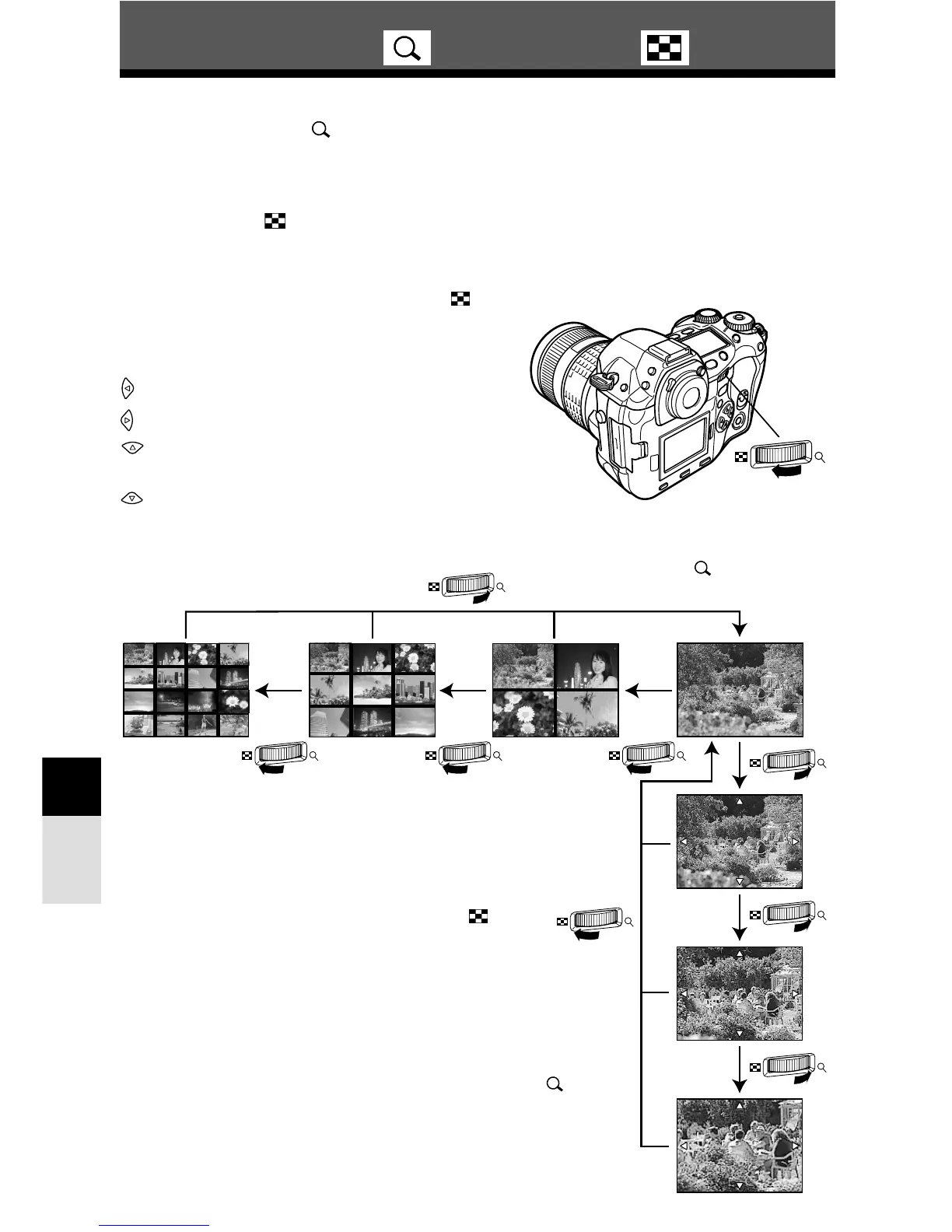Playback
Close-up playback /Index display
8
Each time you rotate the main dial toward ,
the number of pictures shown changes from 4 to
9 to 16.
: Moves to the previous frame.
: Moves to the next frame.
: Displays the index previous to the top-left
image in the currently displayed index.
: Displays the index proceeding the lower-right
image in the currently displayed index.
Main dial
Rotating the dial toward returns
to single-frame playback.
Each time you rotate the main dial toward , the
picture is enlarged in steps of 2x, 3x, and 4x.
● When you press the arrow pad during close-up
playback, the displayed picture will be displaced in the
direction of the arrow.
Close-up playback
This function lets you enlarge pictures displayed on the monitor. It is useful when you
want to check the details in an image.
Index display
This function lets you show several pictures on the monitor at the same time. It is
useful when you want to quickly search a number of pictures to find a particular image.
108
Rotating the dial toward returns
to single-frame playback.