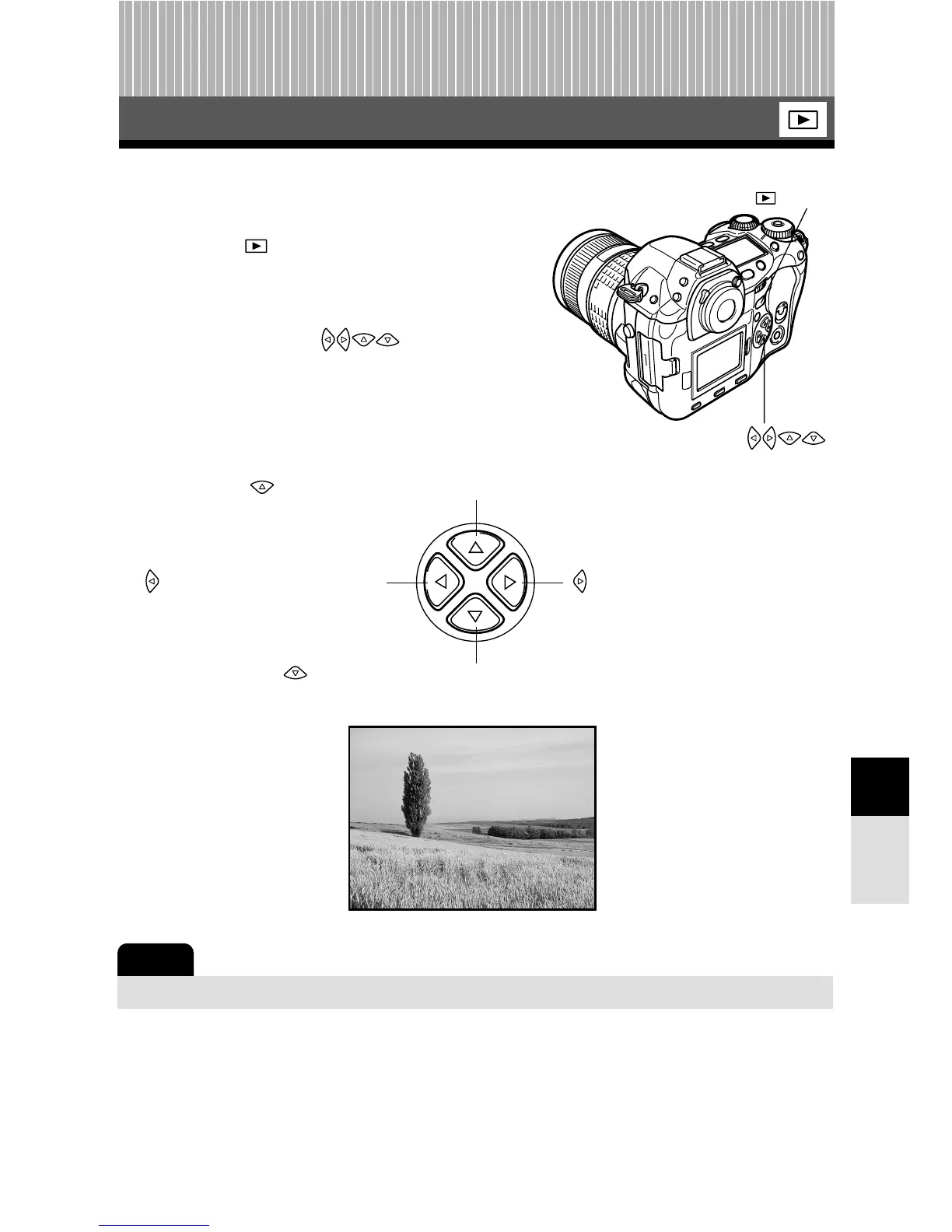107
Single-frame playback
8 Playback
Playback
8
One frame is displayed on the monitor.
1
Press the (playback mode) button.
● The monitor blinks and displays the last
picture taken.
2
Use the arrow pad to select
the picture you want to display.
● Detailed information about the picture and
histogram can be displayed. ~
“
Information
display” (P. 109)
: Displays the frame that is stored 10 frames back.
: Displays the frame that is stored 10 frames ahead.
: Displays the next frame.: Displays the previous frame.
button
Arrow pad