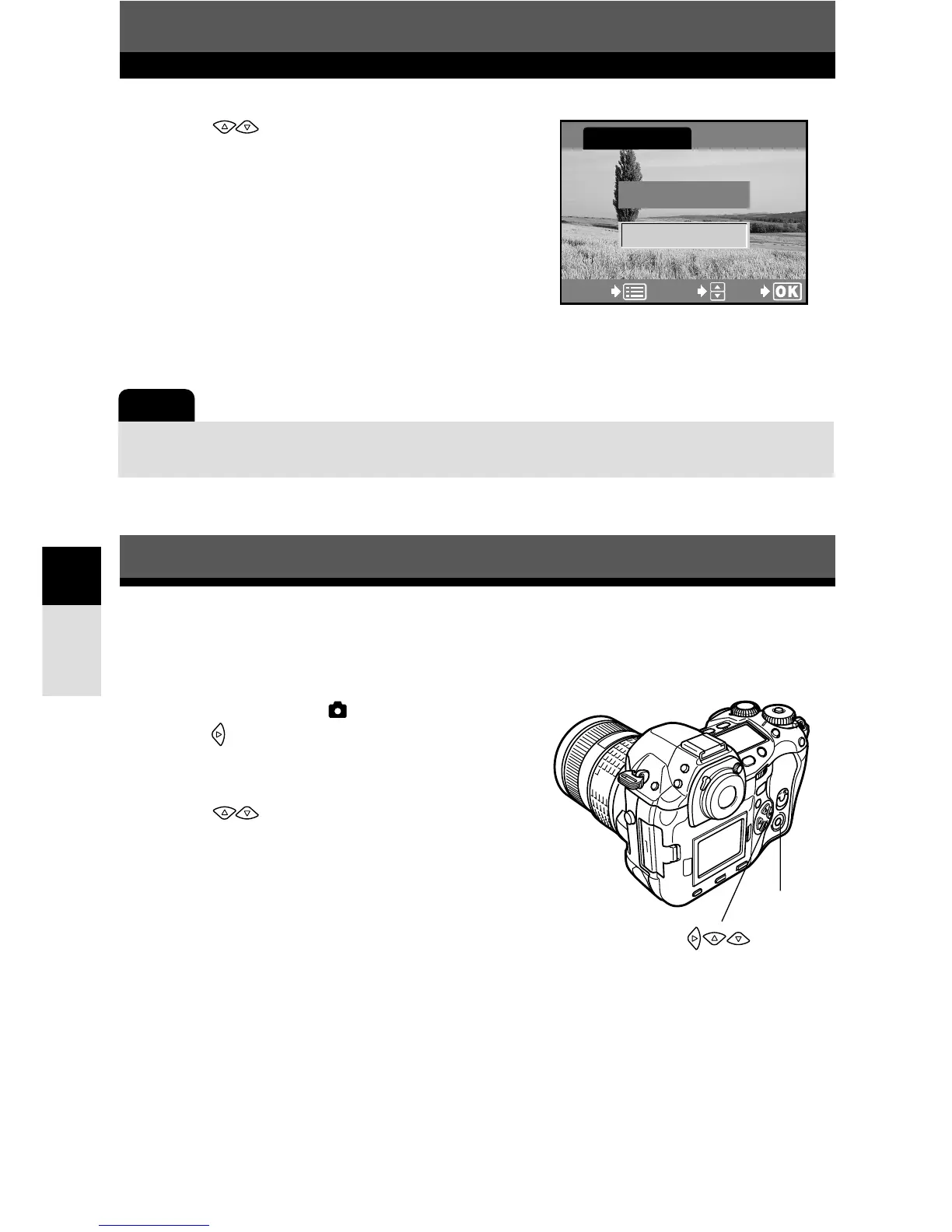78
REC. CANCEL
Exposure
5
This diminishes camera shake caused by vibrations when the mirror moves. You can
select the interval from the time the mirror is raised until the shutter is released.
1
In the menu, select T ANTI-SHOCK.
Press .
~ “How to use the menus” (P. 38)
2
Press to select the time from
1 - 30 seconds. Press the
OK button.
OK button
ANTI-SHOCK
3
Press to select YES.
4
Press the OK button.
● A bar is displayed showing canceling progress.