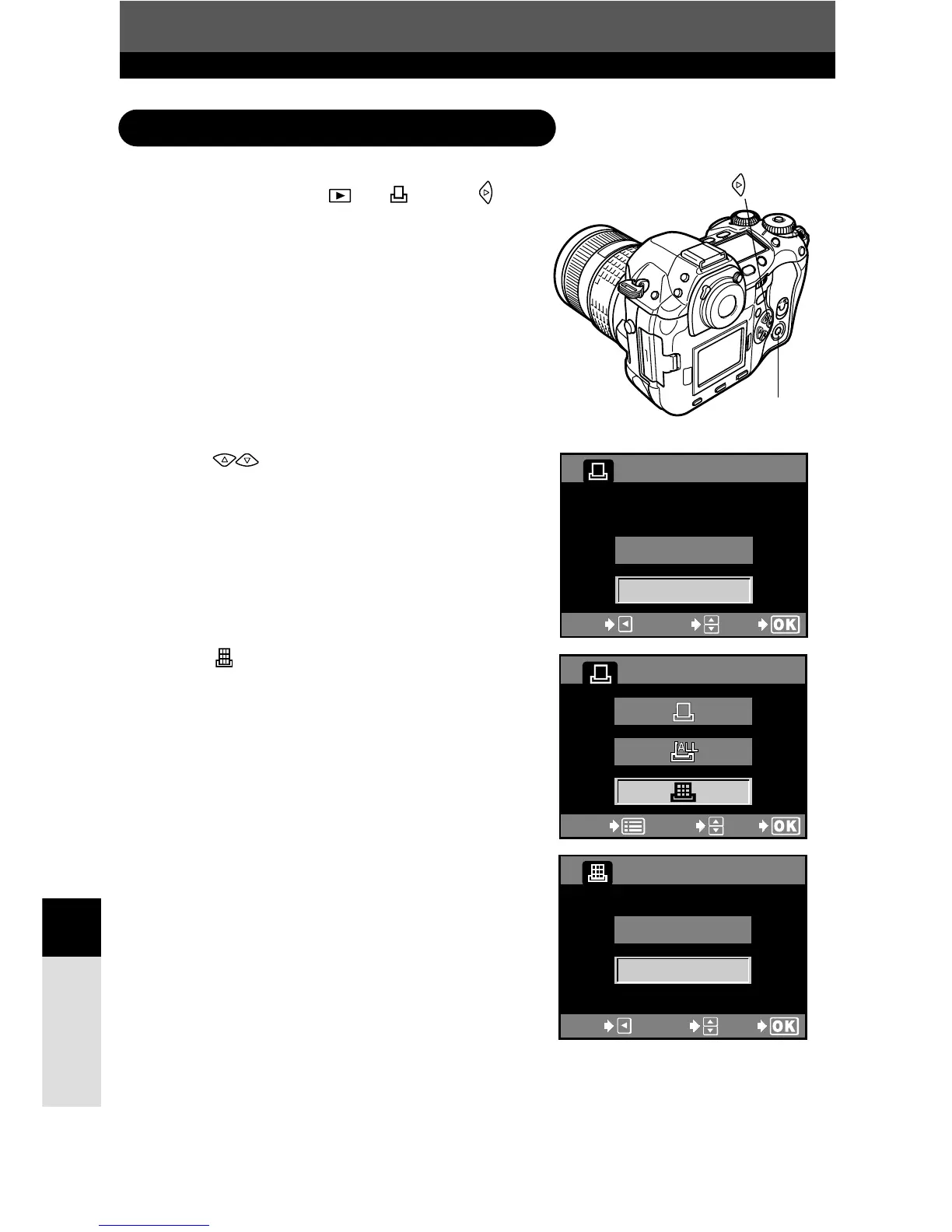142
Print reservation
10
Resetting print reservation data
1
In the menu, select T . Press .
~ "How to use the menus" (P. 38)
● If print reservation data is already stored on
the card, the RESET/KEEP selection screen
appears, giving you the choice of resetting the
data or keeping it.
2
Press to select KEEP, then press
the
OK button.
3
Select , then press OK.
4
Select RESET, then press OK.
● Only the index-printing reservation is canceled,
and the menu is restored.