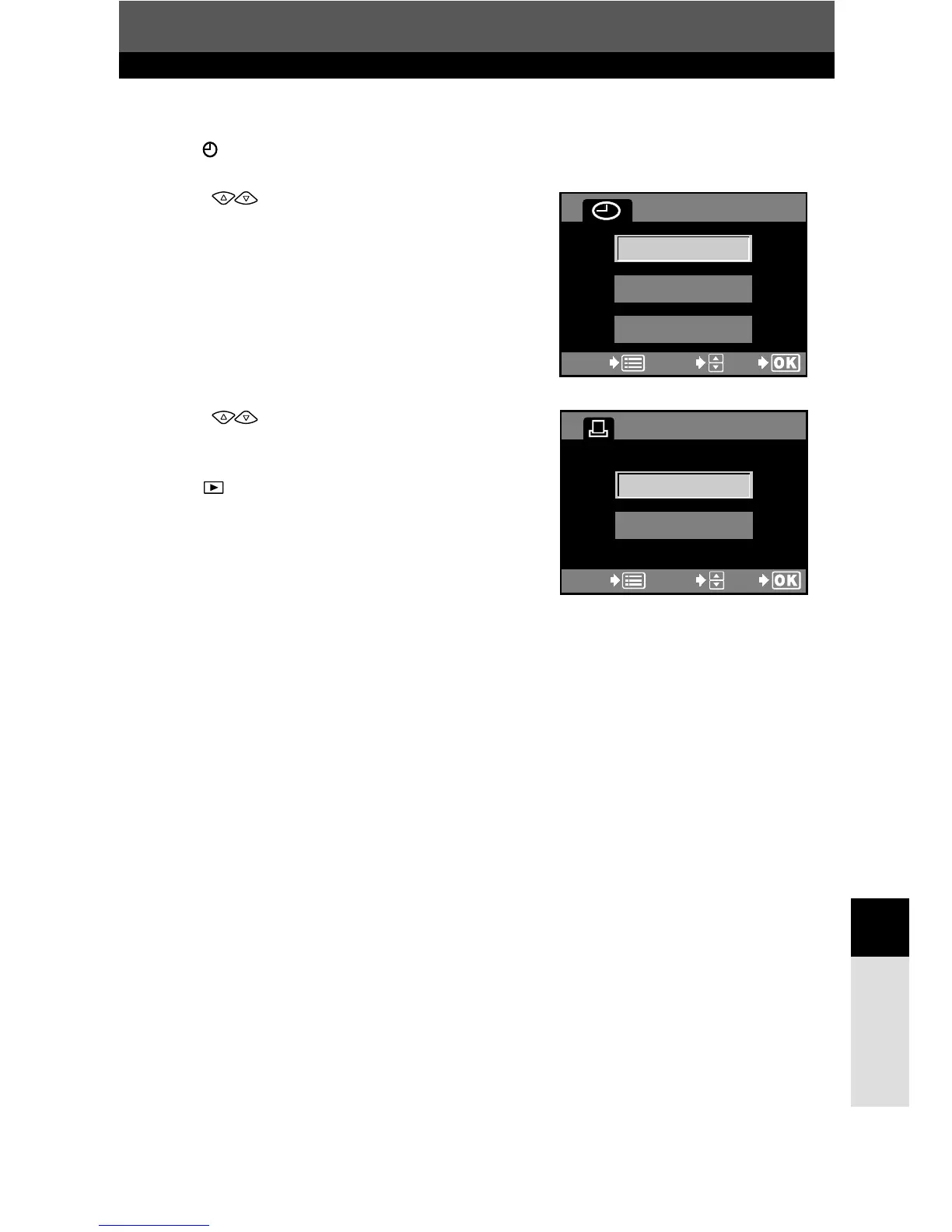141
Print reservation
10
Resetting print reservation data
5
Press OK when you are finished.
● The screen is displayed.
6
Press to select NO, DATE or TIME.
Press
OK.
● This setting is applied to all frames with print
reservation data.
7
Press to select SET, then press
OK.
● The setting is saved.
● The menu is restored.