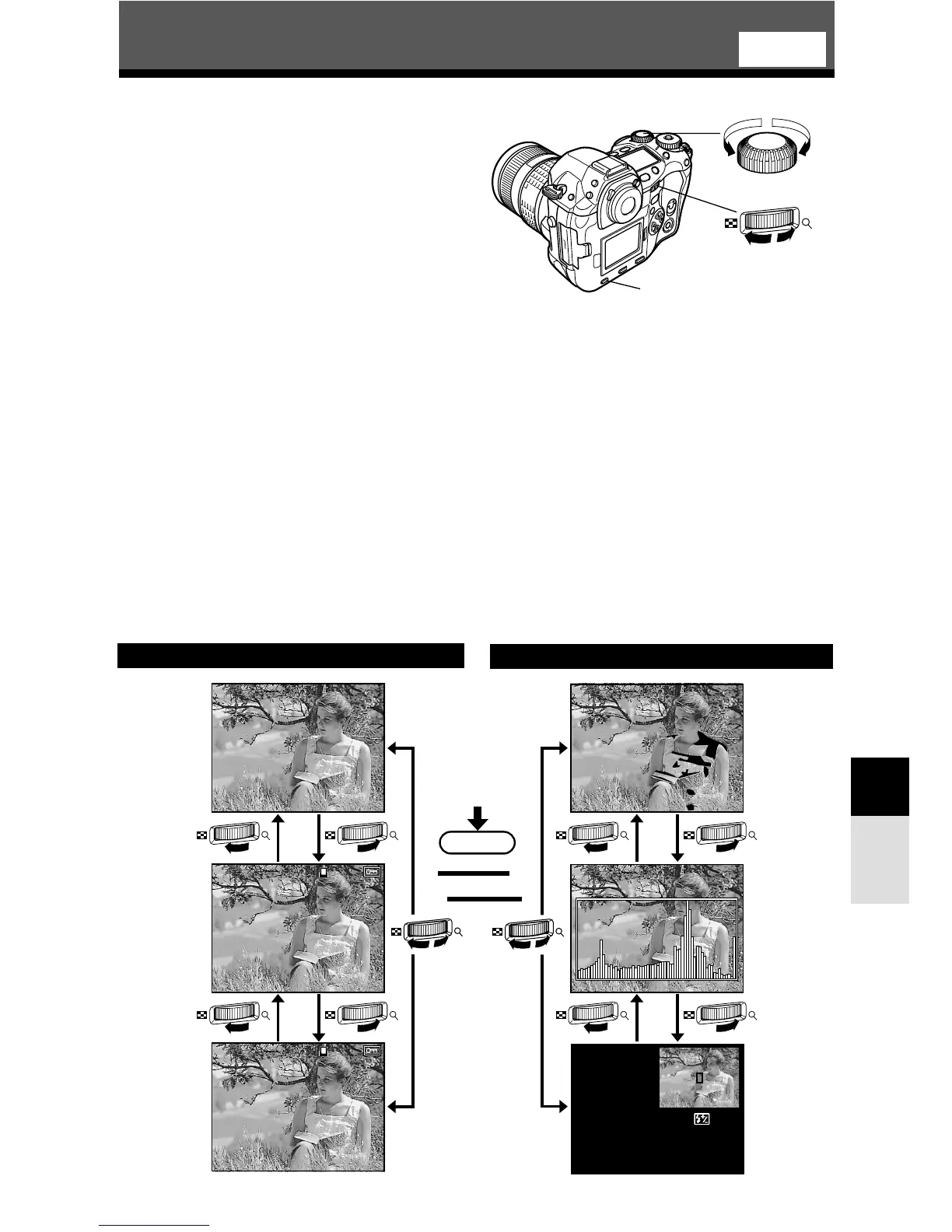109
Playback
8
Information display
INFO
This allows you to display detailed
information about the picture. Luminance
information can also be displayed with
histogram and highlight graphs.
1
While holding down the INFO
(information display) button, rotate
the dial to change the information
display type.
● The amount of information displayed
changes.
● This setting is stored and will be shown
the next time the information display is
called up.
2
Press INFO.
● Detailed information is displayed.
3
While holding down INFO, rotate
the dial to change the display
type.
● The screen switches between highlight,
histogram or shooting information
displays.
● This setting is stored and will be shown
the next time the information display is
called up.
4
Press INFO.
● The normal information display is
restored.
● Each time INFO is pressed, the screen
switches between the information display
that you set in Step 1 and the information
display set in Step 3.
Main dial
Sub dial
Only
picture
Information
1
Information
2
Highlight
Histogram
Shooting
information