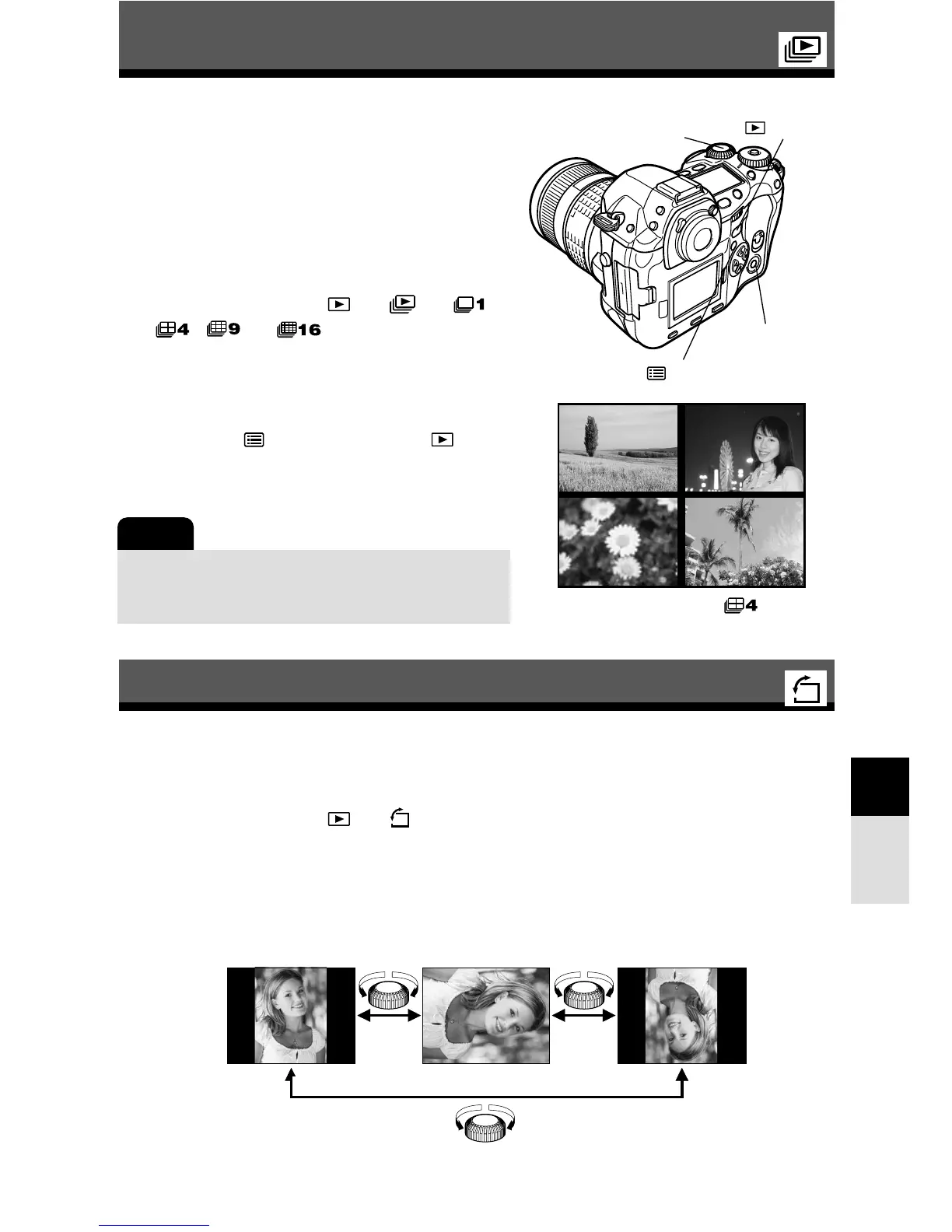111
Playback
8
Slideshow
Picture rotation
This function displays pictures stored on the
card one after another in succession. Pictures
are displayed one by one for about 5 seconds
starting from the currently displayed picture.
You can select the number of pictures in the
slideshow from 1, 4, 9 or 16.
1
In the menu, select TT,
, or .
~ “How to use the menus” (P. 38)
2
Press the OK button to start the
slideshow.
3
Press the (menu) button or
(playback mode) button to stop the
slideshow.
When selecting
button
OK button
button
This function lets you rotate pictures and display them vertically on the monitor. This is
useful for viewing pictures that were taken with the camera held vertically.
1
In the menu, select TTON and press the OK button.
~ “How to use the menus” (P. 38)
2
Rotate the sub dial as shown below.
● Each rotation of the sub dial to the right turns the picture 90 degrees clockwise. Rotating
the sub dial to the left turns the picture 90 degrees counterclockwise.
● The rotated picture will be recorded on the card.
Sub dial
Note
● If the camera is running on battery power during
slideshow operation, the battery will run out in
about one hour.
’03.09.12 12:30 3003.09.12 12:30 30
’03.09.12 12:30 3003.09.12 12:30 30
’03.09.12 12:30 3003.09.12 12:30 30