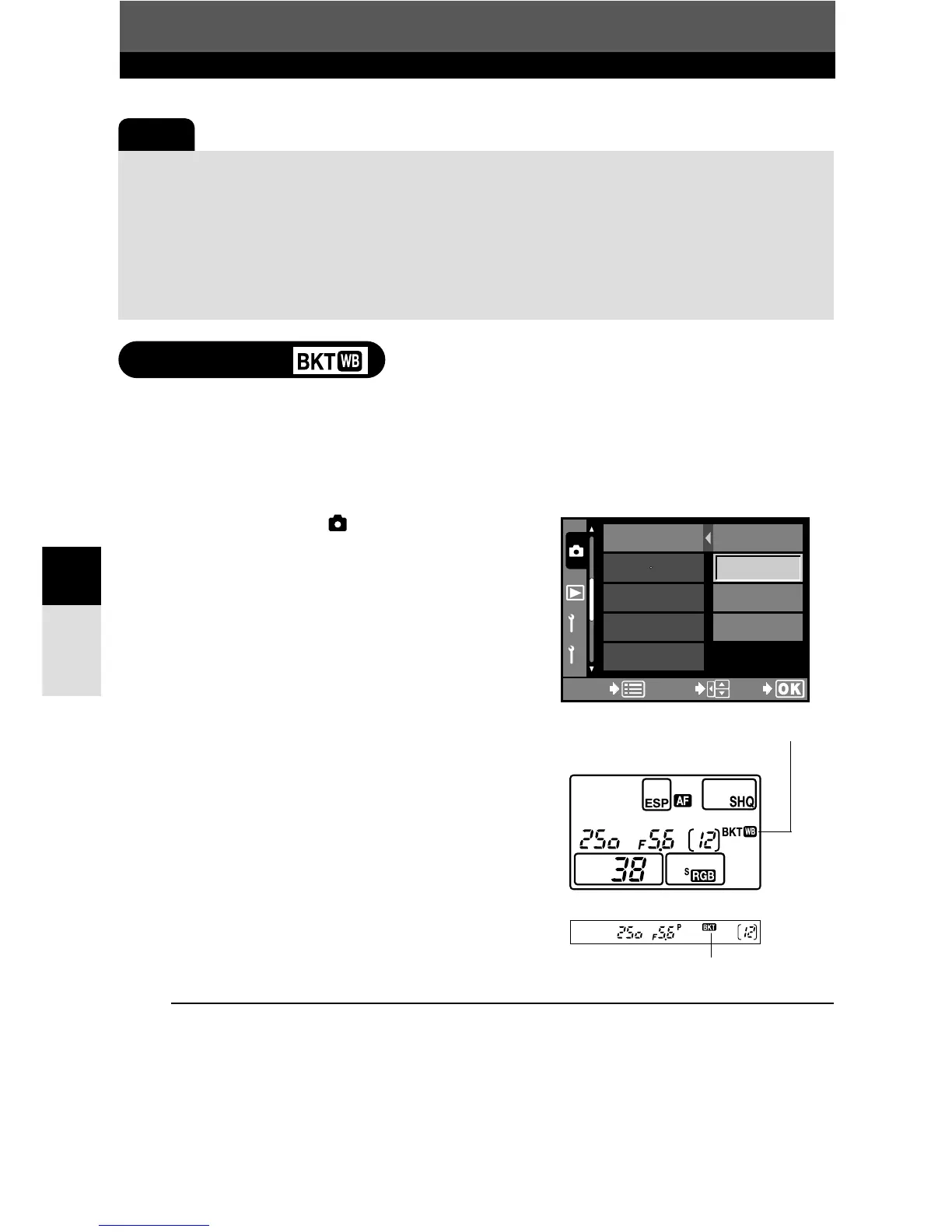72
Exposure
5
Auto bracketing
Note
● Auto bracketing is not possible in the following cases:
• When the flash is on.
● During WB bracketing, the camera cannot shoot in sequence if there is not enough memory
in the camera and card for storing more than the selected number of frames.
● During sequential shooting, if the battery check blinks due to low battery, the camera stops
shooting and starts saving the pictures you have taken on the card. The camera may not
save all of the pictures depending on how much battery power remains.
Three images with different white balances are automatically created from one shot.
One is the image just taken with the specified white balance, one is the same image
adjusted in the red direction, and the third the same image adjusted in the blue
direction. All three images are saved on the card.
1
In the menu, select T WB BKT T
OFF, 3F 2STEP, 3F 4STEP or 3F 6STEP.
~ “How to use the menus” (P. 38)
2
Take a picture.
● When the shutter button is pressed down all
the way, three images are automatically
created.
WB bracketing
During auto bracketing
Viewfinder
Control panel
During WB bracketing
TIPS
To apply WB bracketing to white balance you have adjusted:
T Adjust white balance manually, then use the WB bracketing feature. WB bracketing is
applied to your white balance adjustment.