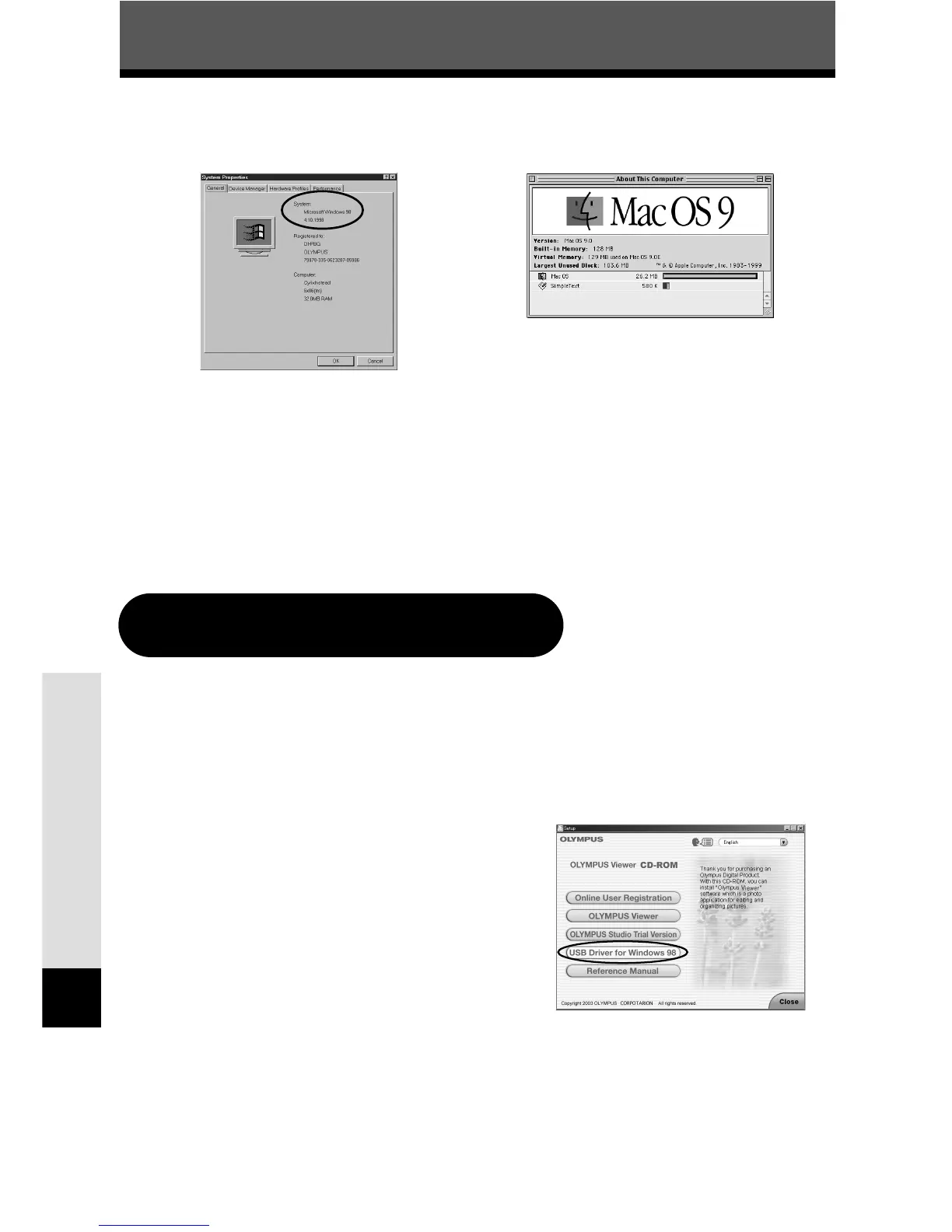Transferring images to a computer
146
Identifying the OS
11
Identify the OS on your computer before connecting the camera. How to identify the
OS depends on the computer.
Windows
Mac OS (Macintosh)
If your OS is Windows 98/98 SE, install the USB driver for Windows 98. ~ “Installing
the USB driver for Windows 98” (refer to the instruction below)
Users running Windows Me/2000/XP and users running Mac OS 9/X
~ “Connecting
the camera to your computer using the cable” (P. 148)
Users running other OS need to use a PC card adapter (optional).
If you connect to the computer using the USB cable, you will need to install the USB
driver in your computer. Once it has been installed, this procedure will not need to be
repeated.
1
Insert the provided software CD into your CD-ROM drive.
2
The Olympus Windows Installer should
automatically launch. Click [USB Driver for
Windows 98].
If the USB driver is already installed in your
computer, this option will not appear.
● This option will not appear if you are using Windows
Me/2000/XP.
● If the installer is not automatically launched, select
[Run..] on the [Start] menu and then execute [(drive
letter):/ setup.exe].
● The drive letter of the CD-ROM varies depending
on the computer. To identify the drive letter,
double-click [My Computer] on the desktop.
Installing the USB driver for Windows 98
(When using Windows 98/98 SE)
To confirm, open the System Properties
window in the Control Panel.
To confirm, open [About This Computer]
or [About This Mac] from the Apple menu
on the menu bar.
Screen illustrations may differ to
those displayed on your computer.
