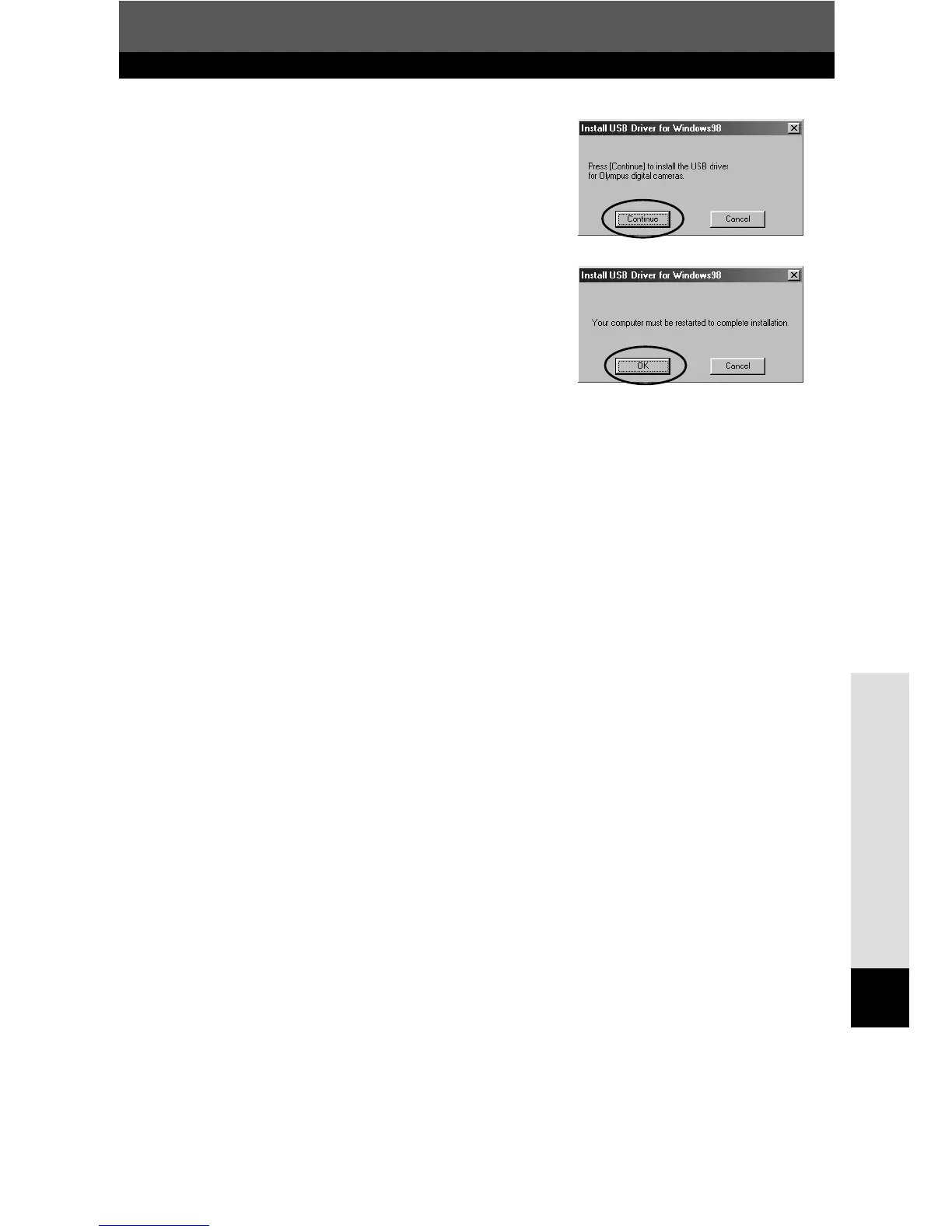147
Identifying the OS
Transferring images to a computer
11
3
Click [Continue].
● The installation of the USB driver will start.
4
Click [OK] to restart your computer and the
installation is complete.
5
When the computer has restarted,
installation is complete. If the Olympus
Windows Installer screen appears, click
[Close] and remove the CD-ROM from the
CD-ROM drive.