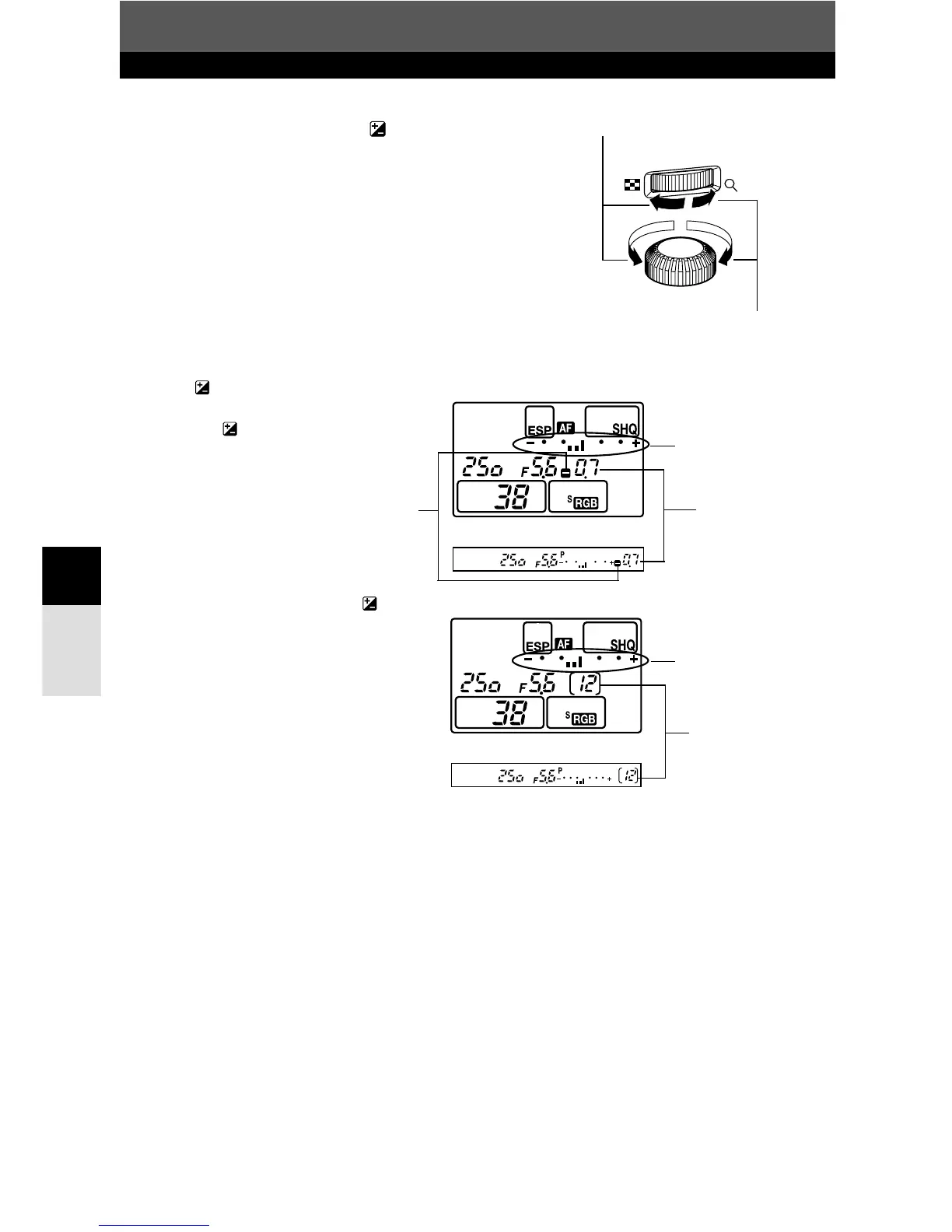66
Exposure
5
Exposure compensation
2
While holding down the (exposure
compensation) button, rotate the main
dial or sub dial.
● Adjust toward +: up to +5.0 EV
Adjust toward –: up to –5.0 EV
● The exposure compensation indicator appears
on the control panel and viewfinder.
Adjust toward +
Adjust toward –
Main dial
Sub dial
Example: When adjusting the exposure in –1/3 step
Adjust toward –
Press the button.
Rotate the main dial or sub dial while
holding down .
Control panel
When you finish setting, release .
The exposure compensation indicator
disappears if the exposure is
compensated by 0.
Control panel
Viewfinder
Exposure
compensation
value
Exposure
compensation
indicator
Number of storable
sequential pictures
Exposure
compensation
indicator
Viewfinder