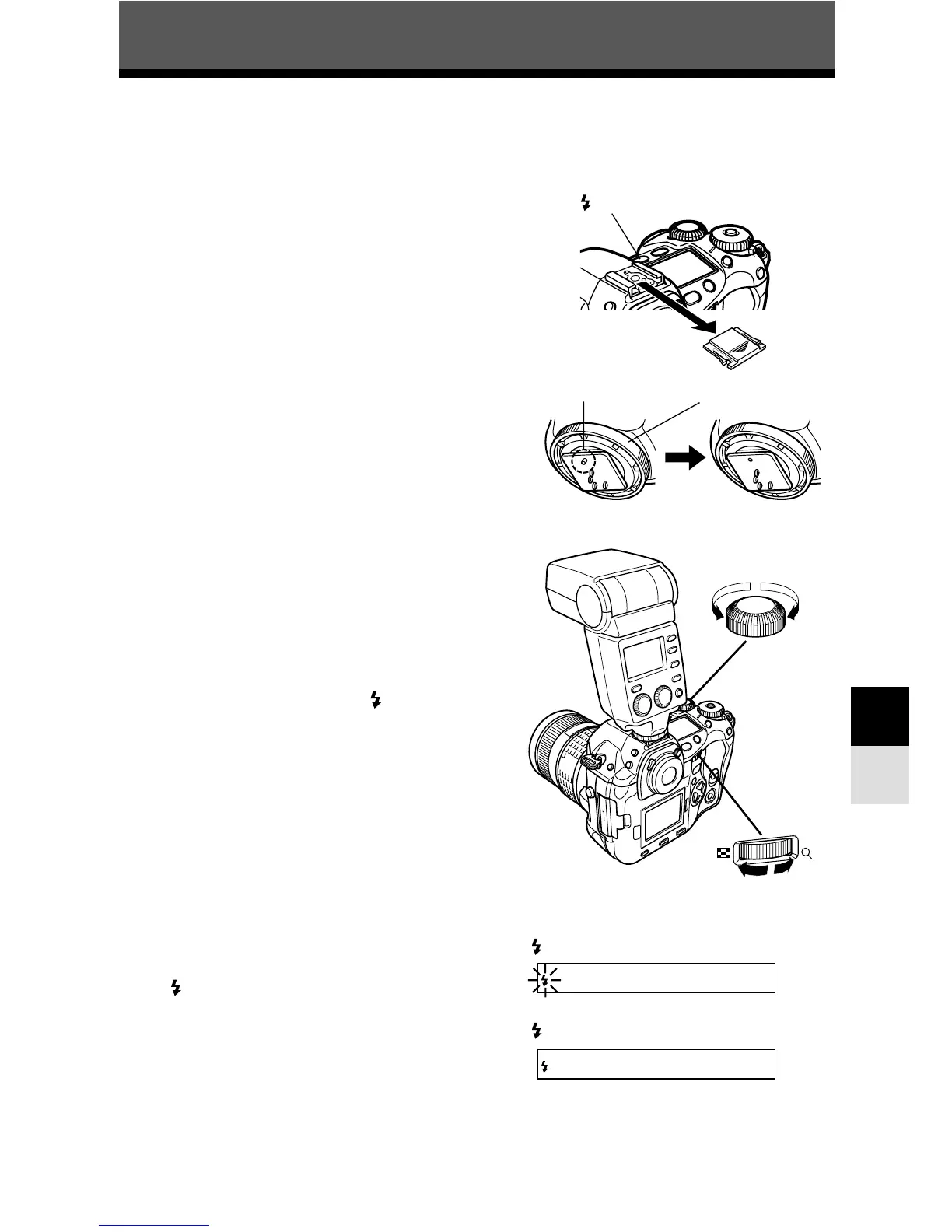The following instructions describe how to connect and use the FL-50 electronic flash
(optional). Be sure to attach the flash to the camera before turning on the flash’s power.
1
Remove the hot shoe cover by sliding it
in the direction indicated by the arrow in
the illustration.
● Keep the shoe cover in a safe place to avoid
losing it, and put it back on the camera after
flash shooting.
2
Attach the FL-50 electronic flash to the
hot shoe on the camera.
● If the lock pin is protruding, turn the shoe lock
dial as far as it will go in the direction opposite to
ß LOCK. This will pull the lock pin back inside.
● For instructions on how to attach the flash,
refer to the FL-50’s manual.
3
Turn on the flash.
● When the charge lamp on the flash lights up,
charging is complete.
● The flash will be synchronized with the camera
at a speed of 1/180 sec or less.
4
While holding down the (flash mode)
button, rotate the main dial or sub dial
to select the desired flash mode.
~“Flash mode” (P. 100)
5
Select the desired flash control mode.
6
Press the shutter button on the camera
halfway.
● Shooting information such as ISO sensitivity,
aperture value, and shutter speed is
communicated between the camera and flash.
● lights up in the viewfinder.
7
Take a picture.
99
Flash
7
Using the electronic flash
Main dial
Sub dial
Viewfinder
lights up: Charging is complete.
button
blinks: The flash is charging.
Lock pin
Shoe lock dial