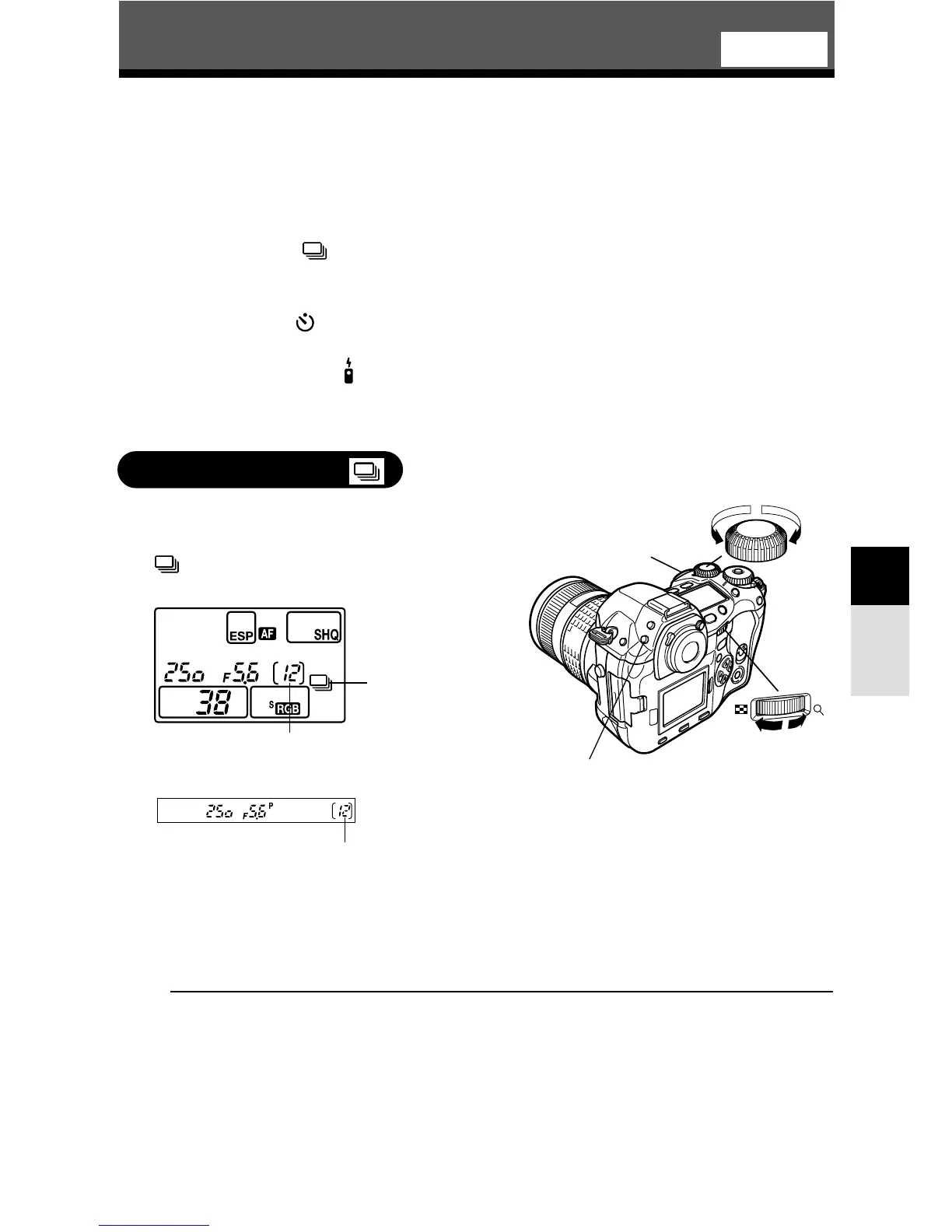73
Exposure
5
Drive mode
DRIVE
The following drive modes are available with this camera.
Single-frame shooting : Shoots 1 frame at a time when the shutter button is
(no indication) pressed. (Normal shooting mode, single-frame
shooting)
Sequential shooting : Shoots 12 frames at 3 frames/sec. for as long as the
shutter button pressed.Focus and exposure are
locked at the first frame.
Self-timer shooting : Triggers the shutter after a set time, either 12 sec. or
2 sec.
~ “Self-timer shooting” (P. 74)
Remote control shooting : Shoots using the optional remote control.
~ “Remote control shooting (with optional remote
control)” (P. 75)
1
While holding down the DRIVE button,
rotate the main dial or sub dial so that
appears on the control panel.
2
Start shooting.
● Press the shutter button fully and keep it pressed. The camera will take pictures in
sequence until you release the button.
● If the number of storable sequential pictures reaches 0, you cannot take any more shots.
Sequential shooting
Sequential
shooting
Main dial
Sub dial
DRIVE button
Shutter button
Number of storable sequential pictures
Control panel
Number of storable sequential pictures
TIPS
To cancel image recording on the card:
~ “REC. CANCEL” (P. 77)
Viewfinder