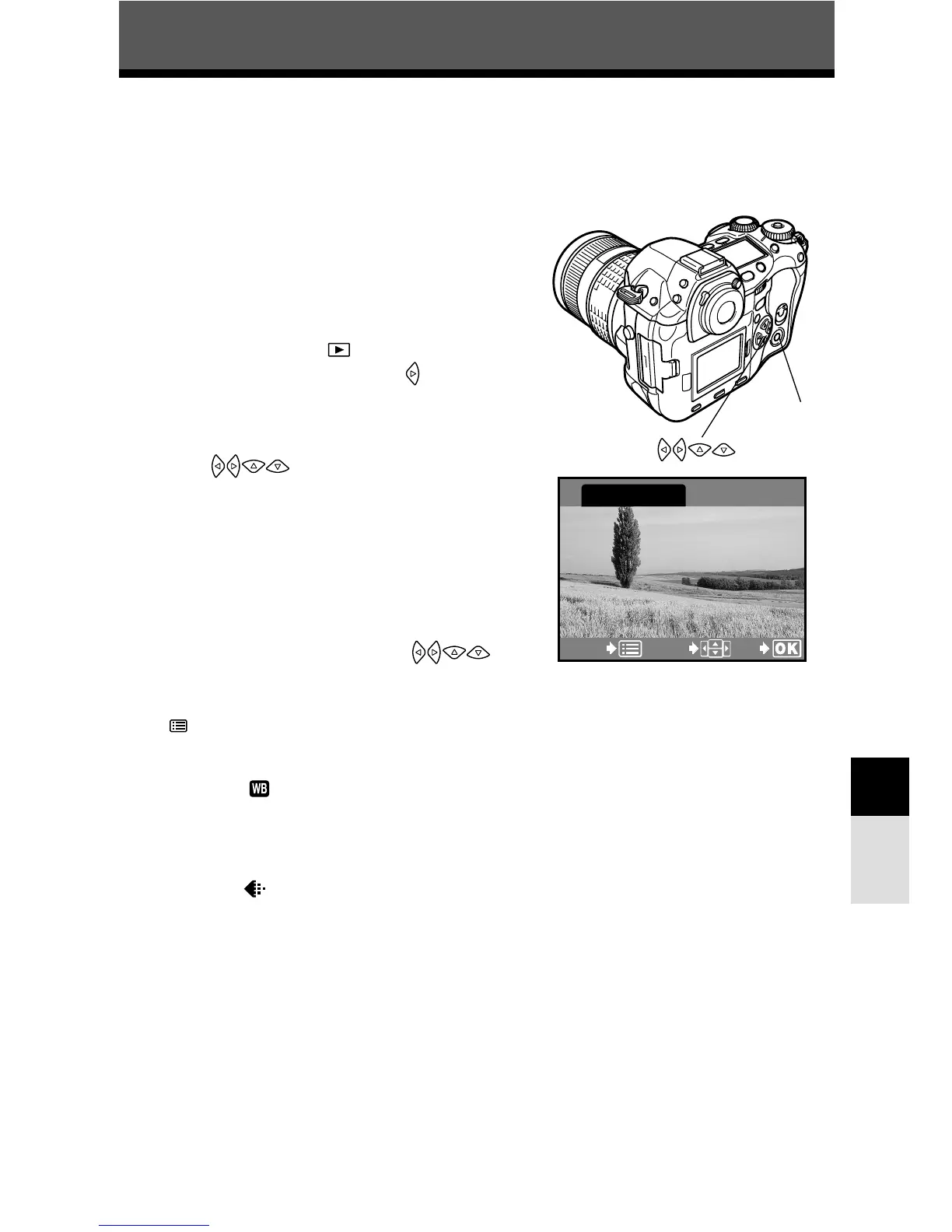113
Playback
8
RAW DATA EDIT
This performs image processing (such as white balance and sharpness adjustment) on
images in the RAW data format, then saves the data to a new file in the TIFF or JPEG
format. While checking recorded pictures, you can edit them to your liking.
1
Image processing is performed based
on the current camera settings. Set the
items available for editing (refer to the
items listed below) beforehand.
2
In the menu, select T
RAW DATA EDIT, then press .
● The RAW DATA EDIT screen is displayed.
~“How to use the menus” (P. 38)
3
Press to select the image,
then press the
OK button.
● The busy bar is displayed on the screen. After
the bar disappears, image processing is
complete.
● The data will be recorded to the card as a new
file.
4
To edit another image, press
to select the desired image.
● To exit the RAW DATA EDIT screen, press the
(menu) button to restore the menu.