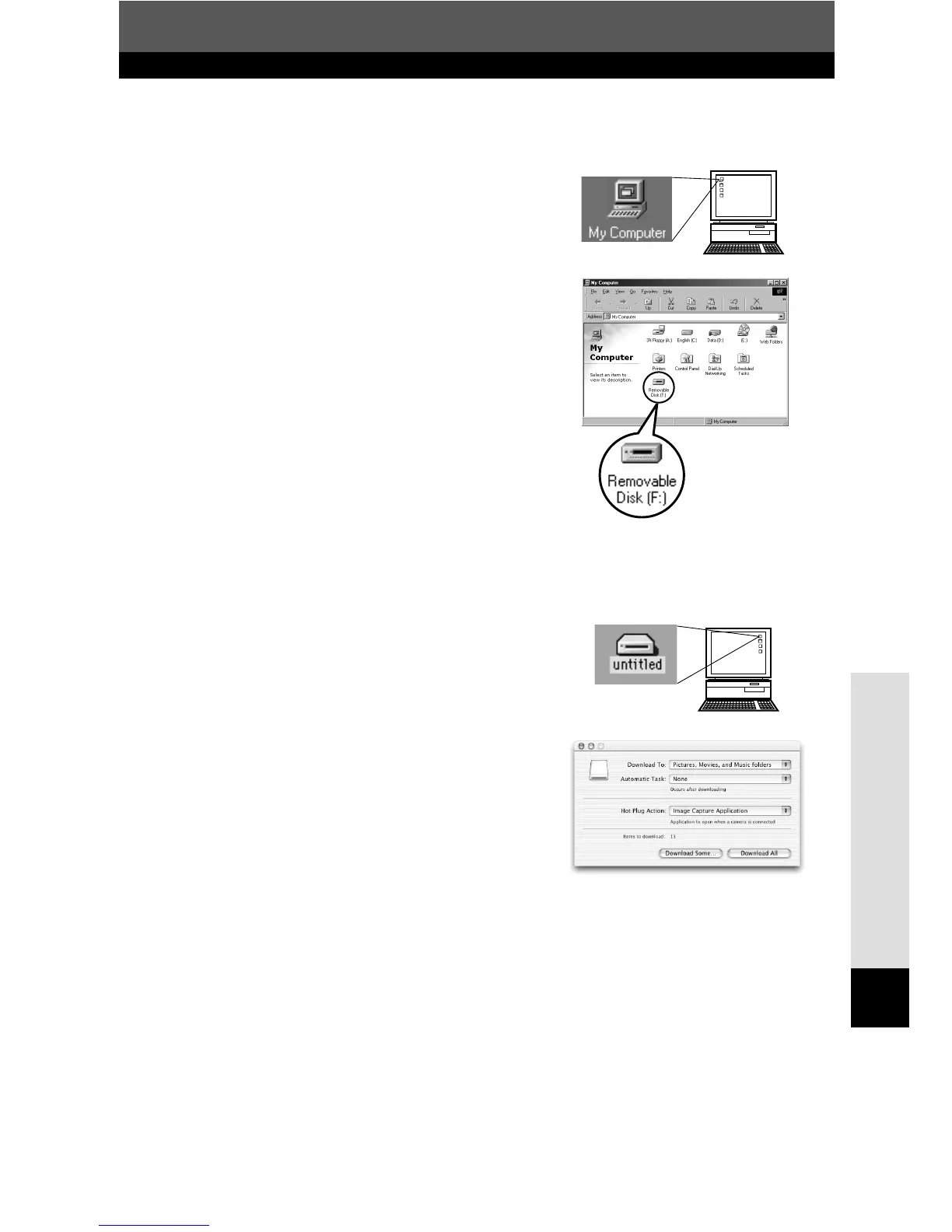149
Transferring images to a computer
11
Connecting the camera to your computer using the cable
4
The computer recognizes the camera as a
new device.
● Windows 98/98 SE/Me/2000
When you connect the camera to the computer for
the first time, the computer automatically
recognizes the camera. Click [OK] when the
message saying that the installation is completed
appears. The computer recognizes the camera as
a [Removable Disk].
● Windows XP
You can download image files from the camera
easily. Select [Copy pictures to folder on my
computer using Microsoft Scanner and Camera
Wizard], then follow the on-screen instructions.
You may also select [take no action] to bypass the
Microsoft Scanner and Camera Wizard. You may
then use the image-management software
provided. For detailed instructions on downloading,
refer to the software user’s manual.
● Mac OS 9
The [Untitled] icon appears on the desktop. If you
cannot find this icon, turn off the camera and
connect again.
● Mac OS X
The Apple Image Capture software automatically
launches. The [NO_NAME] icon appears on the
desktop.