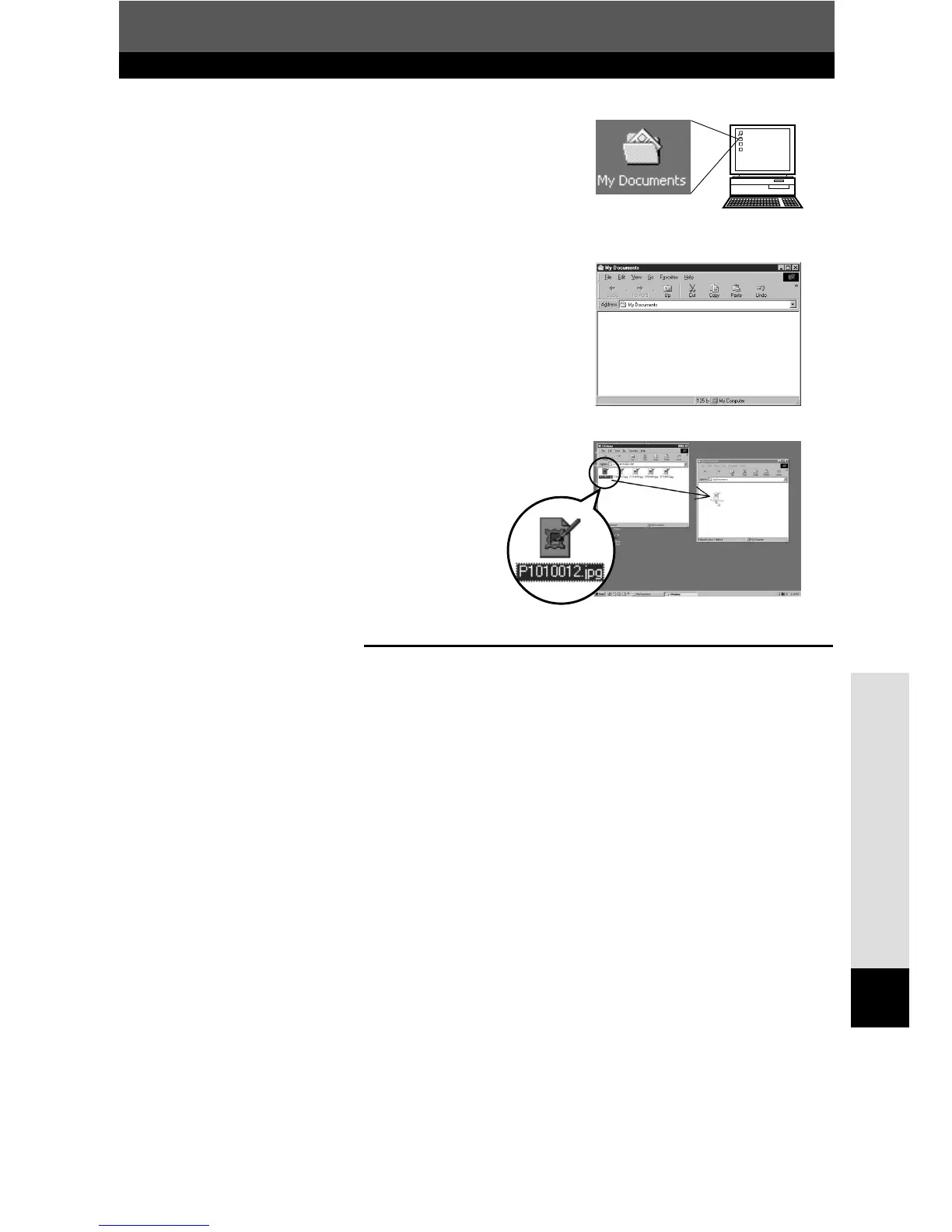151
Transferring images to a computer
11
Downloading image files to your computer
5
Double-click the [My Documents] icon on
the desktop.
● If you cannot find this icon, select [Explorer] to
display the [Explorer] window on the [Start] menu,
then double-click the [My Documents] icon.
● The [My Documents] window is displayed.
6
Drag and drop the image you want to
save in the computer (in this case,
P1010012.jpg) to the [My Documents]
window.
● The image is saved in the computer (in My
Documents folder).
Viewing the image files
When the image file has been downloaded to the computer, you can copy the image to any valid
drive or folder on your computer' system, or you can view by double-clicking. The files will be
opened in the default image viewer of the operating system. If you want to view the image a
different size or process it, you will need to open the image with a graphics application that
supports JPEG or TIFF images files, such as Paint Shop Pro, Photoshop.