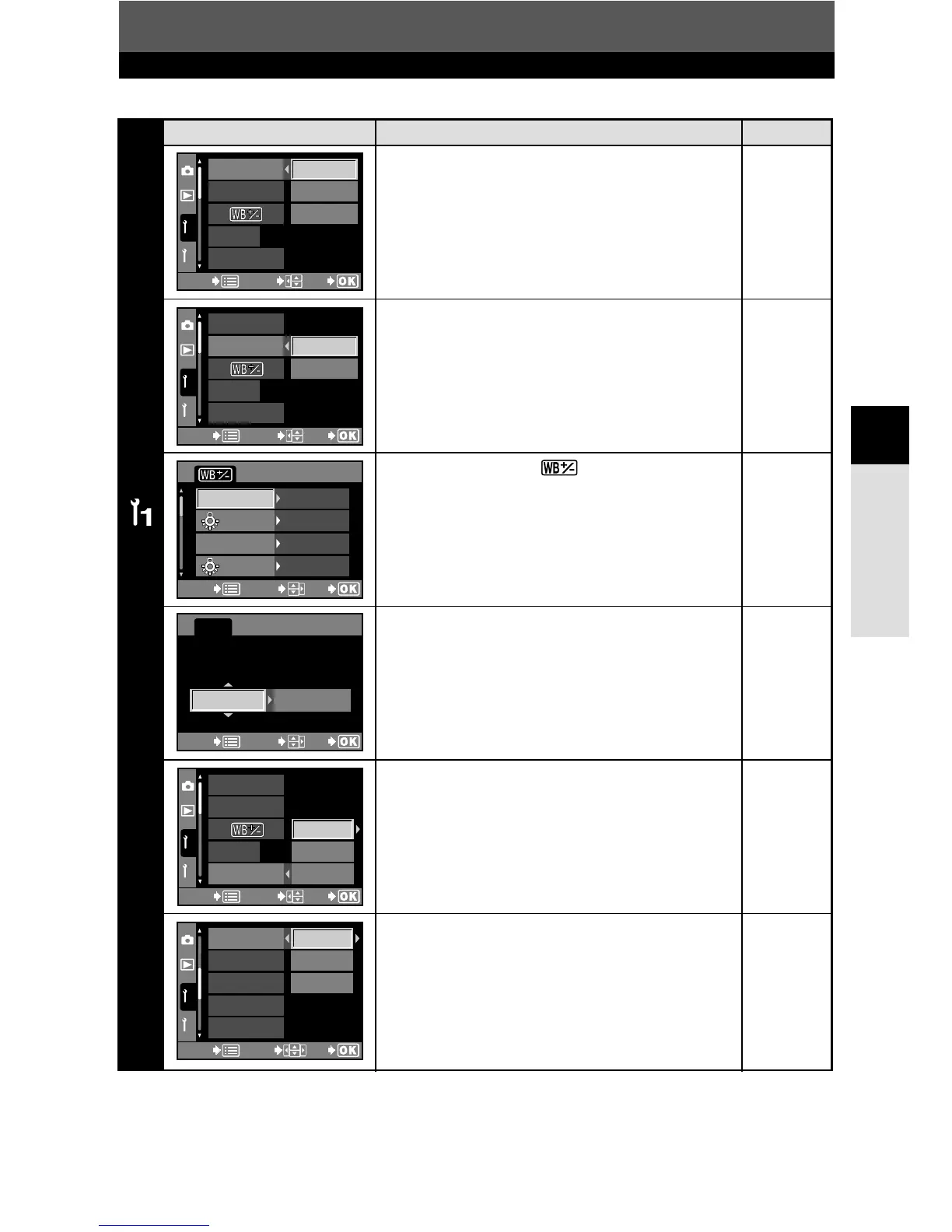43
Buttons and menus
3
Menus
Menu screen Function
EV STEP
Sets the degree of change for one click of the
dial when changing the shutter speed, aperture
value, exposure compensation value, etc.
ISO BOOST
Allows the use of ISO 1600 and 3200.
Compensates the auto and preset white
balance (3000K - 7500K) respectively within a
range of ±7.
SQ
Sets the number of pixels and compression for
the SQ record mode.
AEL/AFL
Allows you to select the AE or AF function that
you want performed when you press the AEL
(AE lock) button.
DIAL
Allows you to select a combination of functions
(Program shift (Ps), exposure compensation,
aperture setting, or shutter speed setting) to be
assigned to the main dial and/or sub dial for
each mode (P, A, S).
Ref. page
P. 125
P. 84
P. 90
P. 81
P. 122
P. 126