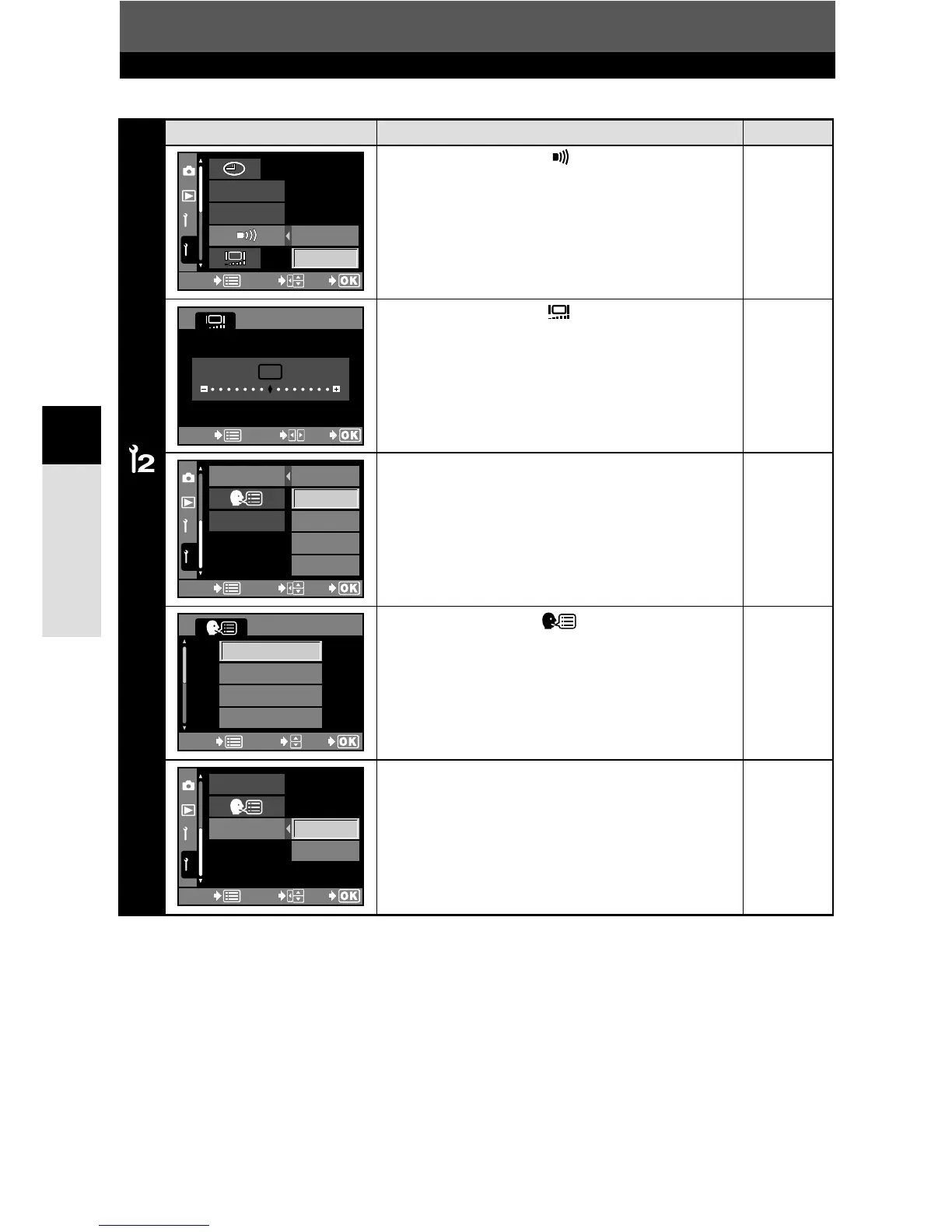Menu screen Function
Turns off the beep used for warnings.
Adjusts the brightness of the monitor.
SLEEP
Sets the time before the sleep mode (idle mode)
begins. When OFF is selected, the camera
does not enter the sleep mode.
Selects the language for on-screen displays.
VIDEO OUT
Selects NTSC or PAL according to your TV’s
video signal. TV video signal types differ
depending on the region.
Ref. page
P. 129
P. 129
P. 130
P. 131
P. 131