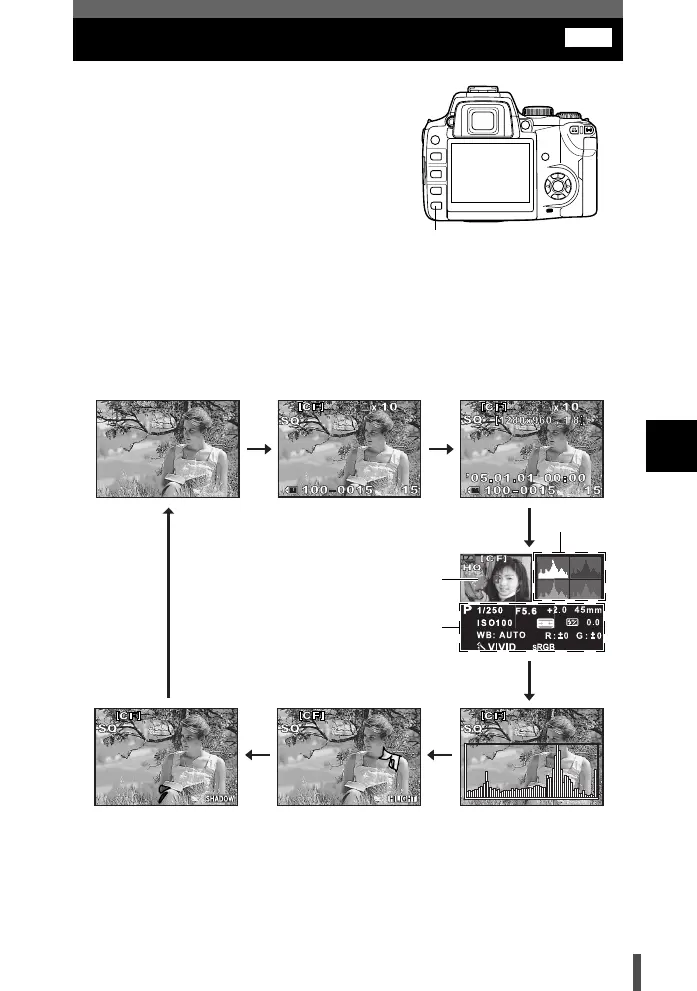103
7
Playback
Information display
This allows you to display detailed
information about the image.
Luminance information can also be
displayed with histogram and highlight
graphs.
1 Press the INFO button repeatedly until the desired information is
displayed.
• This setting is stored and will be shown the next time the information display
is called up.
INFO
INFO button
Histogram
Information 2
Shooting information
Only image Information 1
Histogram
Overal information
Highlight display
Highlight displayShadow display
s0004_e_Advanced.book Page 103 Tuesday, September 27, 2005 4:15 PM