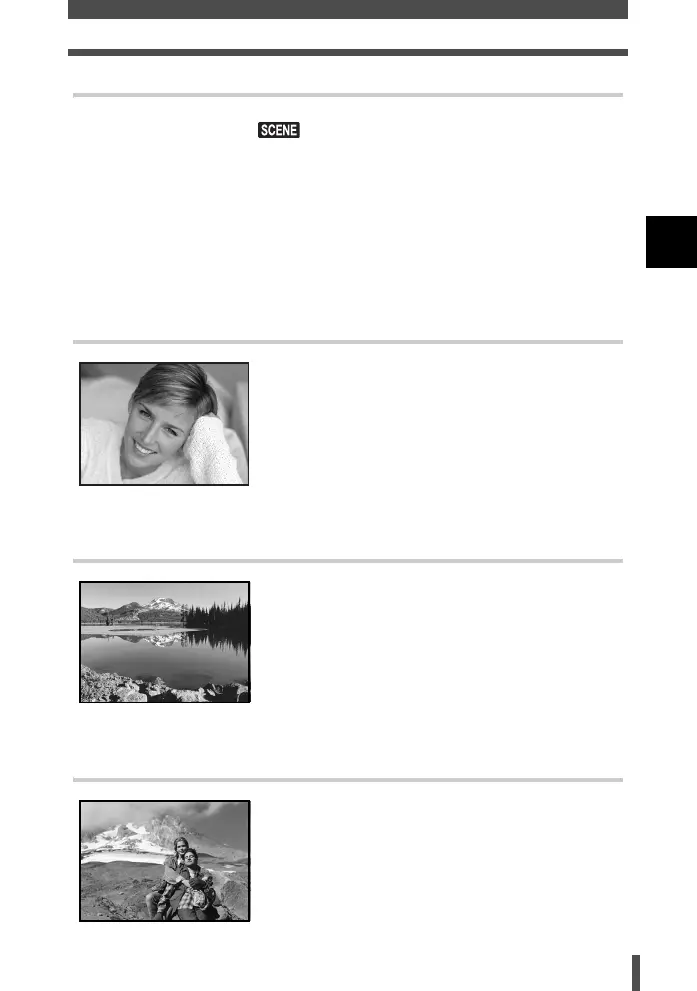35
Easy shooting modes
3
Selecting the right mode for shooting conditions
Scene modes
1 Set the mode dial to .
• The scene menu appears.
2 Use ac to select the scene mode.
• A sample image of the selected mode is displayed.
3 Press the i button.
• The camera enters the shooting stand-by mode.
•
To change the setting, press the
i
button again. The
scene
menu appears.
I 1 PORTRAIT
Suitable for shooting a portrait-style image of a
person. Only the subject is brought into focus with
a blurred background.
L 2 LANDSCAPE
Suitable for shooting landscapes and other
outdoor scenes. Vivid reproduction of blues and
greens.
K 3 LANDSCAPE+PORTRAIT
Suitable for shooting both main subject and
background.
The camera brings both of them into focus.
s0004_e_Advanced.book Page 35 Tuesday, September 27, 2005 4:15 PM