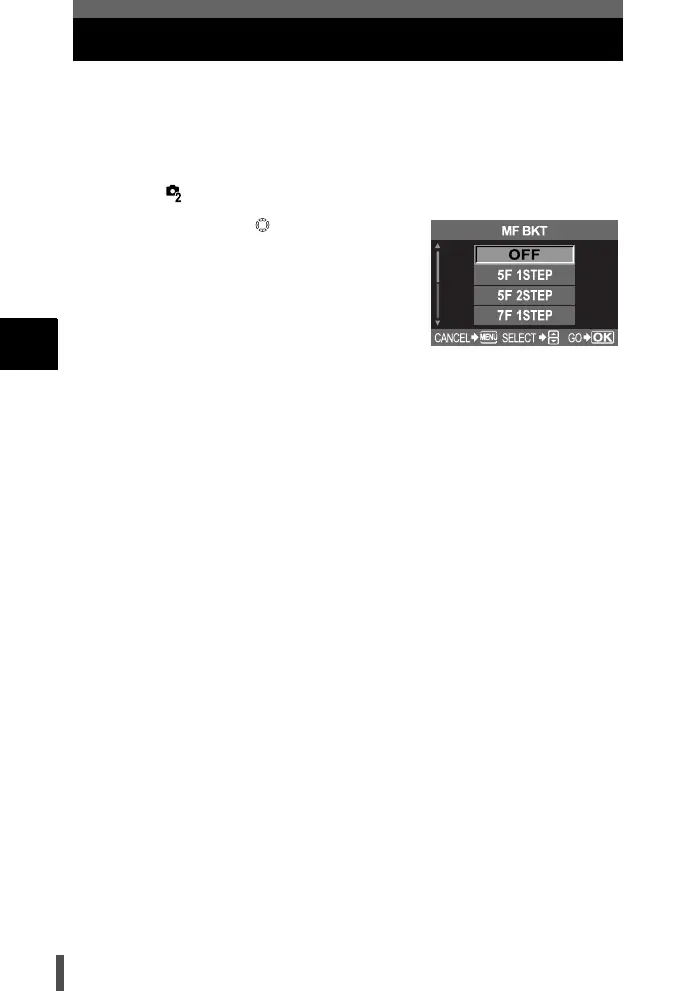74
Focusing functions
5
MF bracketing
The camera shoots multiple frames, changing the focal point slightly for each
frame.
The frames are saved on the card in the following order: the frame with the
manually set focal point, the frame with the focal point shifted backward, and
the frame with the focal point shifted forward.
1 Menu[][MF BKT]
2 Use the control dial to set.
[OFF] / [5F 1STEP] / [5F 2STEP] /
[7F 1STEP] / [7F 2 STEP]
EV step :1STEP, 2STEP
Number of frames
2 frames taken with the focal point
shifted forward from the one you
set manually and 2 frames with
the focal point shifted backward:
Total 5 frames.
3 frames taken with the focal point
shifted forward from the one you
set manually and 3 frames with
the focal point shifted backward:
Total 7 frames.
3 Press the i button.
4 Use MF to adjust the focus, then press the shutter button to take the
picture.
• When the shutter button is pressed all the way, the camera shoots frames
sequentially; the frame with the manually set focal point, the frame with the
focal point shifted backward, and the frame with the focal point shifted
forward.
• The number of frames with the focal point shifted back or forward from the
manually set focal point may differ depending on the lens and shooting
conditions.
• If the subject is not in the center of the frame or has lower contrast than its
surroundings, an excessive number of frames may be shot with the focal
point shifted backward or forward.
• To use MF BKT, stabilize the camera on a tripod or similar device, etc.
s0004_e_Advanced.book Page 74 Tuesday, September 27, 2005 4:15 PM