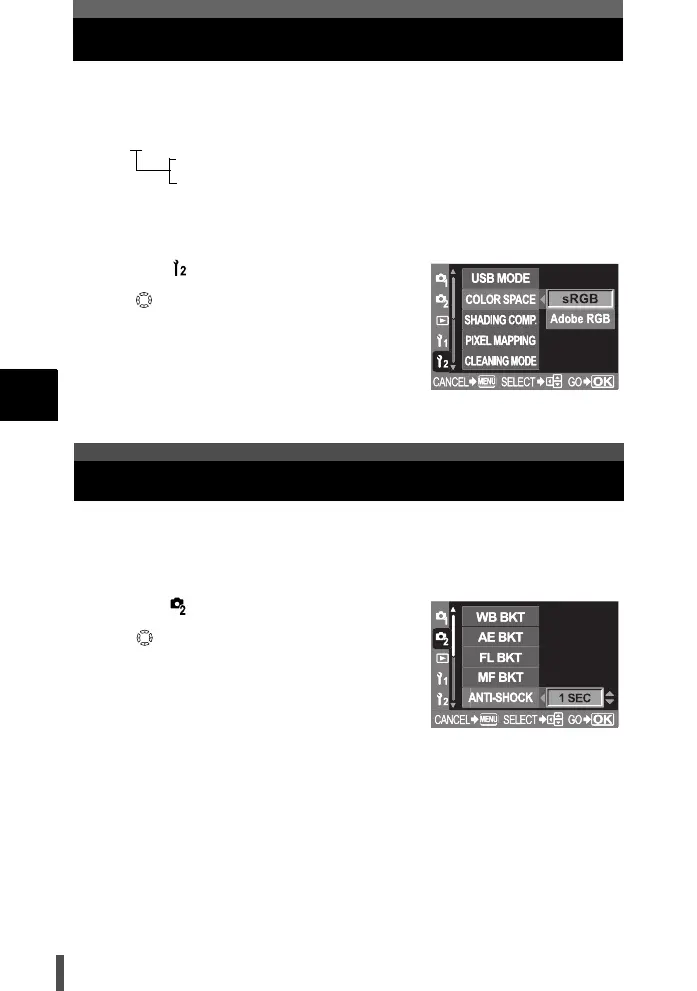96
Exposure, image and color
6
Color space
This function lets you select how colors are reproduced on the monitor or
printer. The first character in image file names indicates the current color
space. g "File name" (P. 131)
[sRGB] Standardized color space for Windows
[Adobe RGB] Color space that can be set by Adobe Photoshop
1 Menu [][COLOR SPACE]
2 Use to select [sRGB] or [Adobe RGB].
3 Press the i button.
This diminishes camera shake caused by vibrations when the mirror moves.
You can select the interval from the time the mirror is raised until the shutter is
released.
1 Menu [][ANTI-SHOCK]
2 Use to select [OFF] or [1SEC] -
[30SEC].
3 Press the i button.
Anti-shock
Pmdd0000.jpg
P: sRGB
_ : Adobe RGB
s0004_e_Advanced.book Page 96 Tuesday, September 27, 2005 4:15 PM