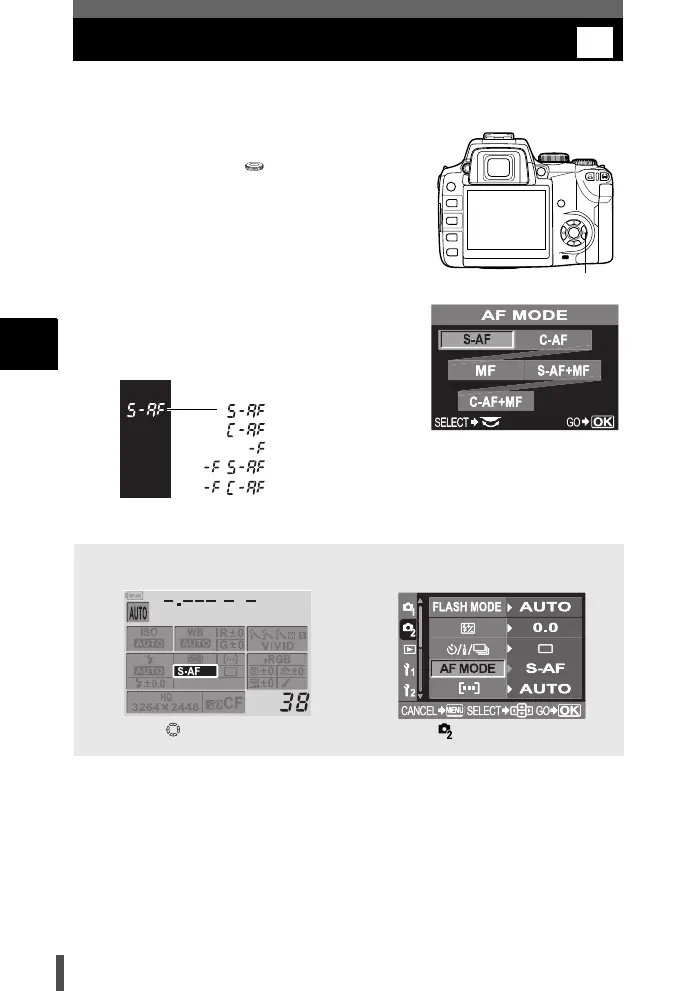70
Focusing functions
5
Focus mode
Three focus modes are available with this camera: S-AF (single AF), C-AF
(continuous AF) and MF (manual focus).
1 Press the AF (focus mode) button.
2 Use the control dial to set.
S-AF / C-AF / MF / S-AF+MF / C-AF+MF
g
"S-AF (single AF) shooting" (P. 71)
"Simultaneous use of S-AF mode and MF
mode (S-AF+MF)" (P. 71)
"C-AF (continuous AF) shooting" (P. 72)
"Simultaneous use of C-AF mode and MF
mode (C-AF+MF)" (P. 72)
"Manual focus (MF)" (P. 73)
Control panel setting procedure Menu setting procedure
AF
AF button
: S-AF
: C-AF
: MF
: S-AF+MF
Viewfinder
: C-AF+MF
i Focus mode i
Menu [][AF MODE]Setting
s0004_e_Advanced.book Page 70 Tuesday, September 27, 2005 4:15 PM