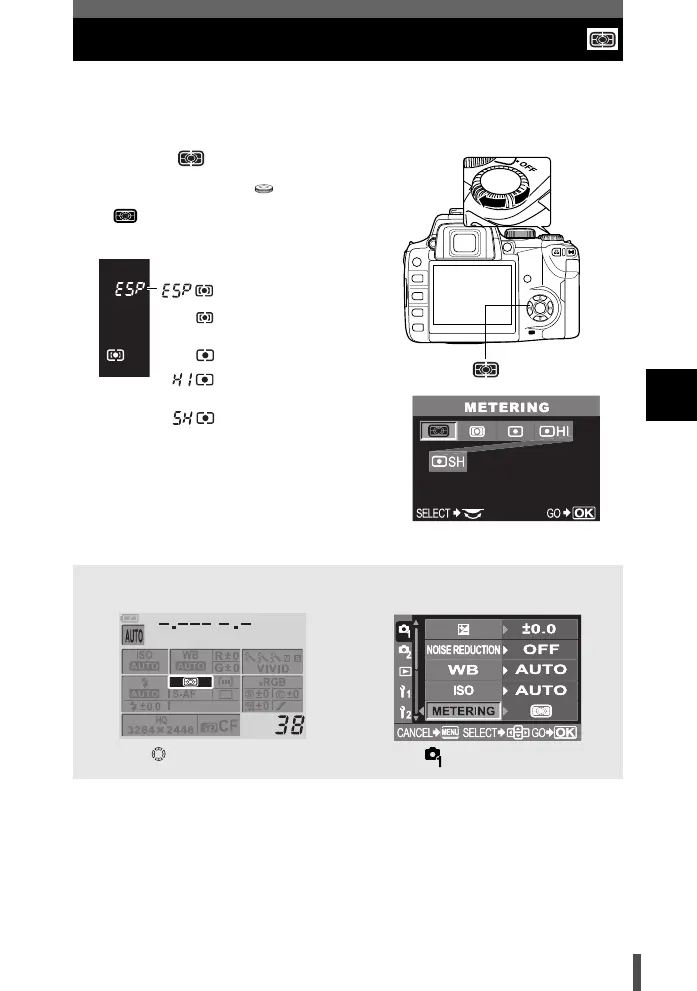77
6
Exposure, image and color
Metering
mode
—
Changing
the
metering
system
There are 5 ways to measure the subject brightness: Digital ESP metering,
Center weighted averaging metering, and three types of spot metering. Select
the most suitable mode for the shooting conditions.
1 Press the (metering) button.
2 Use the control dial to set.
/ 4 / n / n HI / n SH
Control panel setting procedure Menu setting procedure
button
Viewfinder
: Spot metering -
shadow control
: Digital ESP metering
: Center weighted aver-
aging metering
: Spot metering
: Spot metering -
highlight control
i Metering mode i
Menu [][METERING] Setting
s0004_e_Advanced.book Page 77 Tuesday, September 27, 2005 4:15 PM